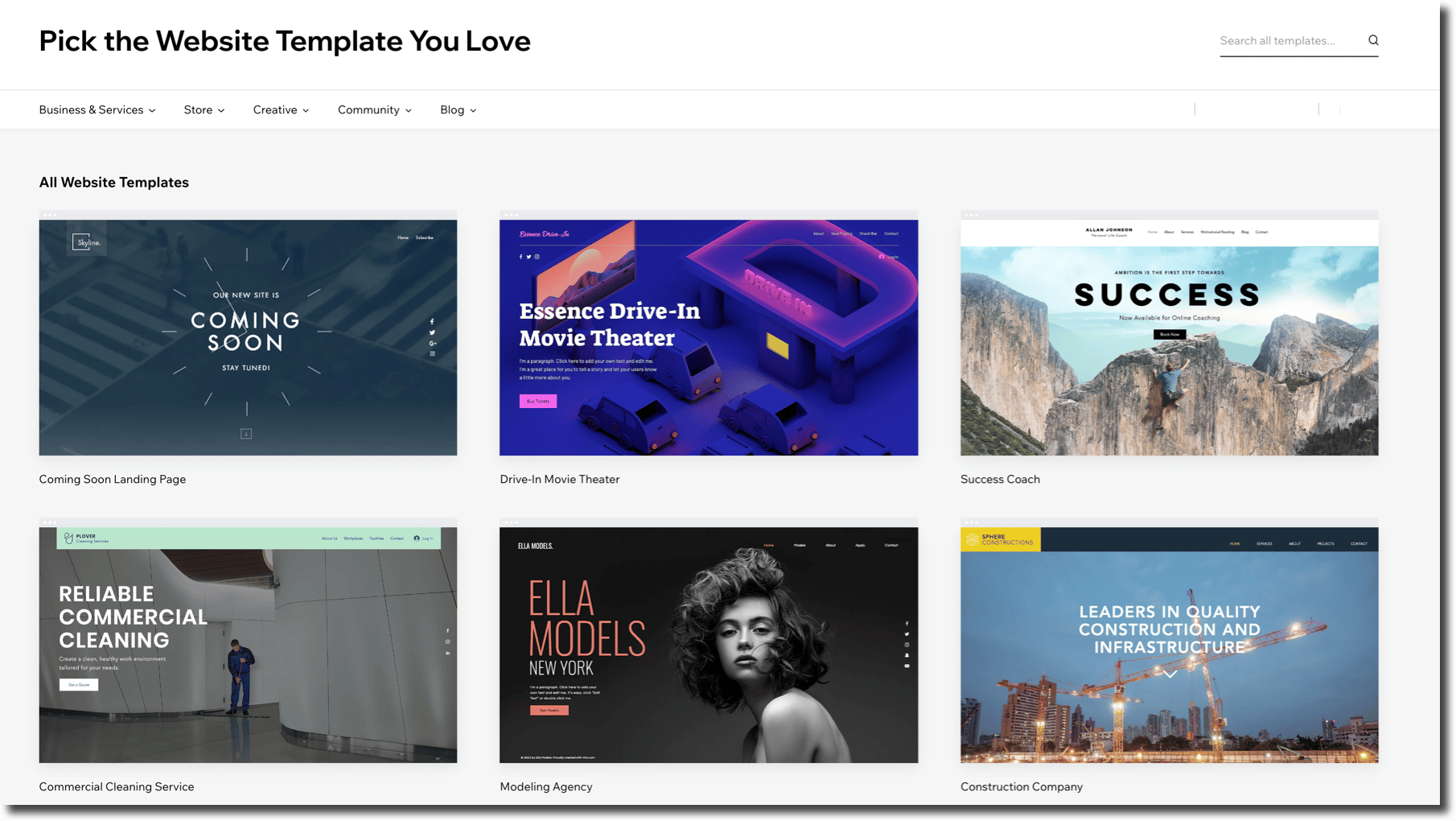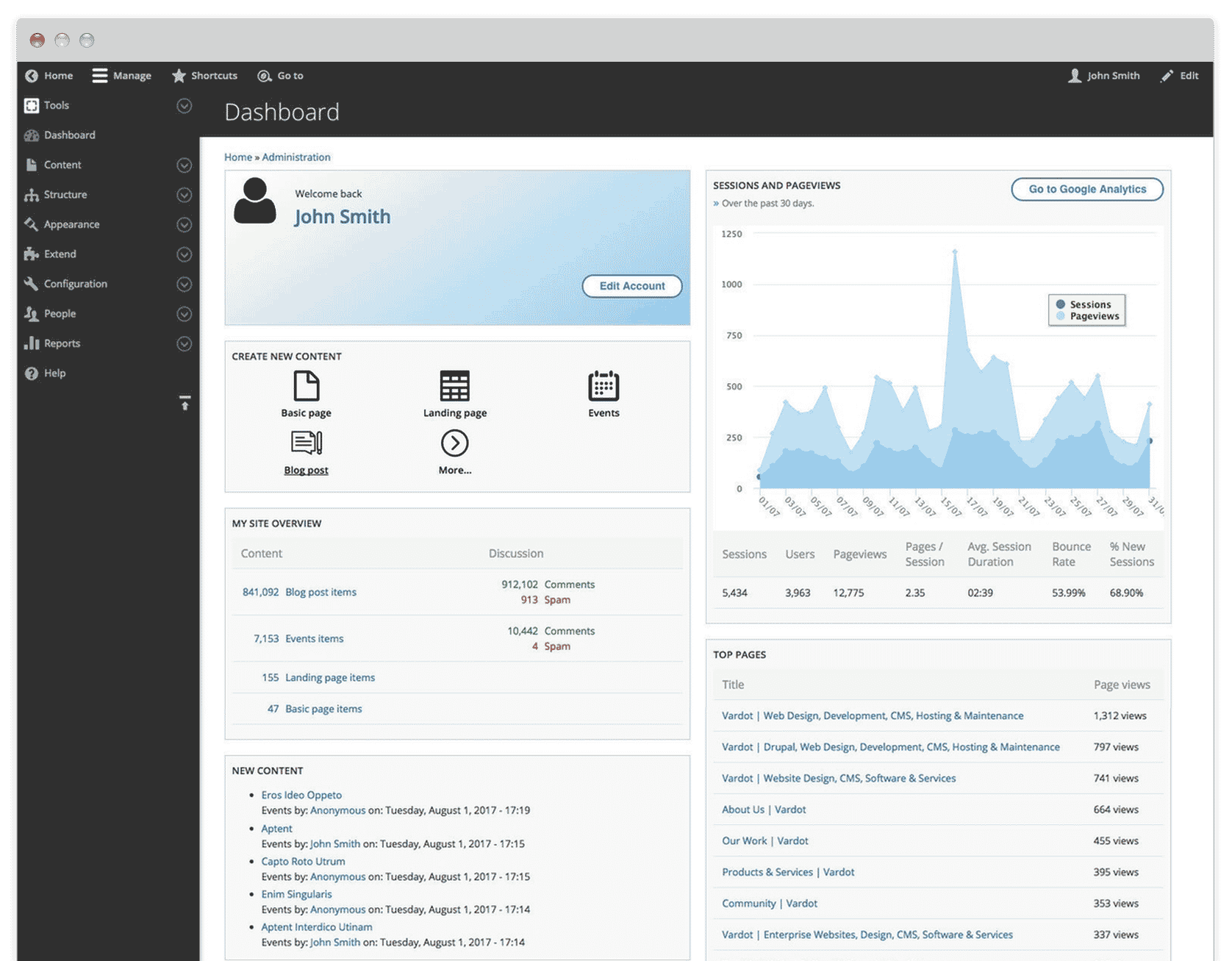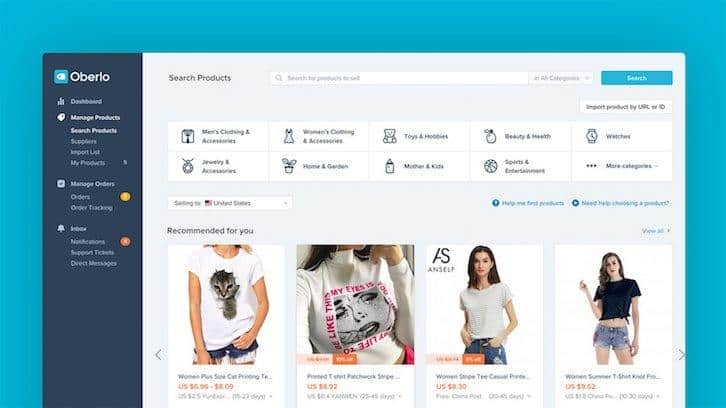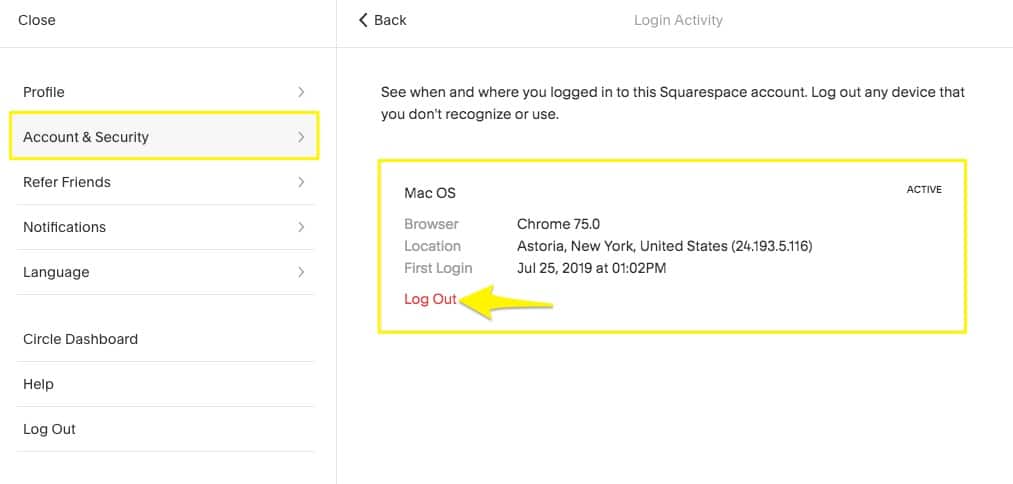Are you looking to build a website with a platform other than WordPress? We will show you how by discussing where WordPress falls short and some of the top alternatives for web developers, eCommerce businesses, and content managers.
Reasons to Try a WordPress Alternative
While WordPress is the platform of choice for many website designers, it does have setbacks that may have you seeking something better.
For starters, beginners may not find WordPress to be too user-friendly, making it less than ideal if you’re just getting your feet wet and want to do everything on your own without having to pay someone else to configure or add features to your site.
Also, making your website fully functional with all the bells and whistles you desire can be challenging, as you’ll need to install several plugins. On the flip side, If you are seeking simplicity, having so many moving parts may make you yearn for a more streamlined, all-in-one solution.
If you need to create a specialized website for eCommerce, for example, you may find WordPress’ lack of out-of-the-box optimization to be a hindrance too. And lastly, being built on top of PHP means WordPress is not the best web tech for all of the tasks you want to tackle. Issues with PHP versions at hosting companies can also become a problem, as not all hosts run the latest – and most secure – version of PHP.
The Top WordPress Alternatives
Below is a list of some of the top WordPress alternatives for webmasters looking for an easier or more specialized website building solution or content management system.
Joomla Content Management System (CMS)
When people mention WordPress alternatives, Joomla is usually the first that comes to mind. Like WordPress, Joomla is a content management system (CMS). In other words, it gives you the necessary tools to create and manage the content you want to be hosted and displayed on your website.
The benefits of choosing Joomla over WordPress begin with its improved media and user management. Media files of any type are easy to upload and manage through Joomla’s dashboard, plus you get integrated banner management and SEO tools built-in by default. And if you’re looking to expand your reach across the globe, Joomla also has native multilingual capability that WordPress only offers via plugins.
If you need to develop an advanced web project that requires extensive content management, Joomla is a solid choice. It can also work well for educational, corporate, or government sites, plus large publishing houses, social networks, and eCommerce stores.
One other interesting feature of Joomla is the fact that you can use different templates for each page of a website, versus relying on one template or child templates for the entire site, as is the case with WordPress. This allows for some unique design opportunities.
As for its setbacks, Joomla does require some developer experience and coding skills to truly unlock all of its potential. It also lacks in terms of the number of templates and extensions (which act as plugins in Joomla) available when compared to WordPress.
Read: Joomla versus WordPress.
Wix Website Builder
If you are seeking an all-in-one solution, Wix may fit the bill, as it lets you build a website with ease without having to install software or purchase a web server or domain. You can get right to work as a complete beginner, thanks to the platform’s setup wizard, templating system, and drag-and-drop features.
Wix is more user-friendly than WordPress, especially for first-time site builders. You can use it to get your feet wet if you have zero experience, and it comes in handy if you do not have the budget for a custom website. The main downside of Wix is that it doesn’t give you complete control of your site like WordPress does.
Wix also lacks the ability to truly customize the functionality of your site by adding custom-coded features. The number of templates and plugins or addons is also significantly fewer than WordPress has to offer.
Read: Wix versus WordPress.
Drupal CMS
Here is a platform that is somewhat similar to Joomla since it is also a CMS. Since it’s so technical, however, Drupal is not ideal for beginners without coding experience. In fact, Drupal is so developer-friendly that many programmers and web developers actually prefer it over WordPress for that very reason.
If you are using Drupal to build a custom site with its own specialized features, you can expect to put in a lot of hours tweaking the source code. However, that time investment can pay off as Drupal is one of the most powerful and secure content management systems around.
Some of Drupal’s strong points include website performance, user management, data encryption, security, and multilingual capability. You can also add third-party tools to your Drupal site for reporting, sales, SEO, marketing, and so forth.
Who should use Drupal? Anyone who needs to complete an advanced web project that does much more than a standard website. If you just need to build a blog, look elsewhere, as doing so with Drupal could take more time than it is worth, especially with such a steep learning curve. And if you are looking for a platform with a vast selection of themes, Drupal is not it.
Shopify for eCommerce
Due to the eCommerce explosion, Shopify earns a spot on this list. It is an all-in-one solution that is fully hosted and optimized for selling products. It is one of the most popular options for website creation, taking up 5% share of the marketplace for tools for website development.
If you are new to selling online and want to get your name out there without a bunch of technical knowledge, Shopify is a superb WordPress alternative. Use it to build an online store without any help. But if you need to build a site for a purpose other than eCommerce, you will obviously have to look elsewhere.
Monthly costs can also be a factor when decided to use Shopify or not for your eCommerce site, so pay attention to monthly maintenance charges and shop fees. Weigh those against WordPress hosting and development fees.
Read: Shopify versus WordPress.
Squarespace
Squarespace is an all-in-one solution similar to Wix. There is no software or hosting to worry about and you can use it to build a blog, portfolio, eCommerce store, and so on.
While Wix is simple and a great WordPress alternative for beginners, Squarespace is even easier to use. It has an intuitive site builder that lets you get to work without putting any thought into it, unlike WordPress. And for anyone who places a premium on themes and appearance, Squarespace is a solid fit, as its designs are eye-catching and modern.
The fact that Squarespace is simple to use and easy on the eyes makes it the perfect pick for artists and businesses looking to build a site with minimal time and money investment. However, its lack of open source, custom coding, and third-party extensions could be seen as negatives by those moving on from WordPress or looking for more customization.