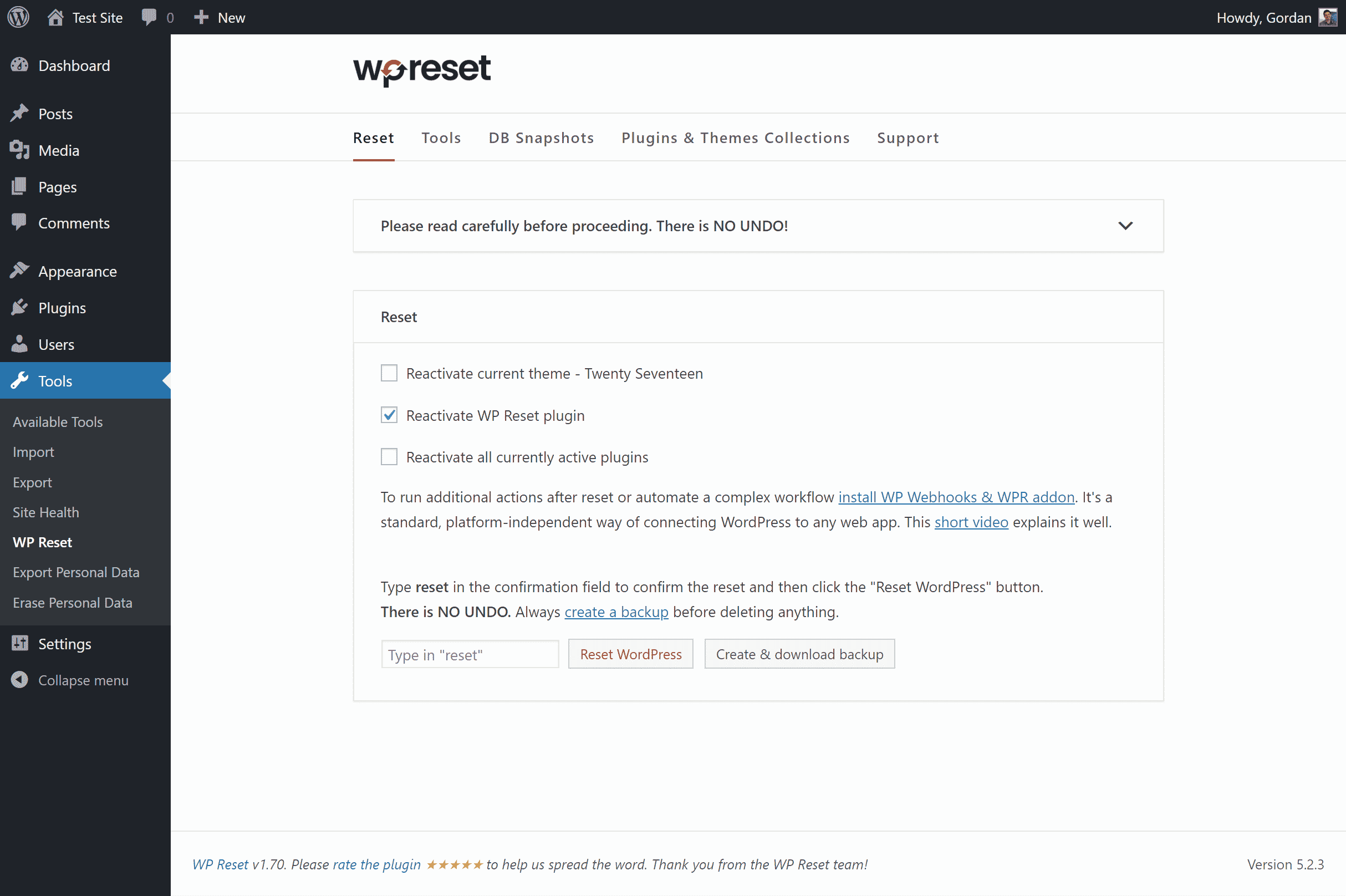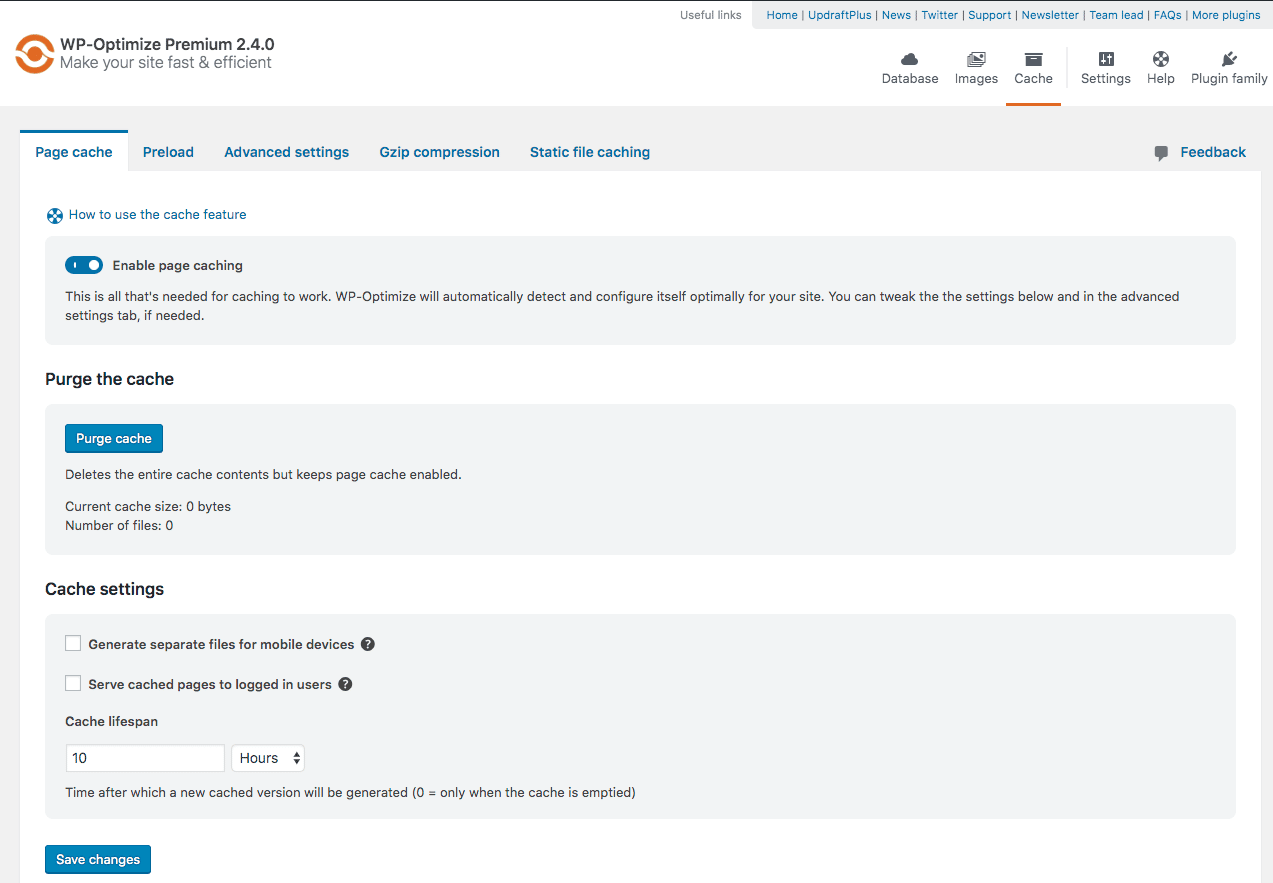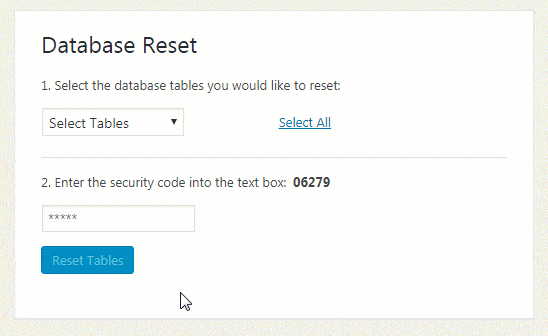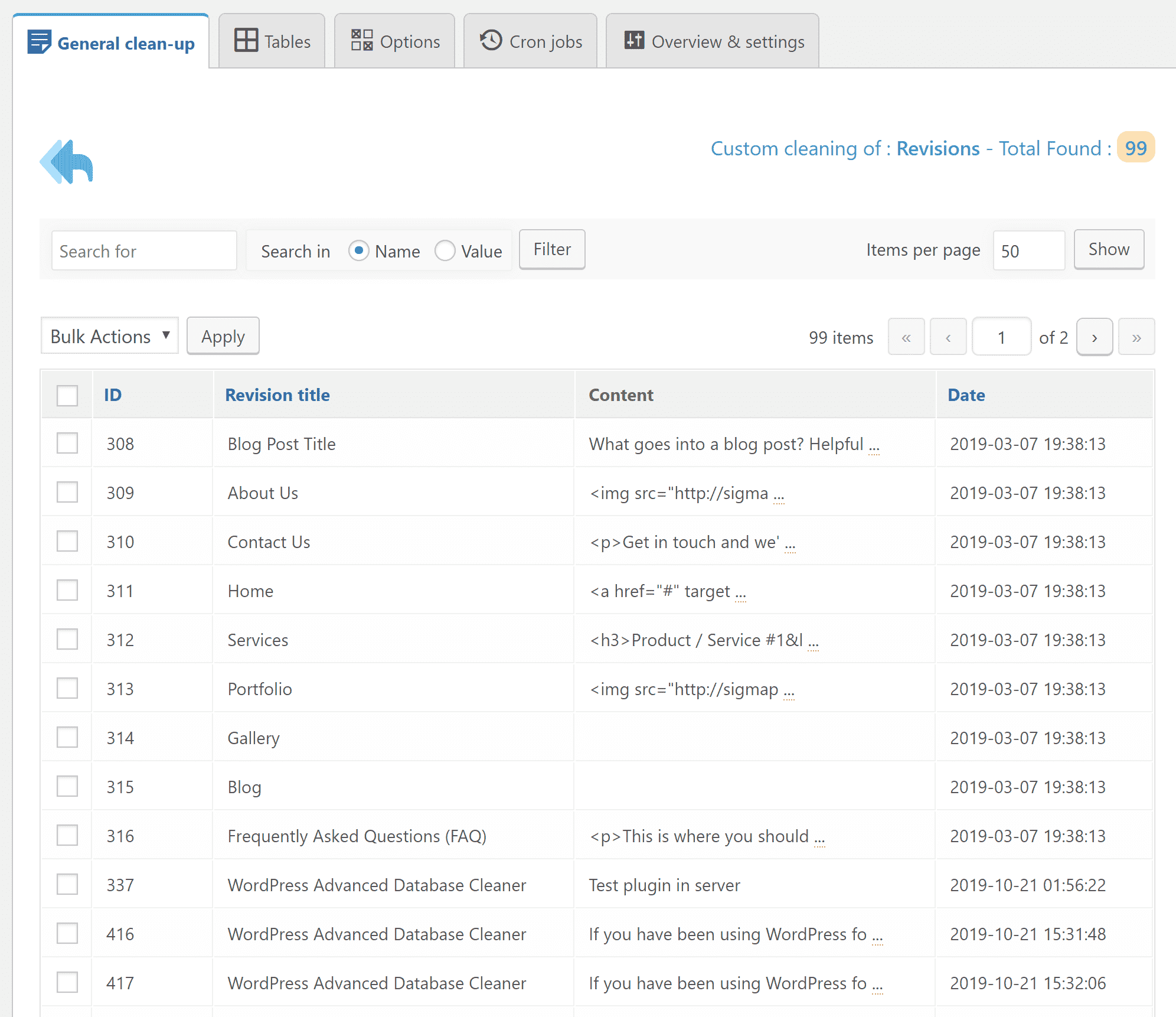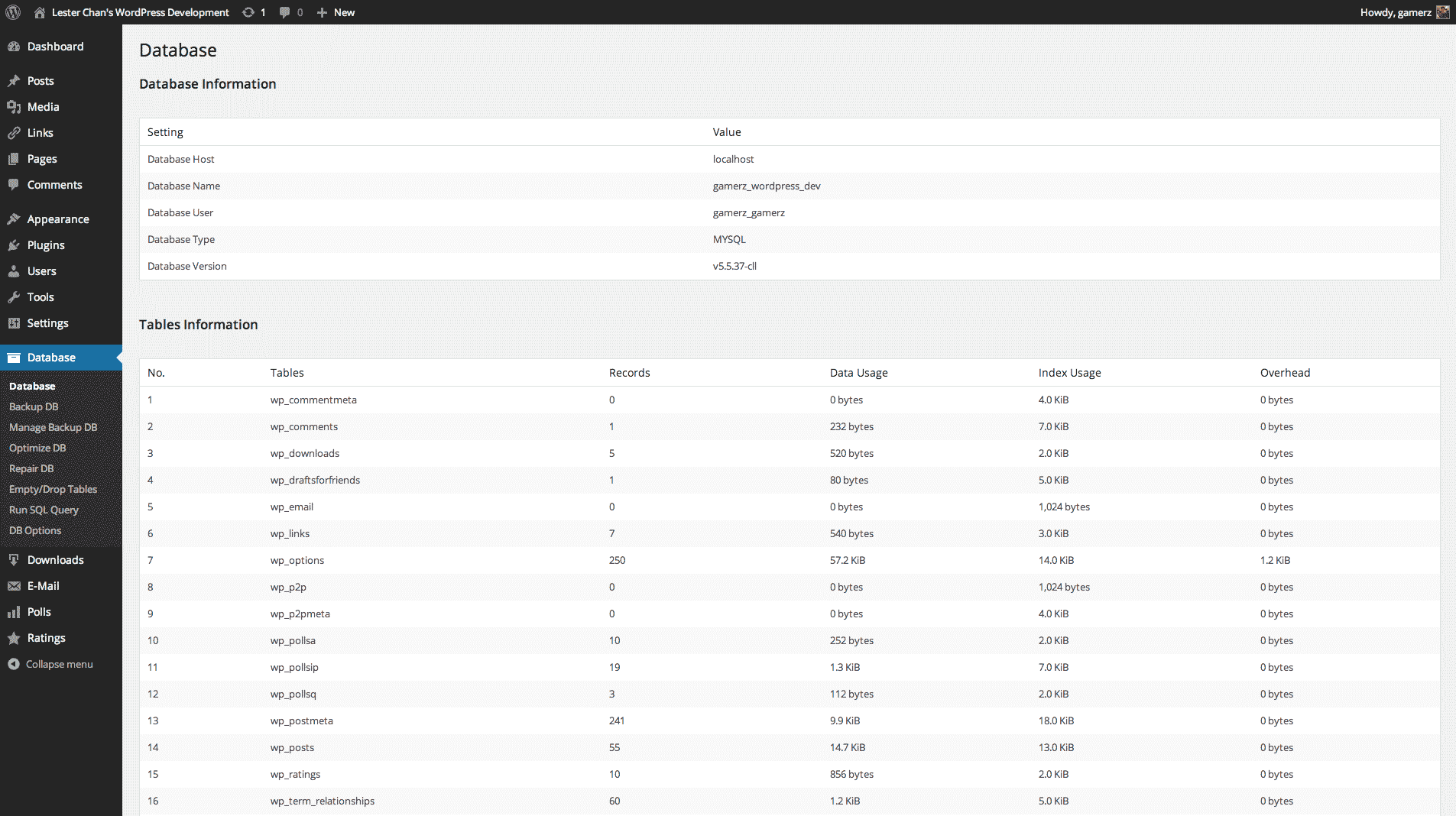Are you looking for a database plugin for your WordPress site? Then look no further than this list, as it features some of the top database plugins for the WordPress content management system (CMS).
Before we begin looking at the top database plugins, however, a quick note: we recently published a tutorial listing the Top Online Courses to Learn WordPress if you are looking to learn content management in a class or course environment.
Why Do You Need A Database Plugin for WordPress?
Your WordPress database stores everything you need to run your website or online store, including posts, user info, comments, and even spam. While some of that data is essential to your site’s functionality and must be saved to ensure everything runs smoothly, other elements – like annoying spam, old drafts, and so forth – can only bog your site down. This is where a database plugin can save the day, as it can help your WordPress website retain everything it needs while getting rid of whatever it does not.
What are the Benefits Of A WordPress Database Plugin?
All WordPress database plugins are not created equal. Some help you clean up your database every week or month to eliminate unnecessary items that can sap performance. Others help with migration so you can back up your database in the event of malware or a catastrophe. You may also wish to manipulate or display the data in a database as well. But perhaps the number one reason to download a database plugin for your WordPress site is speed. If you have a plugin that can optimize your database’s speed and performance, you can enjoy such benefits as:
- A faster website.
- Less strain on your servers, thanks to “cleaner” data and less unnecessary junk.
- An improved user experience.
- An increased chance of higher rankings in search engines.
- More visibility for your site’s content and your brand.
And, if you use a database plugin for backup or migration, you can enjoy peace of mind knowing that you have a backup of your database should any troubles (like server issues or hacking) arise.
How should you pick a database plugin for your WordPress site? You can begin by picking the right website host, as some offer weekly backups and database optimization out of the box, so you do not need to rely on a database plugin for such functionality.
If your host does not provide such features, you can choose a database plugin by thinking of what types of functions you want it to perform. If you want speed, choose a database cleaning plugin. If you feel like you will eventually need to move your site to another server, choose a database migration plugin. And, if price is an issue, pick a database plugin that is free. You will find that many free plugins give you all the functionality you need, although premium offerings with extra bells and whistles can also be offered at low prices and typically include support.
Read: Top Online Courses to Learn HTML
The Best WordPress Database Plugins
Although we could not squeeze every WordPress database plugin onto this list, here are some solid selections that should give you a nice head start on your search.
WP Reset Database Plugin
WP Reset claims to be the “most advanced WordPress reset tool.” It is free and user-friendly enough that non-developers can use it to clean out a database with one click.
Web developers and content managers can use WP Reset to delete an entire WordPress database table, users, media entries, pages, posts, etc. And, if you want to keep specific items from being deleted – such as images – you have control over that. One of its top features is the ability to create a snapshot of your site. Doing so can help you back up and restore your database if you have problems with deletion or need to reinstall a table for any reason.
WP Reset is particularly helpful for picking and choosing which parts of a database you want to delete. It can also help anyone who tests plugins or themes who needs to delete database content for fresh installations.
WP-Optimize Database Add-on
WP-Optimize is a WordPress database plugin that claims it can make your website faster and more efficient by caching it, cleaning your database, and compressing your images. While the caching and compressing features can boost your site’s performance, let us focus on how WP Optimize cleans your database.
The plugin removes all the “junk” you do not need, such as stale data, spam comments, etc. And it also eliminates expired transient options, trackbacks, and pingbacks, while allowing you to compact or defragment MySQL tables with a single click.
Use WP-Optimize to execute weekly automatic cleanups, or take complete control and pick the optimizations you want to perform, such as cleaning out individual tables versus an entire database. With UpdraftPlus, the plugin automatically triggers backups before optimizing. And to see how these actions can affect your performance, WP Optimize will even give you database stats that show potential savings.
Database Reset
If you seek simplicity when resetting your WordPress database, you will find it with the free Database Reset plugin. You can reset every part of your site’s database with a single click, or you can pick and choose which tables you want to clear without having to modify files or sit through a five-minute WordPress installation. And while you cannot beat that simplicity, be sure to remember to back up your database before using this plugin, even though it is safe enough to the point that you cannot accidentally click reset and create a disaster.
Who should use Database Reset? Someone who wants the power to reset an entire database or specific tables with ease. And if you prefer the command line, you can also reset your database in one command. Plugin and theme developers should find this selection especially helpful when cleaning unnecessary content out of their database after testing products. It can also come in handy when you want a quick fix to go back to a clean database.
Advanced Database Cleaner
Your database could be chock full of items that are either causing issues on the server or are unnecessary. The Advanced Database Cleaner plugin can handle them by removing old revisions and drafts, pending comments, and trackbacks.
You can use the core Advanced Database Cleaner plugin for free or pick up a premium plan to get licenses for additional sites. It is simple enough to use and is an excellent option for those who can forget just how important it is to clean their database, but who may not have a ton of technical knowledge on how to do so manually.
Whether you want to schedule auto cleaning or pick and choose what you want to eliminate (orphan data, pingbacks, old auto drafts, etc.), you can do it all here. And you can also repair damaged or corrupted tables.
WP-DBManager
DBManager is a free WordPress plugin ideal for someone who wants to back up or clean their database with ease. If you are new to database plugins, you may find its interface to be a bit confusing. However, you can get the job done by simply sticking with the default settings without having to make any personalized tweaks.
WP-DBManager’s bread and butter is backing up your database and logging the files. Use it to optimize your database and ensure that nothing is weighing down your website. If you have a server issue or experience an attack, you will have a list of database backups you can use if needed. DBManager also lets you repair your database with one click, pick which files and tables you want to optimize, plus pinpoint potential problems via the dashboard that showcases admin database information.
Read more WordPress and content management system tutorials and product reviews.