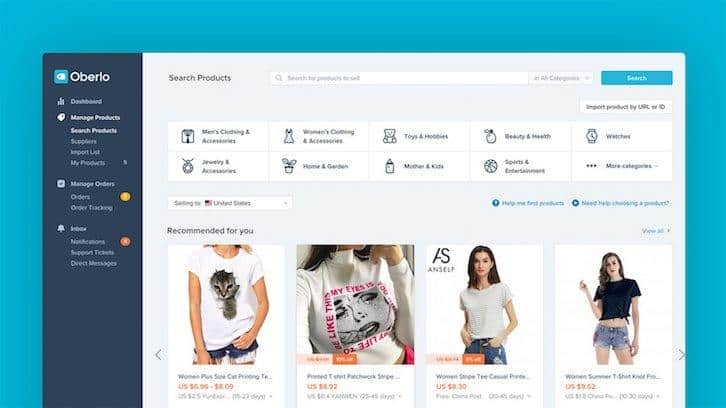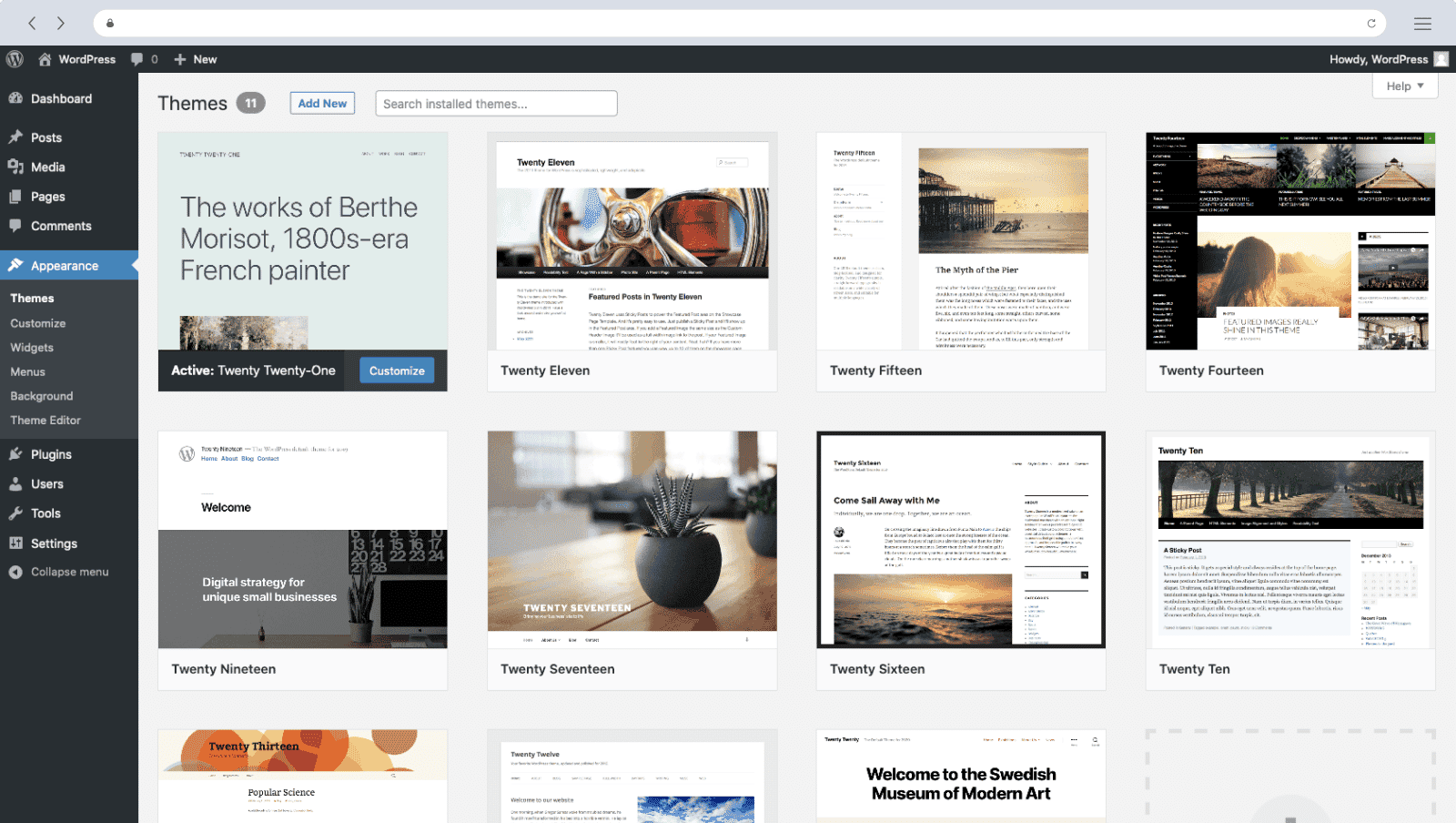When you’re looking to create an e-commerce website so you can sell products, which platform is best: Shopify or WordPress? We’ll break down both so you can choose the right fit for your needs.
What is Shopify?
When someone wants to build and launch an online store, they often turn to Shopify, as it’s a web application that was specifically made for that purpose. Whether you want to sell digital goods like online courses or physical products like watches, you can do so through Shopify.
If you choose Shopify to create your e-commerce site, you won’t actually “own” the software. It’s software as a service (SaaS), meaning you simply pay a certain amount per month to be able to use it.
Benefits of Shopify
While the fact that Shopify was explicitly designed for creating online stores is a top-selling point of the platform, so is this: The fact that it’s easy to use. You don’t need any real technical skills or coding knowledge to put together a Shopify store, but you could use such know-how for customization purposes. In short, the learning curve is not steep at all.
Not only is Shopify easy to use, but it’s also easy to start a project with, making it ideal for someone who needs to launch a well-put-together site quickly. It’s a hosted solution that uses its own servers, so you won’t have to worry about the hassle that comes with shopping around for web hosting.
Everything you need to start your site is pretty much included with Shopify, so as long as you have a device that can access the Internet and a web browser, you should be good to go.
Themes, payment gateway integration, and other essential e-commerce features are all part of the package.
Once your Shopify site is up and running, you can easily manage it on the go. While hacking can be a concern when it comes to e-commerce, Shopify handles site security, so you won’t need to be as diligent there since you have “in-house” protection. Shopify is also decent in GDPR compliance, which deals with protecting the personal data of customers. As you can imagine, this could be a massive headache if not handled properly.
Shopify support is also helpful. Should you have any issues with your site, you can rely on 24/7 support via phone, live chat, and email. This peace of mind is a huge plus for someone just starting in the e-commerce space. And speaking of starting, you can try Shopify for free to give it a test drive, unlike other options where you may have to pay for hosting beforehand.
Who might Shopify appeal to most? A user with little web development skills or someone who lacks a considerable budget to hire a developer to create a store.
What is WordPress?
WordPress is another option for creating an e-commerce site. Unlike Shopify, however, WordPress is often used for other sites that may not sell any products, such as blogs.
Hosted WordPress vs. Self-Hosted WordPress
There are two main versions of WordPress that you can choose from. Hosted WordPress is the first. As with Shopify, this version is SaaS, where you pay a monthly fee for its features that will let you build and maintain a site. To make that site e-commerce-friendly, however, you will need to download third-party tools like WooCommerce or Shopify to start selling products.
Self-Hosted WordPress is the other version that you download and install on your own web server. Since it’s open-source, you can tweak the code if needed. This flexibility may be ideal for a developer looking to create a highly-customized site.
Benefits of WordPress
Shopify was made with e-commerce in mind, which may attract someone seeking a more dedicated platform for that purpose. But if you seek more flexibility, WordPress is the ideal choice since you can build any type of website with it, plus the software is open-source.
If having a wide range of templates is essential so you can find the right design for your e-commerce site, WordPress has you covered there. Its template selection outlasts Shopify, and while we’re at it, so does WordPress’ content management system, as it’s much more sophisticated.
For the more hands-on developer, WordPress has plenty of free and paid plugins to extend a site’s functionality. Shopify does too, but not as many. WordPress is also the champ in terms of SEO features, exporting pages and posts, and controlling content.
Last but not least, if you want to expand your brand’s reach overseas, WordPress works wonders for building multisite projects in different languages. And if you care about bragging rights, WordPress’ user base is larger, and its history is longer than Shopify’s.
As for who may see WordPress as the perfect fit, you’re probably looking at a wide range of users, from web design newbies to those who are experienced, plus people who have a sufficient budget to hire a developer.