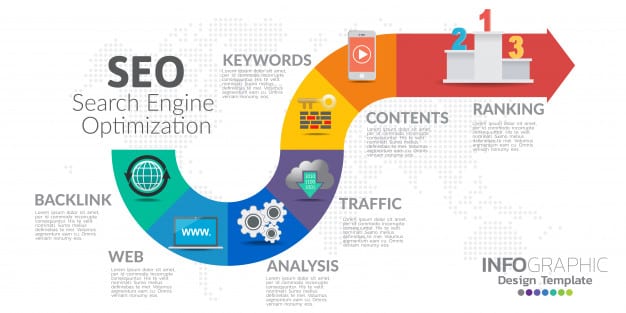If your on-page search engine optimization (SEO) strategy is not up to snuff, you will be hard-pressed to achieve the search engine rankings you desire. We will reveal what on-page SEO is, plus break down a checklist of essential on-page SEO elements you can use to surge up the SERPs (search engine results pages), increase visibility, and attract more high-quality traffic to your website.
What is On-Page SEO?
On-page SEO (aka on-site SEO) is the process of optimizing the pages on a website to boost its search engine rankings so you can increase organic traffic. This strategy encompasses several aspects of web pages (some visible to users and others to search engines), such as titles, URLs, meta descriptions, content, images, and more that, when combined, can increase your site’s visibility and visitors.
Why is on-page SEO so important? Besides the fact that it can lead to higher rankings and traffic, on-page SEO helps search engines understand your website’s content and what it is about. In doing so, search engines can determine whether your site is relevant to what a user is searching for when they type a query.
With on-page SEO, you have control over what you can optimize to improve your rankings, as opposed to off-page SEO, where external signals like backlinks and social media are used. Invest time and effort into a solid on-page SEO strategy, and you can provide a better user experience to meet your visitors’ needs while meeting your own needs via better search presence, brand awareness, and more traffic.
Read: Essential On-Page SEO Tips
Checklist for On-Page SEO
Now that you know what on-page SEO is and why it is so essential, it is time to dive deep into the various elements of On-page SEO that you must optimize to get the best results in the SERPs.
Title Tags
Each web page has a head section where the title tag (aka page title) sits. For example:
<title>What is On-Page SEO?</title>
This HTML tag offers context or an initial cue to visitors and search engines about the page’s topical subject matter. You can view the title tag in the SERPs, where it usually appears as a clickable link, which is why you should make yours informative and persuasive. You can also see the title tag in the browser window.
Touching on the clickability of the title tag once again, let us discuss the importance of writing captivating headlines. If you want your content to stand out in the search engines and perform well with rankings, then your headlines must be compelling. If they are, that could mean the difference between an impression, where a user simply sees your headline, versus a click, where they take the extra step to visit your content.
According to Wistia, a blog post with an actionable headline saw a whopping 30 percent increase in organic traffic. In other words, taking a few minutes to plot out a compelling headline can make a massive difference in the number of visitors that see your pages.
What elements should a compelling headline have? It should be clear and describe the content behind it, so the reader understands the value they will receive in exchange for the click. The headline should also be enticing and spark interest, so it stands out from similar search engine results.
While many say that the title tag has minimal impact on organic rankings, it is still a ranking factor. Google has stated that page titles are not nearly as critical for rankings as content, so stuffing your title tag with multiple keywords that do not fit naturally is unnecessary. However, you should ensure that your title tags are optimized by ensuring that none are missing, poorly written, or duplicated.
Here are some more tips to make the most of your page titles:
- Keep your user in mind. You want to write a title that catches the search engine’s attention, but you write content for readers, not Google. Think of what title you would look for if you searched for such a page, then write according to that. By doing so, you can provide a solid user experience that can boost your ranking.
- Include your primary keyword, if possible, at the front of the page title. If you cannot include it, try to use a variation that matches search intent.
- As mentioned, you do not want to stuff your title with keywords. Doing so makes the title appear spammy and can negatively affect the reading experience. Plus, modern search engines can detect content that is unnaturally loaded with keywords, which could backfire and end up penalizing versus rewarding you.
- While you want to make your title compelling and clickable, it must be relevant to the page and describe the content that can be found. If, after reading through the content, you find that the title does not reflect what is written, rewrite it to be accurate.
- Make sure your title’s length is a maximum of 70 characters. If it is longer than that, the excess may not appear in the search results. Search results allow for up to 78 characters on mobile, giving you a bit more breathing room for a lengthier title.
- If possible, try to include your brand in the title (towards the end, not the beginning) for added recognition and familiarity to gain authority in your niche. Put your keywords towards the beginning of the title, and insert your brand name towards the end, as search engines put more weight on what appears first in titles.
- Avoid using all caps. While you want to attract attention and clicks to your search engine results, caps are not the proper way to do it.
- Use action words (learn, go, get, take, etc.) to entice someone to click.
Read: SEO Tools for On-Page SEO
URL
Your page URLs (Uniform Resource Locators) are another essential element of on-page SEO. They are the web addresses we input into a browser so we can visit a web page, and they are also the links people click to access a site directly. Keeping this in mind, it is easy to see why page URLs are essential and should not be overlooked.
An SEO-friendly URL must be easy for both search engines and readers to digest. How can you make it so? Have the URL describe whatever content is on the page so the searcher can anticipate what they will see if they click the link. Avoid keyword stuffing and looking spammy by including just one or two keywords. If there are any unnecessary words in the URL, remove them for conciseness, as you want to aim for three or four words maximum since shorter URLs tend to rank better. Eliminate any randomly generated numbers, too, as they are not descriptive, make the URL unnecessarily longer, and lack relevance.
Use HTTPS since Google has stated that it is a positive ranking factor that can work in your favor. HTTPS adds instant credibility to your website since it represents the secure version of the HTTP protocol. It encrypts communication between your browser and a site via a Secure Sockets Layer (SSL), a Google ranking signal that prevents hackers from seeing sensitive data. By seeing HTTPS at the beginning of your URL, visitors will be more likely to trust your site, especially if they need to input any information such as their address, phone number, or credit card info. If you are trying to acquire data from customers and your URL lacks HTTPS, they may decline to provide that info out of fear.
When creating your page URLs for blog posts, subpages, and other internal pages on your website, you also want to keep in mind that they serve an essential purpose with your site’s hierarchy. As such, you want to maintain a logical URL structure consistency so everything makes sense and your site is easy for visitors to navigate. An easy-to-navigate site can offer an improved user experience, leading to better SEO results and higher placement in the search engines.
Here are some extra tips to remember when creating SEO-friendly URLs:
- Use lowercase letters – Everything after the domain name in URLs is case-sensitive, so if a visitor mistypes something that should be uppercase, they could end up at a 404 page.
- Separate words with hyphens – Since spaces are not used in URLs to separate words, you will need to use hyphens (not underscores) to get the job done. With hyphens between your words instead of having them all jammed together, visitors and search engines can easily digest the URL and see what that page is all about.
- Remove stop words – As mentioned above, you want to eliminate any unnecessary words in your URL. Stop words (or, a, an, for, the, and, etc.) fit that description. By removing them, you can get a shorter URL that is easier to read and input into a browser later on, if needed.
- Eliminate dates from the URL – If you have any old blog posts with dates in the URL, remove them. Doing so makes for a more concise and SEO-friendly URL, plus it makes the content look fresher. Visitors often want the most up-to-date content, so if you have an old date in your URL, that could prevent a click. When is it okay to keep a date in a URL? When it refers to a special, meaningful day on the calendar.
Read: Tips for Content Marketing
Meta Descriptions
You can find the meta description in the SERPs under each page’s title. The meta description is a tag that describes what a page is about, and it has been a critical part of any on-page SEO strategy for some time now, even though Google says it does not help with rankings or factor into its algorithms.
If you do not provide a meta description, Google will have to figure it out for themselves to come up with one for the search result snippet. Why is it better to come up with your own? Because a meta description can convince a user to click your page title versus a competitor’s. In that sense, this on-page SEO element can improve ranking by driving more traffic to your site.
Another reason to invest time in writing meta descriptions is that they can be automatically copied to social media whenever your content is shared. This can lead to additional click-throughs via another platform, giving you an additional avenue of high-quality traffic.
Despite Google’s claim that meta descriptions are not used for ranking, invest some time in writing yours, as they have been proven to help:
- Searchers understand what the page offers.
- Increase the perceived quality of the search engine result.
- Improve click-through rate (CTR).
All of the above are essential for your site’s ranking and visibility.
As for what it takes to write a solid meta description, naturally include your entire keyword phrase or keyword. If someone searches for that keyword, Google will highlight it in the search results, which can attract a click. Write one or two complete sentences that are descriptive and compelling instead of cryptic or dull. To garner extra clicks, you should include a call-to-action, such as “Get it now” or “Learn more.”
Do not use alphanumeric characters, such as &, -, or +. Each page’s meta description should be unique and not duplicated. Lastly, aim for a meta description that is 160 characters max. Google may allow for descriptions that are 220 characters max, but you can avoid any cutoffs of essential information by keeping it shorter. On mobile devices, the meta cutoff sits at 120 characters.
Read: SEMRush SEO Tool Review
Header Tags
Header tags (aka body tags) are essential for giving your content an organized structure and refer to the HTML elements <h1> through <h6>. For example:
<h2>Checklist for On-Page SEO</h2>
Using the H1 through H6 tags properly, you can differentiate heading and subheadings in your content from paragraphs and other text types. Like title tags, you want to write header tags that are descriptive and compelling. When writing them, treat your header tags like headlines to get the maximum impact and provide the best user experience possible.
Header tags are an essential element for search engine rankings. They are a critical part of on-page SEO, since they can impact your rankings directly and indirectly.
Solid header tags supply engines with keyword-rich context on your content so they can understand what your page is about and pinpoint the most essential and relevant parts related to search intent.
Header tags can also make the content easier to scan and more enjoyable for readers to consume, which is essential since many suffer from information overload and want to find answers quickly. Combine those benefits, and your header tags can give your on-page SEO efforts a nice little boost.
How can you ensure your header tags follow proper on-page SEO guidelines? First, put important keywords in your header tags. Second, try to use keywords in your headers that differ from your page’s title. And third, make sure that your <h1> and <h2> headers contain your most important keywords. To achieve this, you may want to have a ranked list of your top keywords handy before crafting your headers to write them with ease without forgetting any essential ingredients.
Read: SEO Headers: Best Practices
Image Optimization
You cannot forget about images when executing your on-page SEO strategy, as they are an essential ranking element that is sometimes overlooked by your competitors, which could give you an easy advantage. Here are some tips to make your images more SEO-friendly:
- Avoid stock photos. While quick and convenient, stock photos can lessen the user experience by making your pages look unoriginal. By using original, large, and high-quality images, you can stand out from the crowd and get featured in Google Discover, connecting the user to content relevant to their interests. According to Google, large images should be at least 1200 px wide.
- Compress your images prior to uploading them to your website by using a tool like Photoshop or TinyPNG. Choose a tool that lets you compress images on their servers so you can minimize the load on your site. With compressed images, you can enjoy better page speed and offer an improved user experience.
- Create custom image file names that include keywords so Google can detect what is in the picture. The more descriptive and keyword-rich you make the file name, the better.
- Add alt text to your images. If an image cannot load, the alt tag will describe what the image is so visitors can get an idea of what they should be looking at. Alt text improves the user experience and reveals the subject matter of images to search engines, which can boost your rankings by showing relevance and help you appear in image search, leading to even more traffic. And if an image links to another page on your site, its alt text can serve as anchor text for that internal link, which promotes your on-page SEO efforts even more. When adding alt text to your images, keep it under 125 characters, include keywords without stuffing, be specific and descriptive, and make sure it relates to the on-page content. Alt-text is also important for accessibility, as vision-impaired visitors rely on screen readers, which read the textual content of your pages, including the alt-text of your images.
Read: SEO Tips for Bing Optimization
Mobile Responsiveness
Since so many people browse the web on their smartphones and tablets, mobile responsiveness is a must for on-page SEO. Websites that are optimized for faster mobile speeds have seen a favorable bump from Google, which is why you should spend some time ensuring that your pages are mobile-friendly.
You can see if a page is mobile-friendly by entering your URL into the Google Mobile-Friendly Test tool. It will tell you how easily visitors can use your page on their smartphones or tablets. If you find that your page is not mobile-friendly due to links that are too close together, tiny text that is tough to read, etc., you may need to make adjustments with your hosting service, theme, and content layout. Other ways to improve mobile responsiveness include:
- Creating correct breakpoints according to your content versus devices.
- Resizing media such as images and infographics to fit different displays.
- Making your resources crawlable for search engine bots.
Content: Keywords, Local Keywords, Length, Duplicate Content
There is a ton to consider when creating content to improve your on-page SEO and rankings.
First, let us discuss why you need to create content that can E-A-T.
Google uses the E-A-T (Expertise, Authoritativeness, Trustworthiness) framework to a degree to rate web pages, websites, and content creators. It stresses high-quality content and rewards sites that have it with higher rankings and increased visibility. How can you create high-quality content that catches Google’s eye? Do the following:
- Create content that is original and unique. Do not be afraid to put your own spin on it, and if you have a brand, explain how it can help visitors differently than your competitors.
- Keep your content up-to-date and beef it up. If you find statistics in your content, look for new ones to keep readers updated. If you write about news, provide updates on any changes. And so on. Also, if you find that you have content under 300 words, add to it by providing more detail to boost the user experience and make it more SEO-friendly.
- Include sources and credits for any statistics, info, and media taken from elsewhere. Try to use sources from domain names with authority, if possible.
Read: SEO Basics: Keywords and Relevancy
Beyond keeping Google’s E-A-T framework in mind, follow these tips when creating content as part of your on-page SEO and content marketing strategy:
- Use keyword-rich phrases in your headlines and content, so search engines and readers know what your content is about. Use the keywords naturally and avoid stuffing, so you do not appear spammy or destroy the readability of your content.
- Use local keywords to attract nearby customers, especially if you have a brick-and-mortar business that relies on customers walking through your door.
- Keep your content length above 300 words if it involves regular pages or posts. Product descriptions should be at least 200 words. The higher your word count, the easier it is for Google to decipher what your content is about. More words (quality ones) also allow you to provide more value and an improved user experience.
- Avoid duplicate content that confuses search engines, as they will not know which of your similar pages to suggest to users. This can lead to multiple pages dropping in the rankings and your site’s SEO plunging overall.
Read: Local SEO Tips for Webmasters and Internet Marketers
User Experience: Page-Load Speed
Providing a solid user experience is another essential element of on-page SEO. What is one way to provide an enjoyable user experience? Having your page load speeds optimized because if a page’s content takes forever to process, the user will want to leave as quickly as possible, which can decrease visitor engagement while increasing your bounce rate. And both of those can cause you to freefall through the SERPs while your competitors pass you by.
What can influence your page load speed? Things like coding and server-side scripts, the themes and plugins you have installed on your site, and how much media (pics, videos, etc.) is on the page. How can you improve your page load speed? Try these tips:
- Choose your hosting provider wisely – The cheapest solution is not always the best, especially regarding page load speed. Choose a performance-focused hosting solution for the top user experience.
- Optimize your images – Use a plugin like WP Smush to optimize your images so they can be resized and compressed for faster loading.
- Cache your pages – A plugin like W3 Total Cache can accelerate your page load speed without much fuss.
- Minify your JavaScript, HTML, and CSS – In other words, optimize how your files load by removing unnecessary elements from your code like comments, characters, spaces, etc.
- Get picky with your plugins – Excess plugins can slow your site down and make your pages load like molasses. If you do not actively use any plugins installed on your site, disable or delete them.
Read: Google Web Vitals for Beginners
Video Optimization
Since video is growing in popularity, you want to ensure that your videos rank as high as possible. Here are ways to make that happen via video optimization:
- Invest time in your thumbnail – A solid video thumbnail can significantly impact your click-through rate. In fact, some say it is more crucial than the video title. For the best results, use a high-quality thumbnail that contains a human.
- Add a transcript – Video transcripts make your content more accessible for users with varying needs and are scrapable for bots thanks to the additional text. By having more indexable text, you can rank for the most queries possible.
- Use keywords in the video’s title and meta description – Do not stuff keywords, however, and focus more on generating interest and grabbing your audience’s attention.
- Do not embed the same video on multiple pages – This will only create competition versus yourself.
Read: YouTube SEO Guide
Calls to Action
As its name suggests, a call to action (CTA) compels a visitor to take action, such as clicking a link to visit a product page so they can make a purchase. The better your CTAs are, the more conversions you will get, and the better your on-page SEO.
To make top-notch calls to action, do the following:
- Start it with a verb that tells the visitor what they should do next, such as: Learn, Visit, Discover, Subscribe, Shop, Download, etc.
- Add urgency – You want the visitor to take action now, not later. Add words like “today” or “now” to your CTA to instill urgency.
- Make it big and colorful – You want your visitor’s eyes to focus on the CTA. You can do this by making the CTA button large and oval or rectangular, plus giving it a bright color like orange or red.
- Use whitespace – Surround the CTA with whitespace, so it stands out. Whitespace can be any color, as it represents a blank space that is not being used.
- Put the CTA at the page’s top or bottom – CTAs in the middle of pages convert the worst, as they tend to get lost within the content.