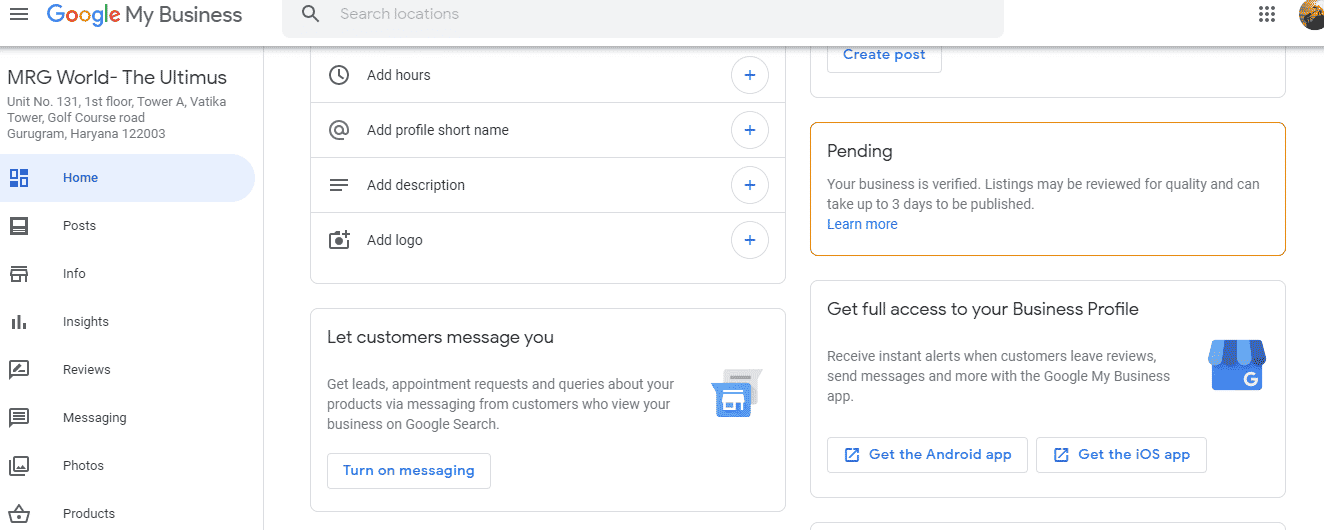To gain optimal visibility on the Web that can increase online and in-person traffic, a business should adhere to a multi-pronged approach that involves Google Ads, website optimization, search engine optimization (SEO), and optimizing their Google business listing (aka Business Profile).
We will focus on the latter in this digital marketing tutorial to help ensure that your Google Business Profile is optimized during setup so you can gain that much-needed visibility while also helping potential customers see what you have to offer.
Read: Tips for Content Marketing.
What Is A Google Business Profile?
When you do a Google search for a business, you will often see its Business Profile appear on the side of the search engine results pages (SERPs). This box tells you everything you need to know about that business in a quick snapshot, including photos, addresses, hours, phone numbers, website links, reviews/ratings, category, questions and answers, and more.
The more complete and optimized the business profile is, the better, as it will give the potential customer greater insight into what you can offer them. And if you have plenty of reviews and photos, you can also build trust to increase your chances of converting that potential customer into a loyal one and making sales.
Before we jump into more reasons to optimize your Google Business Profile, let’s touch on a quick note about its name. While many may commonly refer to this as the “Google business listing,” it is officially known and recognized by Google as the “Business Profile,” so if you see both, know that they mean the same thing.
Benefits Of Optimizing Your Google Business Profile
An optimized Google business listing makes a customer’s decision easier. If they see an incomplete profile for a local business, they may disregard it and choose the competitor with loads of reviews, complete contact information, various questions answered, etc. It can drive engagement and increase your conversions by helping customers quickly call you, peruse your website, see the products and services you offer, book an appointment, and more without having to take a ton of steps. And to see how much of a conversion booster your Business Profile is, you can track clicks via Google Analytics.
Another huge benefit of an optimized Google business listing is that it can improve your local ranking. Sure, Google may consider relevance and proximity when its algorithm ranks Business Profiles, but the quality of information and activity also play a massive role. The more information you have in your profile and the greater the activity, the higher your rank in local results. And that can translate into more visibility and engagement that can drive conversions and help your business skyrocket.
Read: Local SEO Tips for Web Developers.
How To Optimize Your Google Business Profile During Setup
Here are some quick tips to help web developers and SEOs optimize their Google Business profile during the setup process.
Create Your Google My Business Account
A Google My Business account is different from a Google Business Profile. You will need to create the account so you can connect to and access the Business Profile and optimize it. As such, the most crucial step in the listing optimization process is first to create your Google My Business Account.
You can do so by going to Google.com/business. Sign in using the Google or Gmail account you usually use for your business.
Make Sure Every Section Of Your Business Profile Is Completed Thoroughly
As mentioned, the more complete your Google Business Profile, the better, as it can lead to better local ranking and increased engagement with customers who stumble upon it after a search. While you will have to provide a lot of information and be thorough here, remember that your efforts will be well worth it.
To start, hit the essential aspects of your business listing first, such as name, address, phone, website, hours. Do not fill them out until you have complete, verified information, though, as accuracy counts and you do not want to mislead customers.
Although filling out such basic info may seem simple, there are some details you do not want to mess up. For instance, your business name should match whatever is on your signage. If you try to get spammy by inserting a location or keywords that aren’t part of your brand name, Google will notice and penalize you.
Also critical is ensuring that your business name and address appear on your profile exactly as they do elsewhere on the Web. Tiny details such as always using Street versus St or Company versus Co are used by Google to determine credibility, so consistency is critical.
When listing your hours, include your regular and holiday schedule. A tiny error here could lead a customer to visit your business when it’s closed, resulting in a negative review that keeps other customers from giving you a shot.
Next, you will need to fill out more in-depth sections, such as category and attributes, products and services, from the business, and questions/answers generated by you, the owner.
We’ll dive deeper into how to optimize those sections in a bit.
Lastly, the completeness of your Business Profile will depend on posts, reviews, and questions and answers from customers.
Choose The Proper Category And Attributes For Your Business
Specificity is crucial here since there are over 3,000 Google My Business categories. Picking the right category makes you more discoverable through online searches, plus Google offers category-specific features that can make your profile stand out. For instance, if you pick the restaurant category, you can include a menu or a reservation button to convert customers instantly.
Speaking of restaurants, let’s say you have one. Instead of simply choosing the “Restaurant” category, be specific and choose “Italian restaurant.” Next, choose any secondary categories that apply. If there are none, do not take this step, as you do not want to overdo it and mislead customers.
After choosing the category, you can check off any attributes that apply. For the restaurant example, you could pick Catering, Delivery, Takeout, etc. Think of these as features that could motivate a customer to choose you over a competitor.
Add Your Products And Services to Your Google Business Listing
Since your business name may not be descriptive, adding products and services is essential.
Beyond providing more information to customers, it also boosts your profile’s content, which can improve your rankings.
As you add products and services, do not forget a name, description, and price for each.
Searchers can click on the product or service to see this information in full, which could lead to a conversion.
Compose Your “From The Business” Description
“From the business” often appears when you scroll down in your Business Profile, just below the reviews. As for what to put in there, you could use content from your website’s About Us page or your mission statement to give customers insight into your “why.” You could mention what customers rave about when using your business or what sets you apart from the competition.
When writing “From the business,” include keywords that a customer would use to find a business in your category, especially within the first 250 characters. Avoid repeating information found in other sections of your Business Profile, and be sure to use all 750 characters for maximum effect. Lastly, do not use HTML or links.
Ask Common Questions And Provide The Answers
You can get ahead of the game by posting your own questions and answers versus having random customers do it. This gives you more control over this critical section of the Business Profile, which could mean the difference between converting a customer or choosing your competitor.
Come up with a list of frequently asked questions about your business. Ask them, answer them yourself, and then upvote your answer. While this may seem sneaky, Google encourages it, so you will not get penalized for your actions.
To get the most bang for your buck when doing the Q&A, use keywords naturally in your questions and answers to boost your business listing’s ranking. Before you finish, set up alerts so you can monitor any new questions and answers posted to your profile. As you can imagine, some may be negative and come from competitors looking to tarnish your reputation.
Read more search engine optimization and digital marketing tutorials.