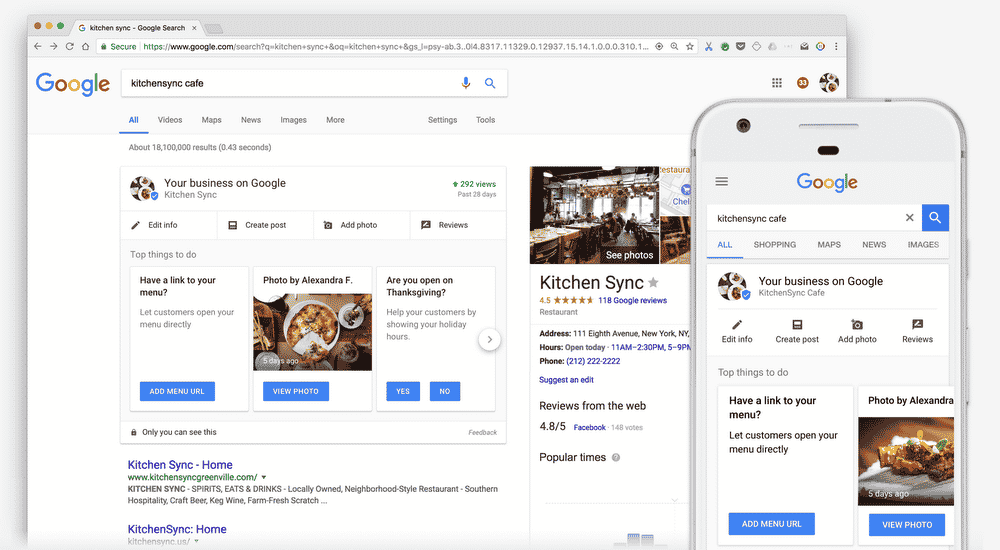Optimizing your Google business listing (officially known as the “Business Profile”) can increase your searchability and visibility online. Once potential customers see a complete business listing filled with details and all the info they are looking for, you are more likely to convert them into buying customers. We will tell you how to make that happen by sharing several tips for Google business listings that you can use to optimize your profile and ensure nothing is missing.
Google Business Listings Explained
Although you have probably already seen them after using the popular search engine, Google business listings sit on the side of the search engine results pages (SERPs). Instead of having to click anything or visit a website, the Business Profile shows you all of a company’s essential info, such as its:
- Name
- Address
- Phone number
- Website
- Hours
- Category
- Description
- Reviews/ratings
- Frequently asked questions and answers
- Photos
If that little blurb is complete and showcases all of the info listed above, you will have a great chance of building trust and gaining a customer, even if they do not click anything else.
Beyond increased conversions and engagement, an optimized Google business listing can also improve your ranking. This is crucial for gaining an edge over the local competition, because the higher you rank, the more potential customers will see your business’ relevant info.
Now that you have a better understanding of what the Google Business Profile is, let’s talk about how to make yours all it can be via some Google Business Profile tips that are easy to implement.
Read: Setting Up Your Google Business Profile
How To Optimize Your Google Business Listing
Below are some tips you can use to optimize your Google Business Listing and increase your business’ conversions.
Set Up Your Google My Business Account
To start thoroughly filling out your Business Profile to ensure nothing is missing, you will first need to create a Google My Business Account. With it, you will be able to connect to your Business Profile to make all of the necessary adjustments.
To create your Google My Business Account, go to Google.com/business. Sign in with whatever Gmail or Google Account represents your business, and proceed from there.
Fill Out Every Section of Your Entire Google Business Profile
This crucial step in optimizing your Google Business Profile can take a lot of time, so tackle it when you are not in a rush. You will have to be thorough and accurate with the information you provide, as even minor errors in your contact info, for example, can negatively impact your ranking and the customer experience.
Here are a few quick optimization tips to remember when filling out the sections of your Google Business Profile:
- Your business name should be an exact match (down to the letter) of whatever appears on your signage. Do not add keywords or a location to it with the hopes of boosting your ranking, as Google will penalize you for it.
- Your name, address, etc., should appear exactly as they do anywhere else on the Internet. Even using Ave versus Avenue or Inc versus Incorporated makes a difference in Google’s eyes in terms of credibility.
- Include your regular and holiday hours.
- Choose the specific category that fits your business. Instead of picking just “Restaurant,” go one step further and choose “Mexican Restaurant,” for example.
- When adding products and services, be descriptive. Since a customer can click on the description, it could lead to an on-the-spot conversion.
Use all 750 characters when composing your From the business section, with essential info (and keywords) in the first 250 characters. Avoid links, HTML, and any info that appears in other parts of your Business Profile. - Make a list of common questions customers have about your business. Put the questions in your Business Profile’s Q&A section, answer them yourself, and give each answer an upvote. Google actually recommends this. Do not forget to use keywords organically, either.
Read: Local SEO Tips for Web Developers
Upload Photos To Your Business Profile
High-quality photos can give your Google business listing a significant boost in several ways. First, great photos catch the eye, are visually appealing, and can add some “pop” to your profile that jumps off the page. Second, by regularly adding photos to your listing, Google will reward your activity with a better ranking. Third, your photos can land in local results and improve your brand’s visibility since Google is putting a greater emphasis on image recognition.
Lastly, photos can help your engagement skyrocket, as these statistics show:
- BrightLocal found that if your Business Profile has 100-plus photos, you can get 1,065 percent more clicks to your website, 2,717% more requests for directions, and 520% more phone calls.
To ensure your Google business listing’s photos are up to snuff, upload your logo as the thumbnail photo and pick something that represents your brand for the cover photo.
Avoid stock photos or anything with special effects. Focus on uploading high-quality photos that showcase your team, the interior and exterior of your property, products and services, plus satisfied customers. And to appear active, try to upload a new photo once a week. You can add videos as well, plus get an added ranking boost by geo tagging your photos.
Read: Optimization Tips for Facebook Pages
Use Posts To Optimize Your Google Business Listing
Just like with Facebook and other social media, you can make posts to your Google business listing that showcase products, events, offers, and announcements. They will appear towards the bottom of your listing, and here are some tips to follow:
Since some types of posts expire weekly, make new posts at least every seven days.
This sends signals to Google and also shows customers that you’re active.
To get desired actions from customers, include CTAs and links in your posts.
If you want to advertise a marketing campaign that has an expiration date, use events, and offer posts to keep it live as long as necessary.
Enable Messaging
In your Google My Business Account dashboard, you will see a Messaging tab. By enabling messaging, you can boost engagement by giving customers the power to text your phone via your business listing. Do not worry about your personal phone number being displayed either, as you can use a different number via Google Allo.
Focus On Reviews
What is the top influence on consumer buying? Reviews, which is why Google places a premium on them in its algorithm. Not only can reviews boost your Google ranking, but any keywords in the reviews themselves can also help your visibility skyrocket.
While getting reviews is essential to your Google ranking and gaining new customers, it is worth noting that you should not incentivize them. In other words, do not try to entice customers to give positive reviews in exchange for cash, gifts, discounts, or other favors, as it is not allowed and could backfire.
As for how to get reviews to make your Google business listing stand out from the crowd, try these tips:
- Ask your loyal regulars for reviews first since they will probably be willing to do it, and they should be positive.
- Use various avenues to ask for reviews, such as asking them in-person, via social media, text, or email. Do not be afraid to ask either, as studies show that most customers will be happy to provide reviews when prompted.
- If you have a website, add a reviews page to it. Insert a CTA that makes it hassle-free for someone to leave a review as well.
- When you see new reviews, respond to them to increase engagement, show appreciation, boost your local SEO, and let other customers know that you are paying attention, which can motivate them to write reviews of t
- heir own.