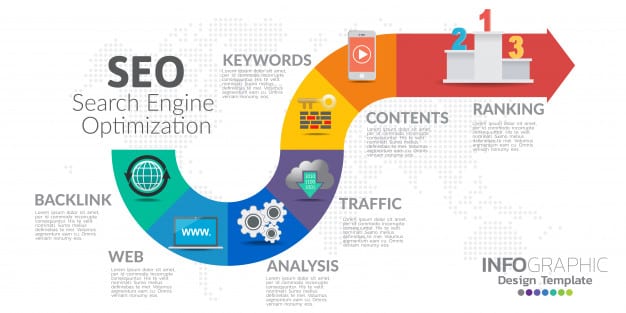Do you want to ensure that every landing page you create gets the highest conversions possible? Then follow these tips, as they’ll help you optimize your landing pages with ease.
What is a Landing Page?
In the realm of digital marketing and search engine optimization (SEO), a landing page is a single web page created with one specific goal in mind – whether that be to collect sales leads or user information for newsletter sign-ups, or to purchase an item. It is called a landing page because it is literally the page where a visitor “lands” or comes to after clicking on a link whose purpose was to drive them to that specific page.
Landing pages feature a call to action or CTA designed to increase a given conversion rate.
What is the Difference Between a Landing Page and a Home Page?
The primary difference between a landing page and a home page is the purpose of each. A home page will have many top-level links designed to direct a user through different pages on the website, with many different goals in mind.
Landing pages, meanwhile, are focused on their purpose and will have fewer links by far – everything on a landing page is created for one specific purpose and any links on that page should be dedicated to that sole purpose.
Landing Page Optimization Tips
Keeping the above in mind, below you will find some landing page optimization tips to help increase your conversion rates.
Keep Landing Pages Simple
When a visitor reaches your landing page, you don’t want them to feel overwhelmed, confused, distracted, or, worst of all, irritated. As such, you should keep it as simple as possible in terms of text, images, and the call to action (CTA).
Think of what you want your visitor to do when visiting the landing page. Then, get to the point so they can perform that desired action without friction. Don’t be afraid to use plenty of white space either, as it helps with simplicity.
Keep Landing Pages Consistent
If a user clicks an ad to get to your landing page, make sure both are consistent. In other words, you want your message to match so they don’t feel misled or duped.
You can do this by ensuring that whatever’s in the ad is reflected on the landing page in terms of text, colors, imagery, and so forth.
Do the ad and landing page look similar and have the same offer? Is the text in the ad’s CTA present in the landing page’s headline? Then you should be good to go. If not, tweak them, so they match.
Eliminate Main Navigation From the Landing Page
You want the visitor to be focused on the landing page itself and not other pages on your website. If your landing page has main navigation that allows visitors to bounce around without first converting, remove it.
Place Your CTA Throughout Long Landing Pages
A long-form landing page that’s loaded with text and requires tons of scrolling should have the CTA strategically placed at intervals throughout. This gives readers the option to convert as soon as they feel convinced to do so, and it keeps them from having to scroll all the way down to perform that desired action.
Also, by repeating the CTA throughout the page, you reinforce your message and make it crystal clear what you want the reader to do.
Don’t Forget Testimonials On Your Landing Page
What’s one of the easiest ways to build trust or persuade a hesitant user? Include social proof on your landing page.
By adding testimonials, you show that your product has not only been used by somebody else, but that they were also pleased with the results. Whether you have video testimonials or case studies to share, don’t forget to include that social proof, as it can sell even better than your copy can.
Try A/B Split Testing Your Landing Page
While everyone seems to focus on images and video, text is still essential and can play a massive role in boosting your conversions. To see what text works the best, perform A/B split tests by varying your headlines and copy until you find a winner.
Tweak Your Media on Your Landing Page
Besides tweaking your text via A/B split testing, change up your media too to see what resonates most with your visitors.
Video is a favorite of most since it takes less focus than reading, and people can absorb your message while performing other tasks. But there are many types of video that you can play around with to see what produces the best results.
For instance, instead of investing a ton of time and money in a high production video, see how a simple walkthrough or a product demo works. Whatever gets your message across simply and effectively will be your best bet.
Make the Call to Action Clear and Concise on Landing Pages
Your call to action button should make it incredibly obvious what the visitor should do and what they can expect once they click. The fewer words, the better.
Here are some examples:
- Download Now
- Get Started
- Increase My Conversions
Add Scarcity to Landing Pages
While your call to action should be clear, your offer should be limited, so the visitor clicks as quickly as possible without putting it on the back burner. Doing so will trigger a fear of missing out, which is incredibly effective at convincing consumers to take action now instead of later.
Scarcity phrasing such as “For a limited time” or “Limited quantity” helps, as can a countdown timer that tells the visitor how long until the offer expires.
Keep Crucial Elements Above the Fold
Just like with newspapers, you want all of the most crucial info at the top. As for where the “fold” is, it’s the point where the visitor has to scroll down to see more.
Use Contrasting Colors to Catch the Eye
If you want users to focus on parts of your landing page, make sure they have contrasting colors that catch the eye. For example, if you want someone to click “Get Started,” having a CTA button with dark orange or a similar bold color would work well.
Make It Easy to Contact You
While your landing page should do all the work by itself, displaying your contact information is essential if a visitor needs to get in touch with you. You can display such information in various ways, including:
- Listing your phone number and email address.
- Offering live chat.
- Embedding a contact form.
- Displaying a link to your help center, if you have one.