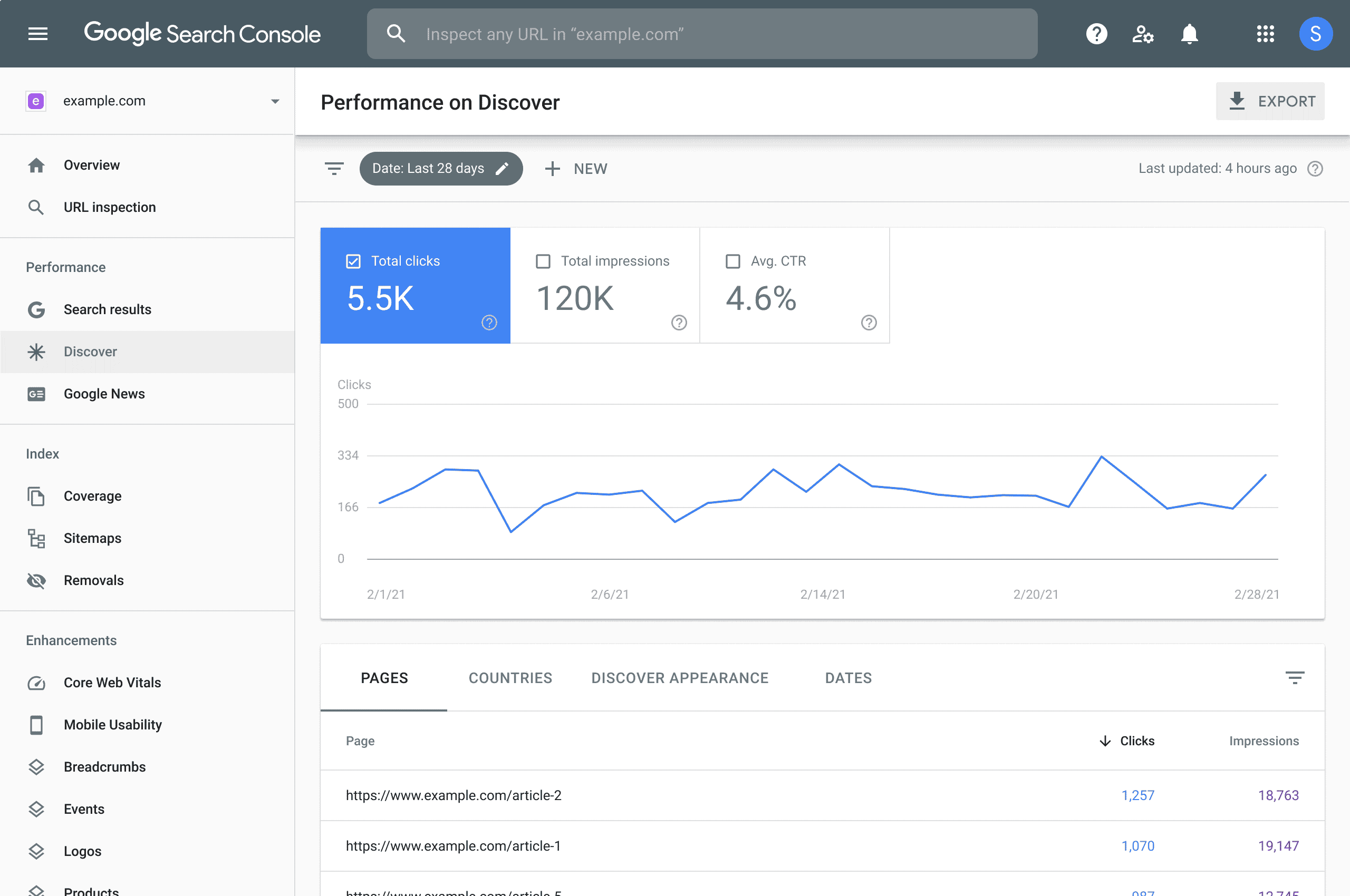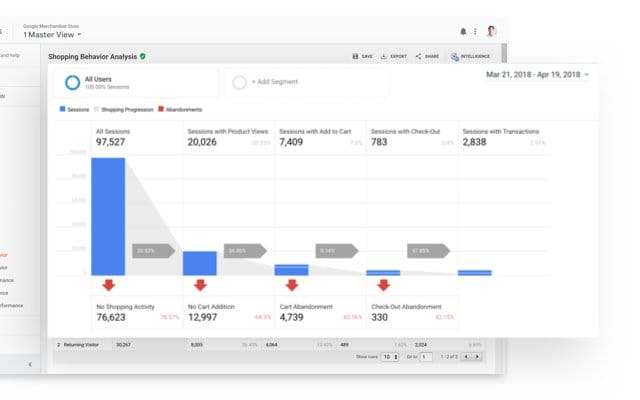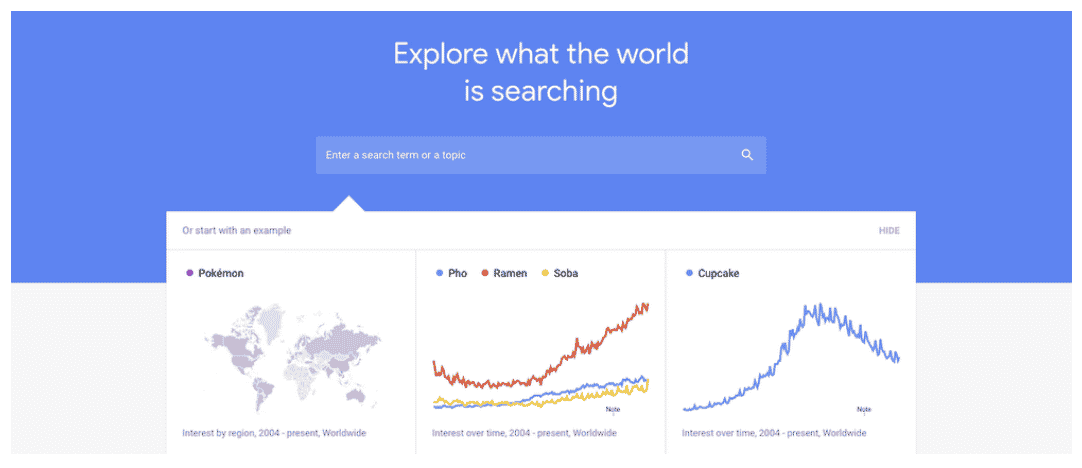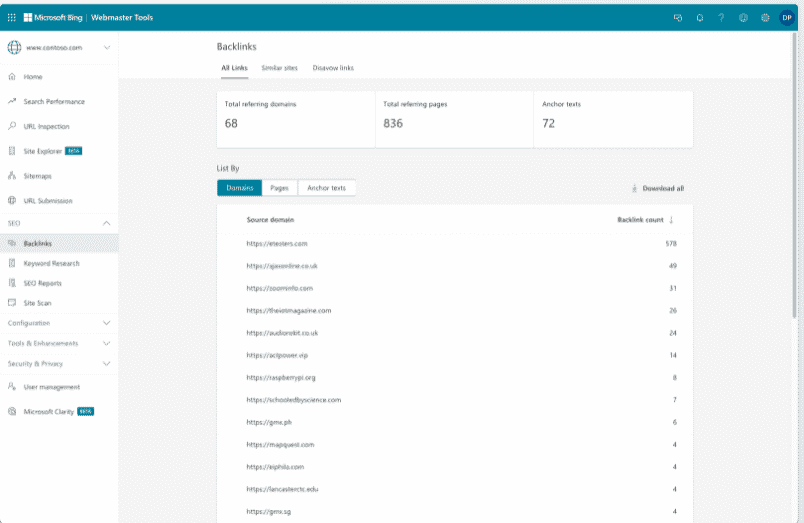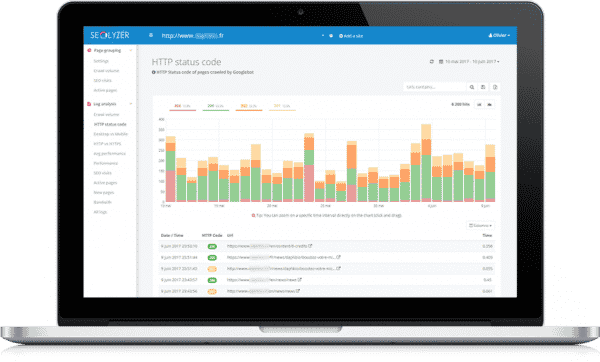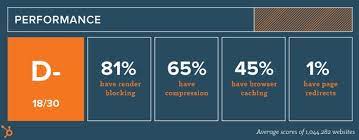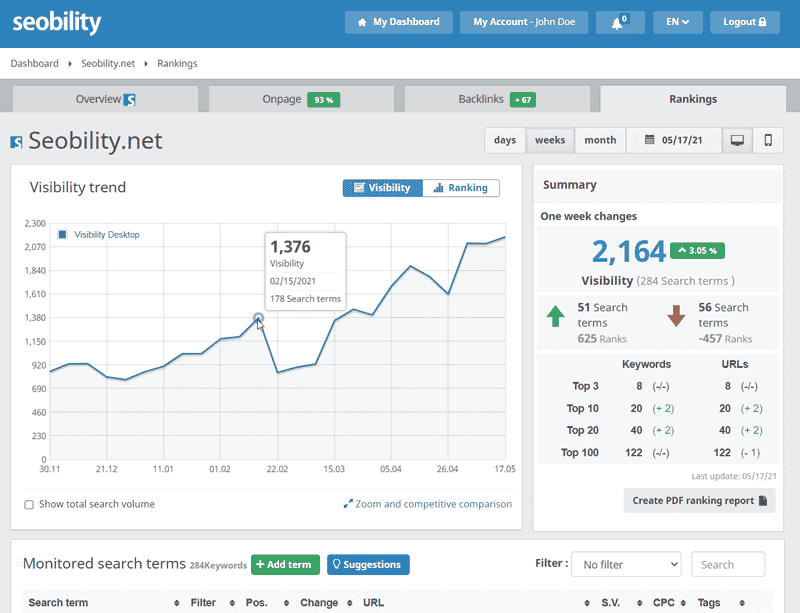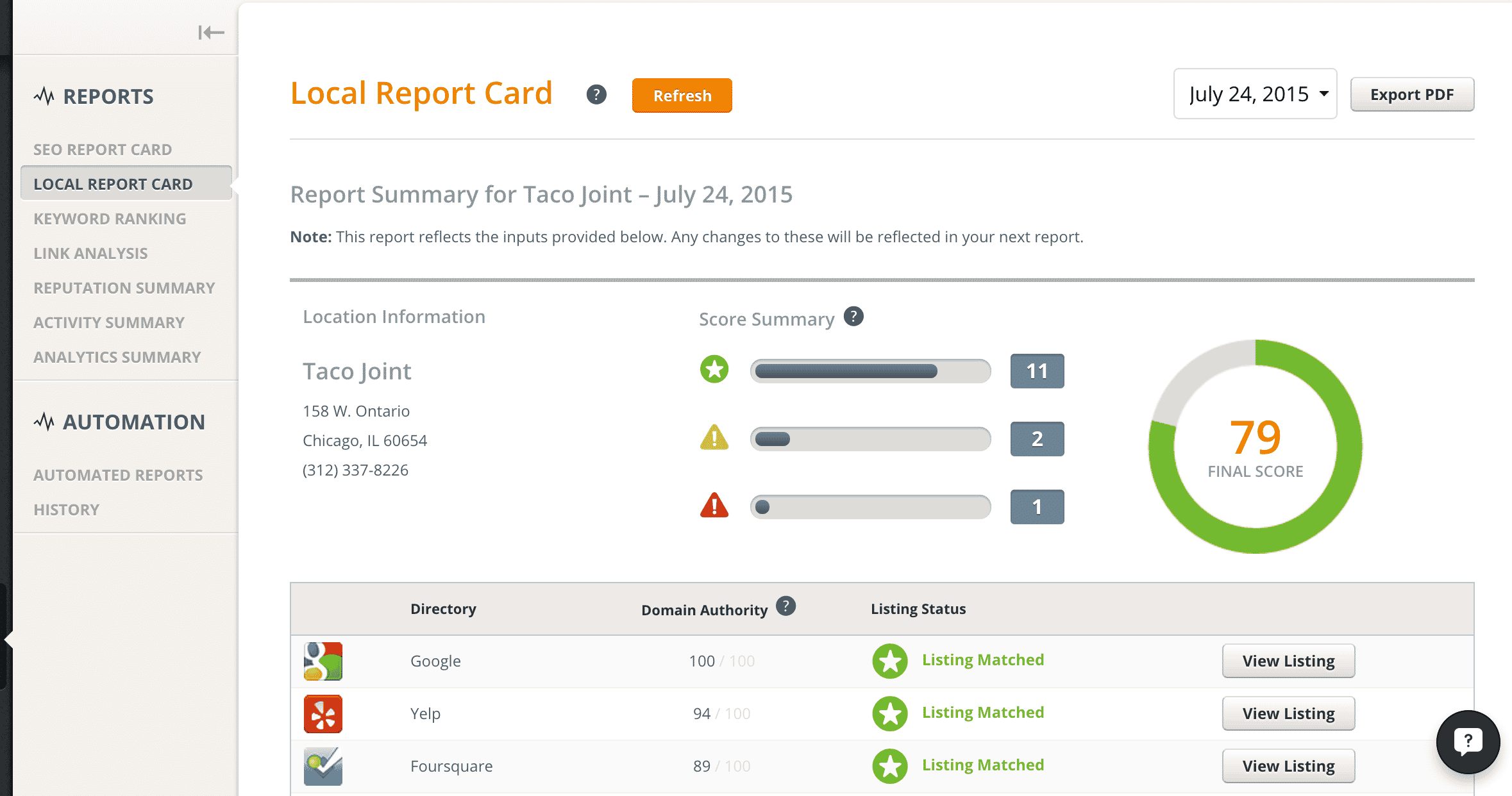Improving your website’s ranking in the search engine results pages (SERPs) via proper search engine optimization (SEO) methods can be quite confusing and time-consuming on your own. However, if you use these free SEO tools that can analyze what you are doing right and what needs improvement, you can work towards getting the placement you desire without doing everything from scratch or making simple SEO mistakes that are easily avoidable.
The Top Free SEO Tools
We sifted through several SEO analysis tools to develop a list of ones that offer varied functionality. Best of all, you can enjoy their features without having to pay a thing. We list some free Internet Marketing tools below, in no particular order.
Read: Best SEO Software and Tools for 2022 (Paid and Free)
Google Search Console
One of the best free SEO tools you will find is Google Search Console. Whether you want to execute an initial SEO analysis or improve your existing digital marketing strategy with new keywords, Search Console will help you do both. Best of all, you do not need coding knowledge or web development experience to use this tool, making it an excellent choice for beginners.
Use Google Search Console to optimize, monitor, and even debug your website. Get insight into the keywords your site is currently ranking for. Is your site mobile-friendly? Search Console will let you know, plus suggest ways to optimize it so smartphone visitors can have a positive user experience – a very important factor, as nearly half of all website visitors come to websites via a mobile device or tablet.
View essential metrics like your clicks, impressions, average position, and click-through rate (CTR), plus which pages are in Google’s Index, so you can submit the others that are not via the URL inspection tool. That is just a sampling of what Search Console can help you do at no cost.
Read: Simple Tips to Improve Your Website Ranking
Google Analytics
While Google Analytics has a paid version, you can use the free version to enjoy plenty of features to improve your site’s SEO and improve its ranking on Google and other search engines. For starters, you can see where your users are coming from by comparing non-organic versus organic traffic. Once you spot channels that are working particularly well, you can optimize them to attract even more traffic.
Speaking of traffic, you do not want the fake variety, as that can ruin your SEO efforts. Google Analytics gives you the power to filter your referral traffic to avoid this issue by removing “bot” traffic from your reports, giving you (or your clients) a real, unskewed view of your website’s traffic.
Site Content Reports is another feature worth mentioning, as it can help you explore each page’s engagement metrics to learn more about acquisition behavior, landing page conversions, and more. And, if you want to pinpoint which channels brought the most conversions, you can do so with the Multi-Channel Funnels report’s Assisted Conversions feature.
Google Trends
If you have an established website and need to conduct audits or research, the other free search engine optimization tools on this list should suffice. But, if you are new to the game and want insight into what people are searching for globally, Google Trends may be your best bet.
Will Google Trends be the all-in-one SEO solution you need to appear high in the SERPs? No, but if you use it to get a general understanding of where you want to go, then pair it with a more robust SEO tool like the others we have mentioned, that combo should get you well on the way to the ranking you desire.
What can you use Google Trends for? Use it to look for global trends in search phrases or keywords or to break them down by individual countries. Use it to compare trends over time. Or use it to find popular topics so you can start injecting long-tail keywords into your site to give it a solid SEO boost for relevant keywords.
Read: Google Analytics Tips for Webmasters
Bing Webmaster
Google is not the only search engine you want to rank for, as Bing can bring in site traffic as well. With Bing Webmaster, you can gain access to various SEO tools that can help you boost your page rankings on Microsoft’s search engine.
Bing Webmaster’s highlights include:
- An easy-to-use keyword research tool that can help you see what your audience is searching for and how often they are doing it.
- A site scanner that scours your website for any technical SEO mistakes that need fixing.
- Insight into your backlink profile.
- Reports that pinpoint SEO errors throughout your site or on individual pages.
Seolyzer SEO Tool
If you want to know how Google views your website, Seolyzer is a free SEO tool that can help. Its impressive feature set can give you the following insights into your website’s SEO:
- See which of your site’s pages are most relevant to Google, plus which are the most crawled.
- Measure the impact of your specific SEO moves according to page or category.
- View a comparison of desktop to mobile responsiveness, crawl volume, page speed performance, and other metrics.
- Spot SEO problems that need to be fixed before they cause more issues, such as error codes, redirects, or slow response time.
HubSpot Website Grader
SEO beginners should find HubSpot Website Grader quite a handy tool, as it is free to use and incredibly easy to start. To begin, enter the URL of the website that you want to have graded, along with your email address. From there, you will receive a report card grading your site’s SEO in various aspects, along with recommendations on how to improve it.
What can you learn from your Website Grader report card? Many things, such as website performance and issues that need immediate attention. But instead of simply seeing what needs to be fixed, you will receive clear and concise steps on how to boost your SEO so you can take instant action.
Other benefits of using this SEO tool include tips to improve your user experience, security, and performance on mobile devices.
Read: How to Improve Your Website’s User Experience
Seobility
It does not take much to analyze your site’s SEO with this free tool, as you can get started by simply entering your URL. Seobility will do a detailed audit of your entire site, and, as a bonus, it will also include 1,000 subpage audits, keyword monitoring, and email reporting.
If you want to see how your site rates in terms of SEO, Seobility will tell you with scoring that factors in page quality, link structure, meta info, and more. And, if you are unsure of how to improve your meta info, Seobility will show you exactly what to do by identifying shortcomings with your titles, tags, descriptions, domain names, URLs, and other on-page factors.
With details on your internal links, erroneous anchor text, and headers, you will see how to improve your page and link structure. And, to keep you from losing any more current traffic due to technical errors, Seobility will spot them and tell you how to fix those on-page SEO problems, so you do not lose potential visitors in the future.
Read: Essential On-page SEO Tips
UpCity Free SEO Report Card
As you can tell by its name, UpCity can grade your site’s SEO against your competitors at no cost. All that is needed to get that grade is to enter a few details about your business, website, and competitor’s domain, and you will be good to go.
As for what you can learn from your SEO Report Card from UpCity, here is a sampling:
- An overview of your site’s ranking on the top search engines like Google and Bing.
- Details on your site’s accessibility, such as how long it takes to load.
- Your number of pages that are indexed.
- How many sites link back to yours, and how your backlinks compare to your competitors.
- An on-site analysis of how well you used your primary keyword throughout your website.
- Your site’s trust and authority metrics.
Read more search engine optimization tutorials, tips, and SEO tool reviews.