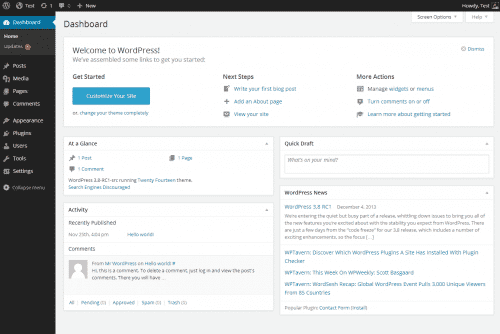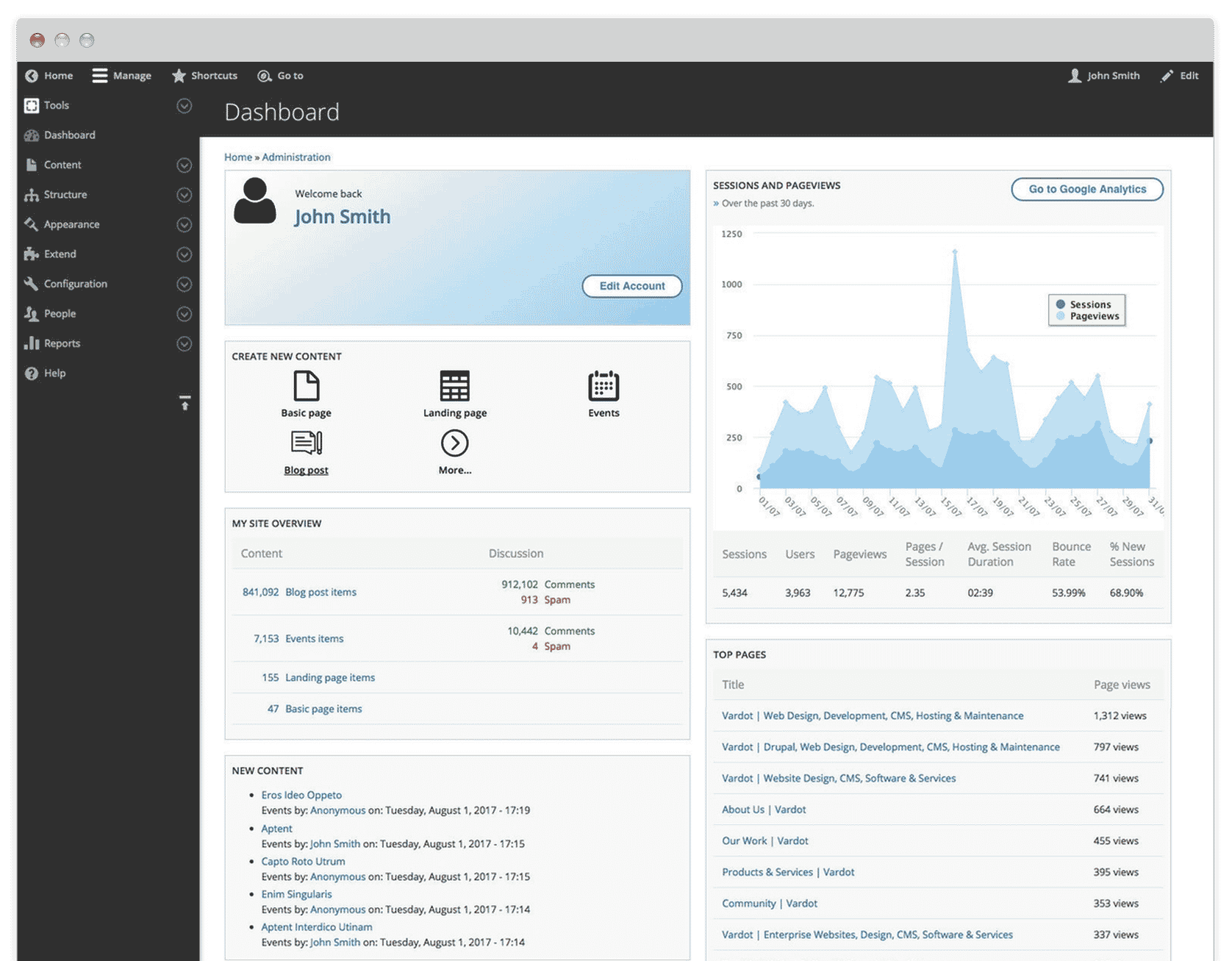Is WordPress the only content management system (CMS) you can use to build a website? Of course not, as it has several competitors. Today, we will take a look at how one of them, Drupal, stacks up to WordPress in terms of ease of use, plugins, security, and more.
WordPress and Drupal User Statistics
Before we jump into factors that can help you decide whether you should use WordPress or Drupal for your site-building needs, let us take a look at who is using each platform as it stands.
WordPress is the champ by far in terms of popularity, as W3Techs found that it is used by 42.6 percent of all websites. That gives it a 65.2 percent market share amongst content management systems, making it the most popular globally. Not too shabby for a CMS that started as a blogging platform in 2003. On the other hand, Drupal is used by just 1.4 percent of websites, giving it a 2.2 percent CMS market share. This is despite it being three years older than WordPress.
What are some of the biggest names using each platform? On the WordPress side, you have such powerhouses as Mercedes Benz, Sony Mobile, The New Yorker, University of Washington, and even Whitehouse.gov. Entities using Drupal include the Dallas Cowboys, The Economist, the State and the University of Colorado, and Nasa.gov.
Read: Best WordPress Alternatives.
WordPress and Drupal Features
What are the most significant selling points for WordPress and Drupal that would make someone choose one over the other to build a site? Here’s a quick summary for each.
WordPress Pros and Features
The fact that WordPress is so user-friendly is one of the main reasons why so many people pick it for their development needs. Non-developers can have an easier time building a site with WordPress than Drupal, and that smaller learning curve attracts many people to the platform.
What about extensibility? If you want to extend your site’s capabilities without paying or training for custom development, WordPress makes it easy with its sizeable third-party plugin and theme communities. As long as you pick the right extensions, many say you can achieve the same things on WordPress as on Drupal.
Affordability is another strong selling point in WordPress’ favor. Not only are WordPress developers often more wallet-friendly to hire than their Drupal counterparts, but you also get more ready-made solutions that can help you save on development costs.
Lastly, the popularity of WordPress has allowed it to create a massive following. With its global community, you’ll have an easier time finding support for any issues that arise since WordPress is used by so many.
Read: Joomla versus WordPress Comparison Guide.
Drupal Pros and Features
So, WordPress is easy to use and extend, plus it is more affordable and offers tons of support. What about Drupal?
Its selling points begin with added flexibility when it comes to custom content types and views. Speaking of flexibility, Drupal has more of it with its taxonomy system too. This can come in handy if you need to handle tons of content.
With Drupal, you get multilingual functionality out of the box, compared to WordPress, which requires third-party plugins. Last but not least, Drupal gives you a more extensive access control system that lets you create new roles and tweak permissions to your liking. With WordPress, you’re limited to five primary user roles.
WordPress vs. Drupal: A Deeper Comparison
Now that you see the main selling points of each CMS, let us take a deeper dive into which wins specific categories, such as ease of use, security, and so on.
Ease of Use
Which is more user-friendly: WordPress or Drupal? WordPress wins this department hands-down, as even beginners can jump in to create an aesthetically pleasing, fully functioning site without too much of a learning curve. Even if you’re not too tech-savvy and have little coding knowledge, you can take an afternoon to build a site thanks to a host of themes that are niche-specific.
WordPress has an intuitive interface. Pair that with its WYSIWYG editor, and you can get a ton of work done with little effort.
Like WordPress, Drupal has themes that can help you jump into the site-building process. However, most of its top sites use themes that are highly customized or feature custom coding. As such, you can expect to pay a pretty penny for a developer to help you do the same if you lack the experience to do it yourself.
Combine that need for customization with Drupal’s interface that’s not too user-friendly for beginners and even some devs, and it’s no wonder why WordPress is the winner here.
Extensibility
Chances are, you’ll want to extend your site’s capabilities in terms of aesthetics and functionality, so it looks and feels great. You can handle the aesthetics via themes on both platforms, while WordPress plugins and Drupal modules will handle functionality.
Since WordPress is so popular and has a massive community of followers, it is no surprise that it has more options here. There are over 58,000 plugins on WordPress.org and 8,000-plus free themes, and those numbers go up when you add in premium selections found all over the Web. Drupal sports over 47,000 modules and just under 3,000 themes. Without doing any heavy math, it’s easy to see who’s the winner in this department.
Security
Does WordPress continue its winning streak over Drupal? The answer is no, as Drupal is more secure. This doesn’t mean that using WordPress to create a site will leave you completely exposed, as the platform itself is secure. The main issue comes with the substantial third-party ecosystem that can open it up to problems.
Most WordPress attacks arise from plugin vulnerabilities. So, if you’re worried about security, be selective about the extensions you install and make sure they’re constantly up to date.
On the flip side, Drupal’s security is a big reason many government institutions have made it their CMS of choice. Not only is it attacked less than WordPress, but it also puts out frequent security reports to keep its customers updated on what’s going on. This added transparency may add peace of mind for a developer who places a premium on security.
WordPress vs. Drupal: The Verdict
After looking at all of the above, which CMS is better for your site-building needs: WordPress or Drupal? The true answer to that depends on your needs, as it’s impossible to say that one CMS will always be the better choice. As such, you will probably have to answer that question on a case-by-case basis since all sites are not created equal, and they can have demands that differ significantly.
What will likely be the better choice for most people? WordPress, since it is user-friendly, makes it simple to make an eye-catching site that’s fully functioning, easy to extend, and has a massive community that can offer free or paid help should you need it.
However, if you have a project that has to handle a ton of data, requires flexibility, and will need customization, Drupal may be your best bet. Just know that if you take the Drupal route for such a project, you will either need to be an experienced developer yourself, or you’ll need the cash to hire one.