One of the problems with writing PHP scripts on the Windows operating system is that you can’t easily execute them in order to do testing. Sure, you could download XAMPP or some another package to run Apache and PHP on your Windows machine, but for some people that’s overkill. They just want to write PHP code, plain and simple.
Generally, the alternative usually involves uploading the script to a Web site in order to test it. That can be a bit tedious, especially if you’re writing complicated scripts. Each time you make a change it has to be uploaded, executed, and if changes are needed, repeat the process. That could get old – fast.
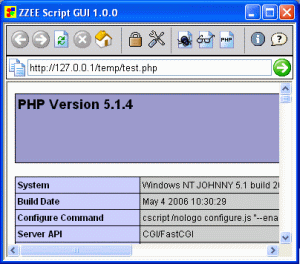
There are other options. One of them is Script GUI for PHP, which can run PHP scripts on your local system. There’s no need to install a server and PHP and then try to coordinate them in order to get them to work together. Script GUI comes in one compact package. It includes a server, which is only available to the built-in browser and is a nice security feature. In addition, it supports CGI, virtual hosts, directory aliases, custom error documents and understands most commands in .htaccess files.
When the program is installed — which is a simple process — it associates PHP scripts with the program so all that’s needed to run a script is a double-click. Files can’t be opened directly from within the browser, nor can they be directly edited. It’s main function is a GUI (graphic user interface). That means it acts like a browser when running your scripts, giving you the ability to test your scripts without having to upload them to a Web server.
You can create virtual hosts to facilitate the execution of scripts. These virtual hosts will enable you to launch the script in the context of its Web site. That way, if you have, for example, images on the page, they will be displayed as if the entire package was running on your actual Web server. You can create any number of virtual hosts. They don’t affect the actual computer in any way so security, in this case, is not a problem.
The program comes with one of the latest versions of PHP and includes interfaces to most of the popular databases, including MySQL, PostgreSQL, MSSQL, Oracle, IBM DB2, SQLite, Firebird and Informix. Many of them are already enabled by default. In addition, also included is SQLite – a small C library that implements a self-contained, embeddable, zero-configuration SQL database engine.
In addition, you can use the program as a Windows scripting tool, or even use it for automating many office tasks. It really opens up new areas of development.
Script GUI for PHP is created by ZZEE, an independent software development company founded by Paul Slavic in 1999. The company has created several other software programs as well.
Overall, if you’re looking to test your PHP scripts locally, without having to upload them after every change, this program could be the answer you’re looking for. It takes only a few minutes to install and includes excellent documentation. This program is also great for those who want to learn PHP. It allows you to concentrate on programming, without having to worry about the uploads.
This article originally appeared on WebReference.com.


