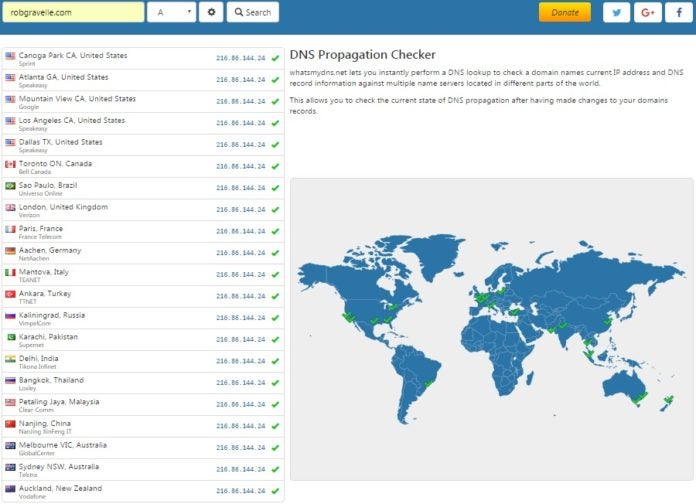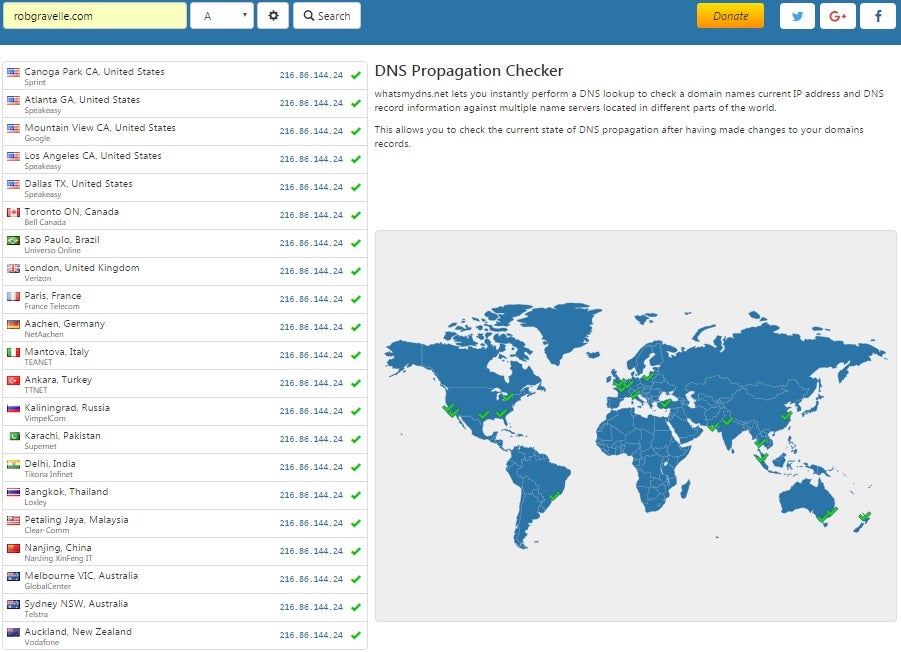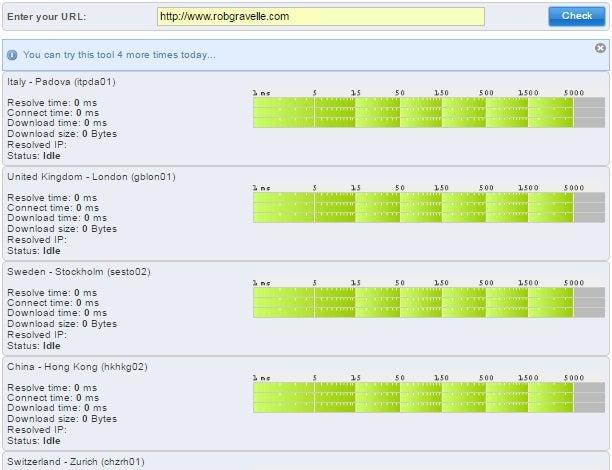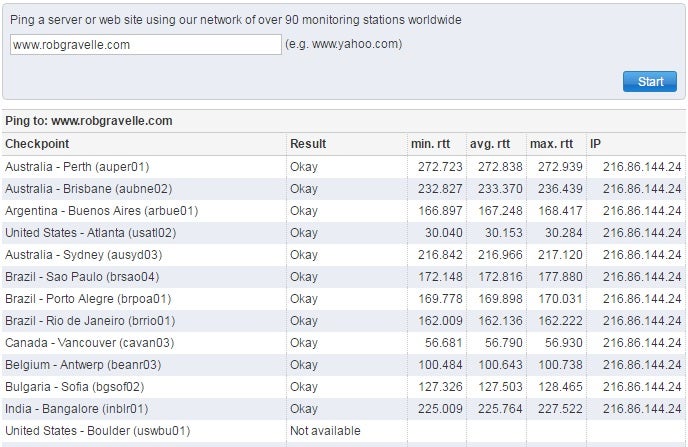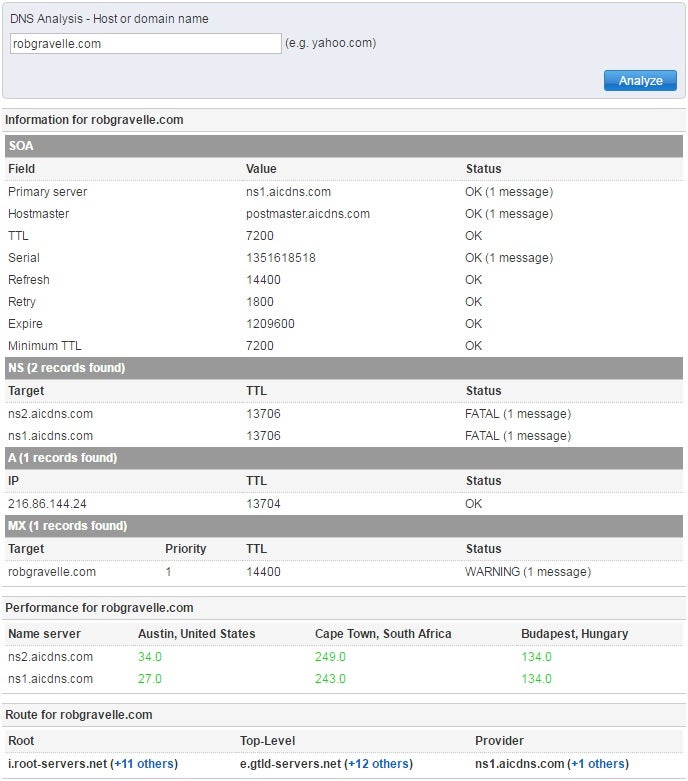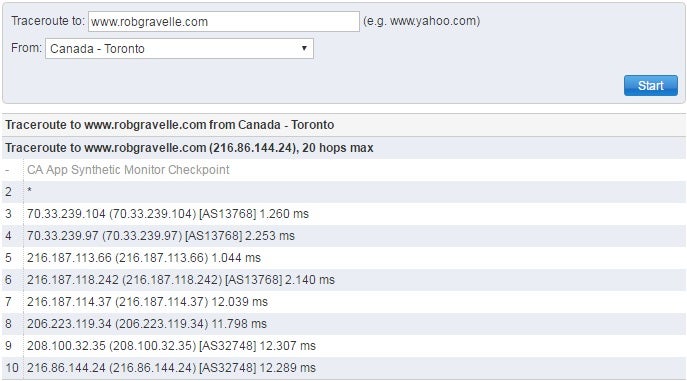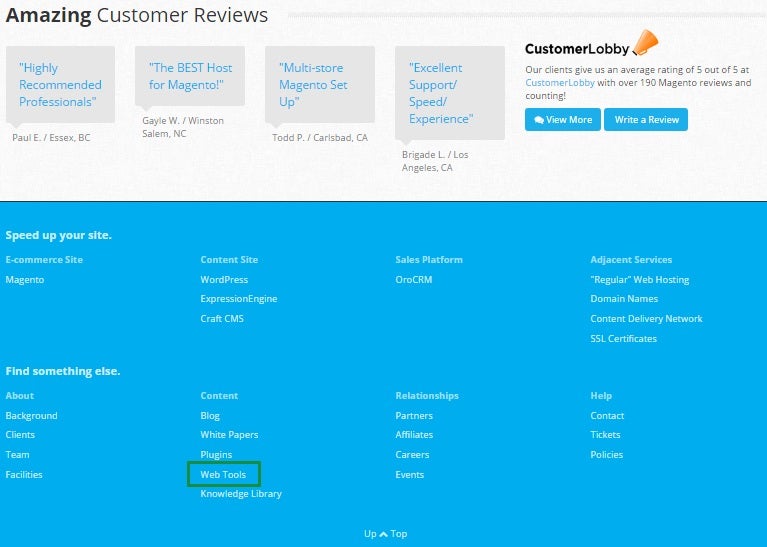To me, one of the most exciting developments of the Web is the emergence of online tools. From online banking, to global positioning, file conversion, code writing and testing, there are online tools for just about anything. Heck, I wrote an app for converting Guitar-Pro files into a special ASCII format for screen readers just last year. There is even a category of web tools that caters specifically to webmasters. In today’s article, we’ll examine the role of the webmaster and check out a few sites that provide useful tools.
The Ever-evolving Role of the Webmaster
Before we get into the sites, let’s just make sure that we’re on the same page with regards to what being a webmaster entails in 2016.
The rate at which the World Wide Web has been unfolding, job descriptions have scarcely been able to keep pace. Further adding to the confusion is that a webmaster’s purview may overlap those of other web professionals such as Front End/Full Stack Developers, UI/UX/Interaction Designers, Content Strategists, and SEO Specialists, just to name a few. The result of both these factors is that the duties of a Webmaster today are not the same as they were ten – or even five – years ago. Amid all of this flux, the webmaster has become a highly nebulous term describing someone who wears many hats, depending on the situation.
With that in mind, here are a few responsibilities that typically fall under the webmaster umbrella:
- Plan for future changes to the website.
- Maintain a responsive design.
- Review statistics and monitor analytics.
- Troubleshoot the site, including content, links, order flows, registration flows and transaction logs.
- Act as liaison between IT partners and company for the handling of performance issues.
- Debug problems that arise with the performance of the website.
- Maintain an inventory of advertisements and manage the ad server software.
So, to summarize, the Webmaster’s job is somewhat administrative in nature, but may entail a fair amount of technical tasks as well. With that in mind, on to the tools!
Sites that Provide Webmaster Tools
whatsmydns.net
Whatsmydns.net provides a Global DNS Propagation Checker service that performs a Domain Name System (DNS) lookup to check a domain name’s current IP address and DNS record information against multiple name servers located in different parts of the world. DNS is of course the system that converts between IP (216.86.144.24) and computer name (robgravelle.com). Thus, DNS is responsible for resolving Internet addresses.
If you just changed your provider, it is possible that different providers to resolve differently a specific address for a period of time called the propagation period. This could take several hours, or even days to complete. During this time, your DNS IP will fluctuate, causing your visitors to end up at either your old or new website. For that reason, it’s helpful to know once the propagation is complete.
The whatsmydns.net’s Global DNS Propagation Checker can produce results using a number of record types including A, AAAA, CNAME, MX, NS, PTR, SOA, SVR, and TXT. There is also a field to enter the Expected Value, i.e., the one to match against. The best feature in my opinion is how all of the results are displayed on a world map – green checkmarks for success, and red X’s for failure – allowing for a quick snapshot. By the way, hovering the mousepointer over a result icon displays the city and result in a tooltip.
CA App Synthetic Monitor
CA App Synthetic Monitor is in the business of monitoring applications, websites, and end user experience. More specifically, they check the aforementioned targets from the users’ perspective and pass along data about a website’s performance and availability to their clients. They offer four free tools, including Check Website, Ping, DNS Analysis, and Traceroute.
Check Website connects to your website from ten cities from around the world and relays connection details back to you, along with a horizontal bar chart showing the Resolve time, Connect time, and Download time, in milliseconds. Other listed details include the Download size, Resolved IP, and final HTTP status.
Ping contacts your server or web site multiple times from a network of over 90 monitoring stations worldwide and displays the result – i.e. Okay/Not Available – along with information about the round-trip time (RTT), including the minimum RTT, average RTT, max RTT.
As the name suggests, the DNS Analysis tool extracts detailed information from your external DNS domain records, including those for the Start of Authority (SOA), Name Server (NS), Address (A), and Mail eXchange (MX). Performance and Routing information is also provided.
The Traceroute tool traces the route of packets to a destination host from a given city. Here is the route traveled to my personal website from Toronto, Canada:
ViewDNS.info
The ViewDNS.info site includes numerous tools, such as Ping, Reverse IP Lookup, Get HTTP Headers,URL / String Decode, and many more. Moreover, the ViewDNS.info API allows webmasters to integrate the tools provided by ViewDNS.info into their own sites. Output from this API can be in either XML or JSON format. The API is free to use for the first 250 non-recurring queries per month. After that, you must purchase one of the following packages:
- $39.95/month for up to 2,500 non recurring queries per month
- $99.95/month for up to 15,000 non recurring queries per month
- $349.95/month for up to 100,000 non recurring queries per month
Custom pricing is available for beyond one million non-recurring queries per month.
Nexcess
Nexcess offers a full range of Magento 1.x and 2.x hosting services in the US, UK, Netherlands, and Australia. Whether or not you purchase hosting from them, Nexcess offers four Web Tools, including a Secure Password Generator, Client Environment Page, Unix Timestamp Converter, and a Global DNS Checker. The Web Tools are accessible via a link at the bottom of the page:
Conclusion
With so many excellent free online Webmaster Tools available to be had, there’s little reason to download a bunch of specialized software onto your own workstation(s) or server(s). Give the above sites a try and we’ll have some more for you shortly.