Can you name 10 web browsers currently in use? Browsers that remain popular and those which are ‘up and coming’? Jot down your list, then see if you got them all!
 Intro
Intro
Can you name ten different browsers? Since you are on a web development site, I’ll speculate that you can easily name four or five, with most people being able to do up to six. Before the slides continue, write down or make a mental note of as many browsers in use today as you can. Then go through the slide show and see how many that we listed match with yours!
Each of the next ten slides will present a different browser. A few additional browsers will be listed in a final slide. That should make it easier to get a score of 10! We’ll start with the easy ones!
 Google Chrome
Google Chrome
Released in 2008, Google Chrome is available at no cost on Windows, Linux, macOS, iOS, Android, etc. While Chrome is proprietary, most of its source code is available via open source. Chrome is currently the most-used browser in the world.
Google Chrome includes the standard features expected in today’s browsers. This includes book marks, tabs, security features, voice extensions, location services, as well as ad and malware blocking. Chrome supports the use of plug-ins, as well as setting synchronization for its users.
Like most of the popular browsers, Chrome also supports a privacy mode referred to as Google Incognito.
 Mozilla Firefox
Mozilla Firefox
Created in 2002, Mozilla Firefox is one of the more popular web browsers available for Windows, macOS, Linux, Android, iOS, and several other operating systems. Firefox includes numerous features, including search, location-based awareness, a download manager, spell checking, tabbed browsing, and more. For developers, there are features that includes a DOM Inspector/error console. Support for extensions and add-ons is also available including support for WebExtensions.
Like Chrome, Mozilla Firefox also supports private browsing through the launching of private windows.
 Microsoft Edge
Microsoft Edge
Microsoft Edge is a browser created by Microsoft that was expected to replace Microsoft Internet Explorer. Microsoft Edge runs on Windows 10, Xbox One, and can even be found on Android and iOS. Microsoft Edge had a lot of great features, such as a built-in Notes extension, a share button for sharing a page directly over social media or email, and a single hub.
Unfortunately, recent information has indicated that Microsoft is developing a new browser based on Chromium that is expected to replace Microsoft Edge in the future. Microsoft Edge itself was created as a replacement for Internet Explorer, although Internet Explorer continues to be one of the top browsers.
Like Chrome and Firefox, Microsoft Edge also provides private browsing via an InPrivate feature.
 Safari
Safari
The Safari browser targets macOS and iOS, making it a popular browser for Apple fans. It was released in 2003 by Apple and included a Windows version for a few years. Safari includes similar features to other top browsers including tabs, an extension gallery, Intelligent Tracking Prevention features, debugging using Web Inspector, auto fill features, bookmarks, and more.
Safari also includes features such as WebGL support, encrypted media types, and a unified smart field search.
 Opera
Opera
Opera Software AS created the Opera web browser, which became freeware in 2005. Like the other browsers, Opera supports features such as private browsing, tabs, pop-up blocking, a speed dial, and more. Opera also supports mouse gestures, includes a battery saver, and has a free VPN.
Similar to the other browsers, Opera can be extended with browser extensions. Most recently Opera also included crypto wallet support.
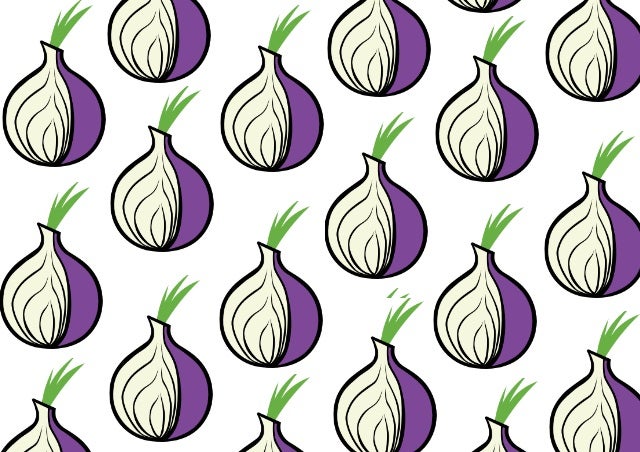 Tor
Tor
The Tor Browser Bundle is a part of The Tor Project. It works on Windows, macOS, and Linux and was released in 2015. Tor stands for The Onion Router. The Tor Project focuses on hiding a user’s location and thus has a focus on personal privacy. The Tor browser is a modified version of Firefox with a number of extensions added.
 Vivaldi
Vivaldi
The Vivaldi browser was released in 2016 and is a freeware browser. It was built to provide a browser with features from the old Opera 12 browser. It includes most standard features including tabs, speed dialing, bookmarks, a download manager, plug-ins on demand, a UI zoom, a CSS debugger, developer tools, pop out video, and much more.
 Chromium
Chromium
The core code base for Google’s Chrome browser along with code from other browser was pulled together to create an open source web browser project from Google called Chromium. The Chromium browser has many similar features to Google Chrome. It was released in 2008. It was built to have a lightweight interface to help it feel easy to use and fast.
 Brave
Brave
Brave is an open source browser that was initially released in 2016, and it is free. Brave is a newer browser that supports Windows, MacOS, iOS, Android, and Linux. Based on the Chromium browser, it supports ad blocking, and many other standard browser features. The desktop version of Brave includes Tor support. Although Brave isn’t as robust as other browsers, it has been reported to be fast.
One “pay-to-surf” testing version of Brave was released with approximately 250 ads preloaded.
 Maxthon
Maxthon
Maxthon was formally named MyIE2 and also has a Chinese name I won’t try to include here. Maxthon started as a tabbed browser for an Internet Explorer shell. Maxthon has evolved over time to include cloud features, privacy features to block tracking, favorites, password keeping, support for external tools, and more. Maxthon can be found on iOS, Windows, and macOS.
 Others
Others
That was ten browsers! How many did you match? If you didn’t get ten, then here are the names of a number of other browsers that might help you to get a score of 10!
- Abaco
- Avant
- Basilisk
- Brave
- Charon
- Classilla
- Dillo
- Dolphin
- Dooble
- Dragon
- ELinks
- Epic Fluid
- Epiphany
- Eww
- Falkon
- iCab
- GreenBrowser
- K-Meleon
- Konqueror
- Links
- Lunascape
- Lynx
- Midori
- Otter Browser
- QtWeb
- Pale Moon
- Qihoo 360 Secure Browser
- SafeZone
- SeaMonkey
- Silk
- Sleipnir
- SlimBoat
- SlimBrowser
- Slimjet
- Sputnik
- SRWare Iron
- Surf
- TenFourFox
- Timberwolf
- Torch
- UC Browser
- w3m
- Waterfox
- WebbIE
- WebPositive
- While
- Xombrero
- Yandex Browser
- ZAC Browser



