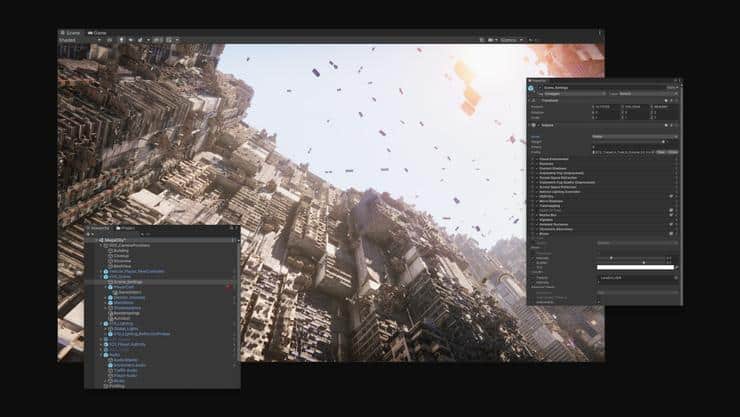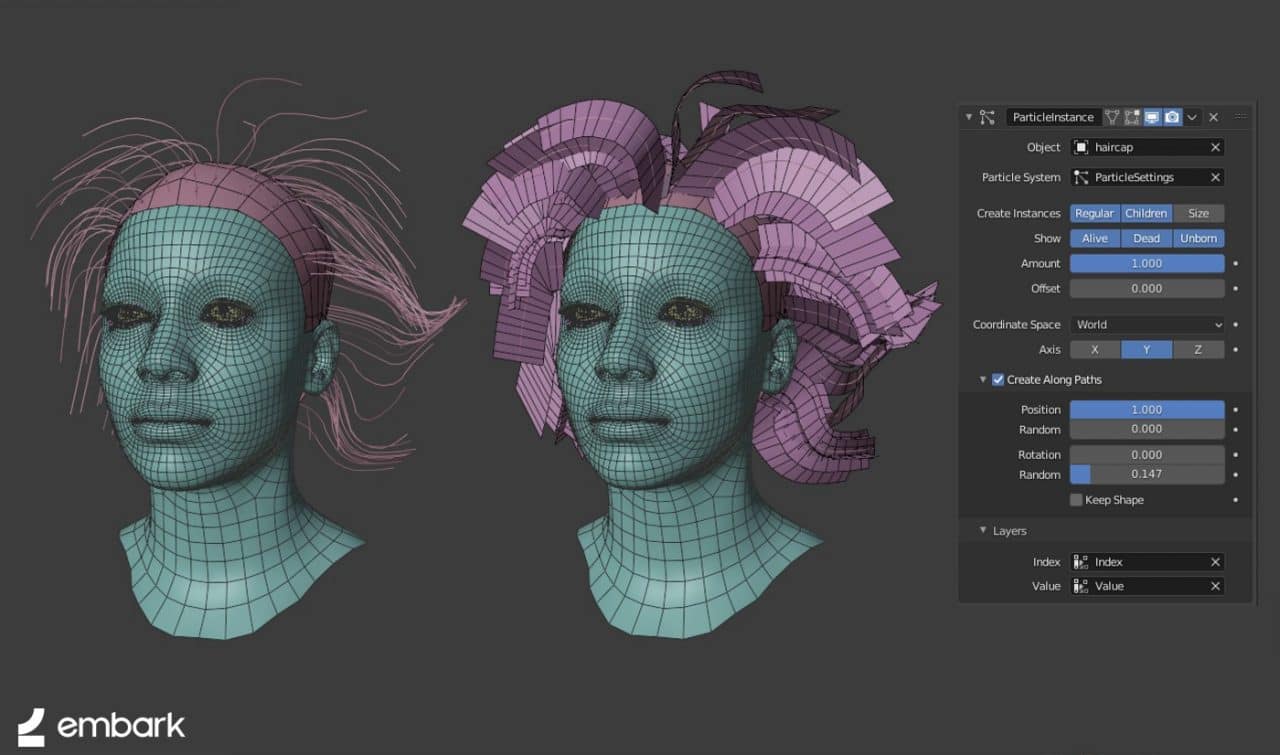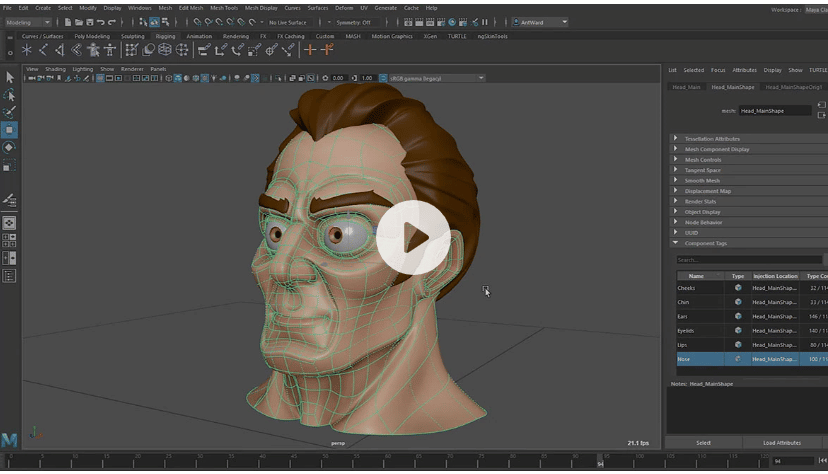Are you a game developer looking to jump into the futuristic world of virtual reality? If so, you will likely need to use VR game development platforms and tools to help you along the way, and here is a list of some of the best of the bunch to get you started.
After reading this article, you may want to check out our list of the Best Online Courses to Learn Video Game Development, where we highlight game development classes from Udemy, Coursera, and TechRepublic Academy.
What Is Virtual Reality (VR)?
Virtual reality gives users an immersive and interactive experience thanks to 3D simulated environments. Fans of this futuristic genre typically wear VR headsets to experience everything the technology has to offer, and they may sometimes use gloves or other accessories to interact with virtual landscapes, characters, and objects. These 3D assets and elements are displayed via the virtual reality headset, which provides a 360 degree, immersive environment for players to interact with.
For example, a user might be placed in a living room. If they look straight ahead, they may see a fireplace with a mantel and some fireplace tools. Swiveling their head downwards, the user would see the floor, carpeting, and anything else on the ground. Looking back would present more walls, paintings on walls, doorways that can be interacted with and so forth. Instead of being presented with one static image at a time, the entire scenery appears the way normal imagery appears in the real-world – that is to say, as one continuous flow. The idea being that the virtual reality acts (and feels) like the real world, placing the user in a digital landscape.
Augmented reality (AR) works in a similar fashion, but uses the real-world landscape as the main backdrop and adding elements of virtual reality to the mix. For example, you would see your real world living room, but some digital monsters would be overlayed into the room for you to engage via hand controllers or other input devices.
Need a good laptop to work on your game development? We have a great round-up of some of the Best Laptops for Video Game Developers on our sister site that is full of great options.
The Top Virtual Reality Game Development Tools
As virtual reality grows in popularity, so does the number of VR game development platforms and tools. Here are some of the top offerings that are currently on the market that could help you bring your VR games and ideas to life.
Unreal Engine For Extended Reality
If you are just getting started with VR, you want to select a platform that can get your feet wet and you can use well into the future as you become more accustomed to its unique features. With Unreal Engine for Extended Reality, you get just that. Creators of this VR game development platform realize that virtual reality, augmented reality (AR), and mixed reality (MR) are all technologies growing at an accelerated pace. To keep up with that pace, Unreal Engine offers several tools set to fulfill all of your current and future VR development needs.
Unreal Engine is optimized for extended reality (XR), which encompasses AR, VR, and MR. It allows you to build immersive experiences via complex, premium-quality scenes with incredibly high frame rates. As such, your game players can genuinely feel like they are in another world. Whether you are working with Oculus, PlayStation VR, SteamVR, Vive, Microsoft HoloLens, or other extended reality hardware and software, Unreal Engine offers frequent updates for them all. Some of the VR game development platform’s highlights include:
- Deployment to any platform.
- Extensive support for OpenXR, ARCore, Oculus, Hololens, and other hardware vendor APIs.
- The ability to create custom code via direct C++ coding or Blueprint visual scripting to add new features on demand.
- A highly-optimized graphics pipeline that lets you scale applications for everything from underpowered mobile devices to high-framerate and high-resolution head-mounted displays (HMDs).
- A massive library of assets, free templates, and samples to help you begin VR game development without starting from scratch.
Unity
Unity boasts that it is a VR game development platform used across more industries (such as gaming, automotive, employee training, entertainment, etc.) and in more titles than any other. The platform is tailored to the developer experience and features an editor with rapid iteration capabilities, authoring tools, a high-optimization rendering pipeline, and more. Here are some of Unity’s highlights:
- High Definition Render Pipeline (HDRP) that lets you push the boundaries of VR. Infuse your titles with eye-catching and, most importantly, realistic graphics and lighting without worrying about sacrificed performance.
- Inject interactivity into your VR titles without having to code from scratch. The XR Interaction Toolkit lets you drop components into scenes for fuss-free and code-free interactivity. While this feature simplifies interactivity in VR experiences, developers still have the power to create their own interactions if desired.
- If you want to add effects to your VR games via dynamic objects like smoke, fire, or liquids, you can easily do so through Unity’s built-in Particle System. Choose from a large selection of modules, including shapes, textures, sizes, collisions, etc., to add effects and bring more life to your titles.
- While breathtaking and realistic visuals are an essential part of any VR game, so is audio. Unity has native support for Audio Spatializers for VR games, which change how sound is transmitted from an audio source into surrounding spaces. With support for full-sphere surround sound, ambisonic audio clips, sound field rotation based on the listener’s position, etc., you can create a more profound sense of presence in your game’s VR world.
- Stereo Instancing that reduces CPU and GPU use, so your game does not consume as much power, and your performance is not impacted.
Blender
Blender has made a name for itself with over 20 years of experience in the animation and 3D model industry. The no-cost open-source software can help you create and animate 3D models for usage in virtual reality games.
As a VR developer, you will probably find Blender’s built-in rendering tool to be its top feature, as it offers:
- VR rendering support
- CPU and GPU rendering
- Support for HDR lighting
- Modeling rendering
- PBR shaders
- Real-time preview
- Compatibility with Windows, macOS, Android, Linux, Haiku, DragonFly BSD, OpenBSD, FreeBSD, NetBSD, and more.
Autodesk Maya
Autodesk Maya is 3D animation and visual effects software that can help virtual reality developers create professional assets and realistic characters for use in VR games. It has animation tools to bring characters to life, plus intuitive modeling tools for shaping 3D objects and scenes.
Autodesk Create VR for Autodesk Maya
Users of Autodesk Maya can take their virtual reality development to another level with the Create VR tool, which lets designers and artists begin their creative process in 3D. With simple curve and surface tools, designers can go to work immersed in VR worlds right next to their designs. For final realization, you can export your models and sketches to Maya or other applications meant for content creation.
OpenVR SDK
OpenVR is a runtime and API that supplies VR hardware access from various vendors. It does this without making applications have specific knowledge of the hardware that is being targeted.
This tool gives games a way to interact with VR displays without having to rely on a specific SDK from a hardware vendor. You can update it independently of the game to provide support for new software or hardware updates. With OpenVR, just one API call is required to access a headset’s position. And as a bonus, it works for all brands of VR headsets, including Vive, Mixed Reality, Oculus, and more.
Looking for more game development tools? Check out our round-up of the Best Video Game Development Tools.
Disclaimer: We may be compensated by vendors who appear on this page through methods such as affiliate links or sponsored partnerships. This may influence how and where their products appear on our site, but vendors cannot pay to influence the content of our reviews. For more info, visit our Terms of Use page.