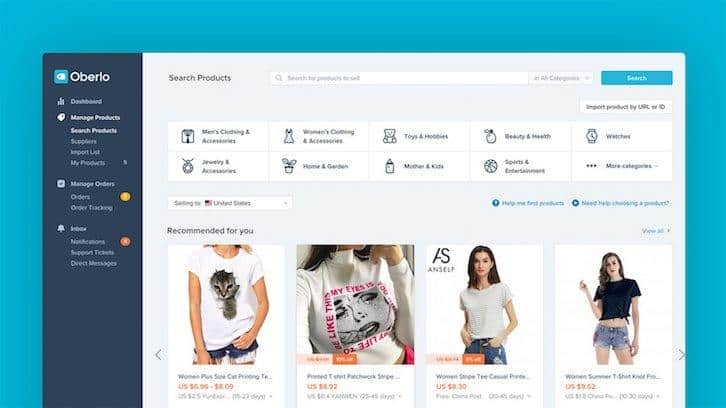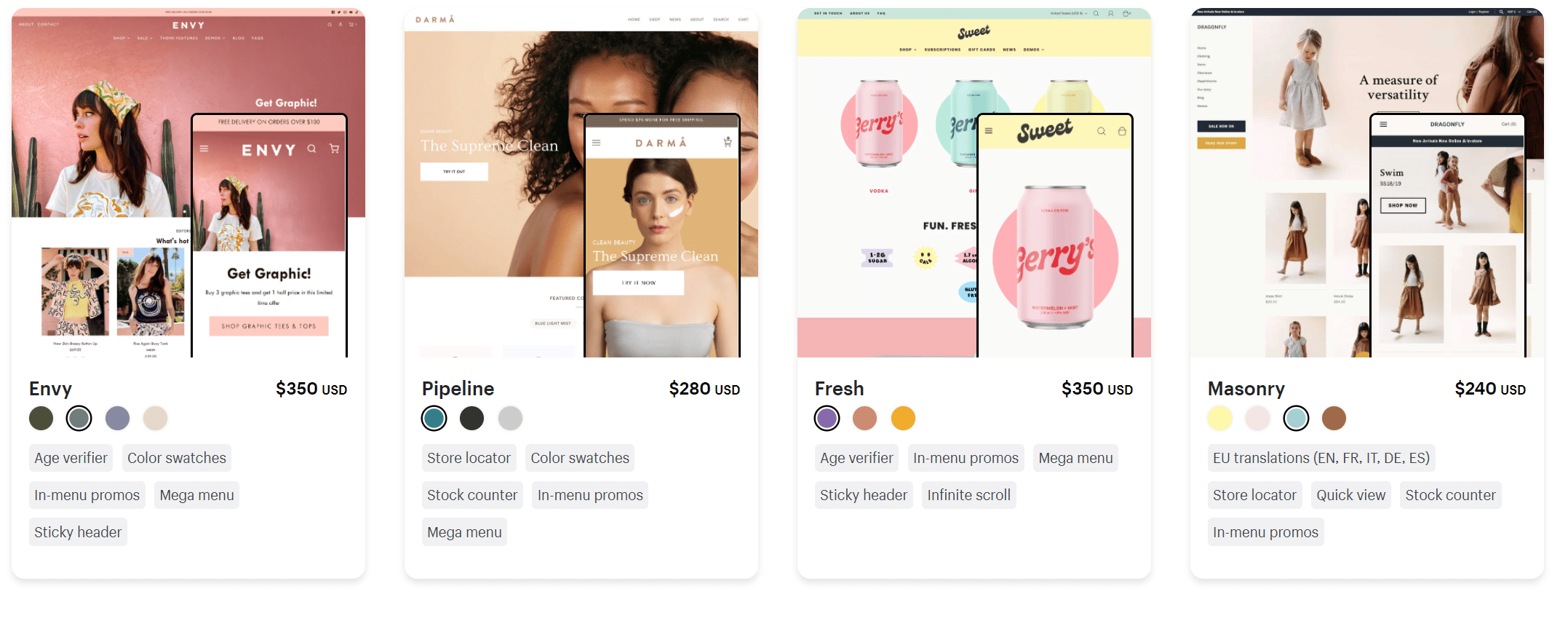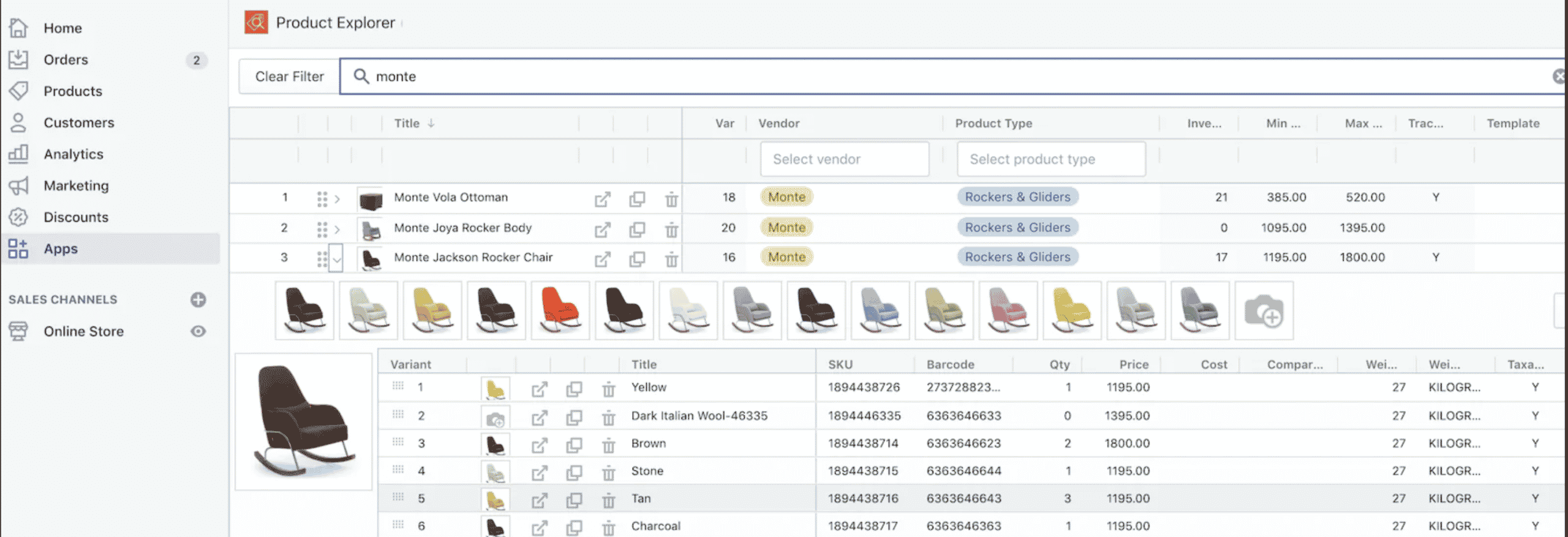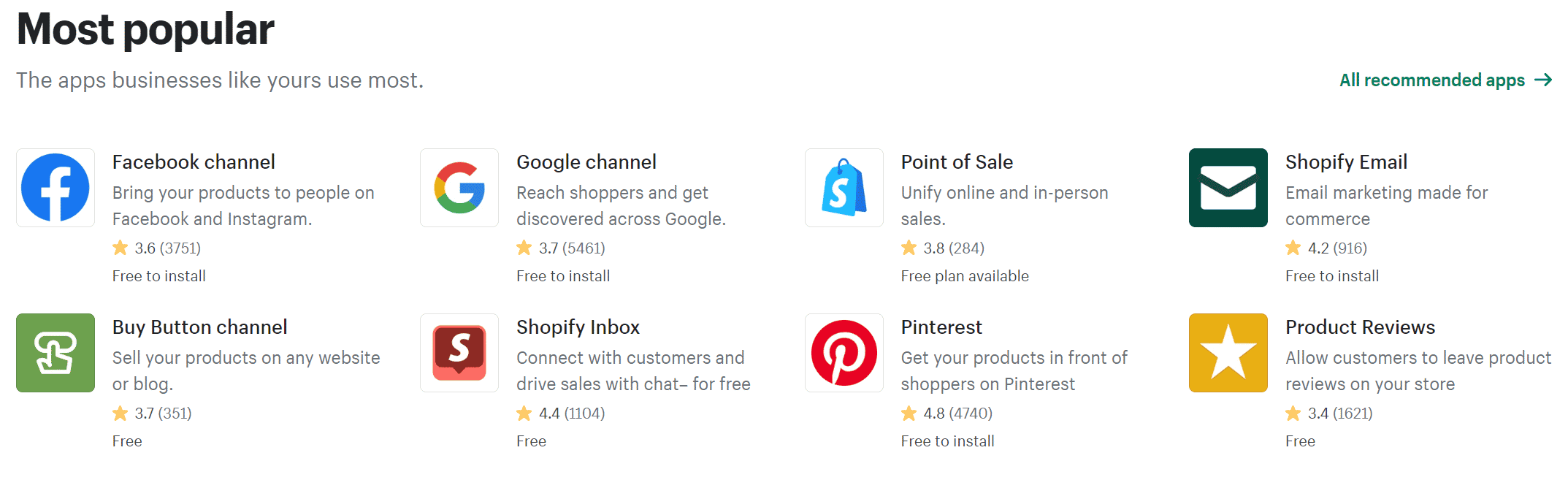Is Shopify the ideal e-commerce platform for you and your online store? We will help you figure that out in this review that will break down Shopify’s pros and cons, features, and pricing.
Looking to learn how to build your own website and online store? Check out our list of the Top WordPress Online Courses to get started.
What Is Shopify?
When it comes to e-commerce platforms, you will be hard-pressed to find one more popular or chock full of features than Shopify. Thanks to its loads of apps and integrated features, you can use Shopify to build your own online store without any extensive tech skills, scale it, and build your brand while you boost your bottom line. And, while you can snag plenty of sales directly through your Shopify store, the platform also gives you the power to sell via social media and other online marketplaces.
Shopify’s Pros And Cons
Where does Shopify excel as an e-commerce platform, and where could it improve? Let us look at that now with these lists of pros and cons.
Shopify Pros
Here is a list of what we consider to be Shopify’s pros for people building online stores and web developers:
- A massive app library – You do not need to hire an expensive programmer to give your online store all of the bells and whistles you desire, as Shopify integrates with over 3,000 third-party apps and extensions to extend the functionality of your site.
- Sell across various platforms – There is no need to limit your sales to just your store, as Shopify allows for multi-platform selling that lets you expand your reach via other sales channels like Amazon, eBay, Facebook, and Instagram.
- A plethora of payment options – If your payment options are limited, you could miss out on sales. That will not be an issue with Shopify since it has its own gateway (Shopify Payments) and supports over 100 other payment options.
- Tons of templates – You can hit the ground running thanks to Shopify’s impressive catalog of free and premium templates that eliminate the need to waste a ton of time on designing your site.
- Supports large stores – With Shopify’s robust inventory system and backend editor, you can scale and manage your online store without worry.
- Superb support – Even the slightest site hiccup could result in a significant loss of revenue. You can enjoy the peace of mind that comes with Shopify’s 24/7 support should any problems arise.
Read: SEMRush SEO Tool Review
Shopify Cons
Here is a list of what we consider to be Shopify’s cons as an e-commerce and website building platform:
- Hefty transaction fees – Some of your profits could get swallowed up by transaction fees if you elect to use something besides Shopify Payments to run your store. Add in other payment gateway expenses, and you could experience sticker shock.
- User-friendliness – The phrase “practice makes perfect” applies to Shopify’s editor, as it can take some time to get used to, especially if you do not have experience with similar software.
- Cost – On the surface, Shopify seems cheap. Once you factor in transaction fees and the cost to use some apps, however, Shopify can chew up a nice chunk of your store’s monthly budget.
- A need for apps – Shopify’s extensive integration with apps is one of the platform’s pros, but it is also a weakness. Why? Because you may find yourself relying on many apps to get the job done, and some of them come with separate costs.
Shopify Features
Although the entire list of Shopify’s features is too long to list here, we will do our best to showcase the main highlights and features.
User-Friendliness
It does not matter how many features Shopify has if they are too complicated to use. Luckily, that is not an issue since Shopify is, for the most part, user-friendly, provided you invest some time to get used to it.
The Shopify interface is simple and relatively straightforward. As such, even beginners should not have too much trouble finding their way around the platform. Setting up the basics of your online store should not be too difficult, although it probably will not be up and running in under 10 minutes. As long as you can get past the possible initial intimidation that comes with building your own online store, you will find Shopify user-friendly and not as hard as it looks.
On the other hand, do not be surprised if you are a bit frustrated when using Shopify at first.
A common complaint is that the interface can be clunky when switching between the front and back end to change the design, edit product displays, and so forth.
Themes
Shopify’s themes – or templates – look great and are varied enough that you can find the right fit for your brand with ease. More importantly, they are highly functional and responsive, whether your customers or browsing your store on a desktop or shopping on the go via a mobile device or tablet.
And, if you want to tweak a Shopify theme to fit your precise needs, you can do so since they are customizable.
While each theme has its own set of features to draw your eyes to it, you can count on such standard features as free updates, stock photos at no cost, varying color palettes and styles, mobile-friendliness, drop-down navigation, customizable content sections, and built-in SEO tools.
Product Management
Shopify makes it simple to manage your products via:
- An inventory management feature that lets you update product listings, monitor orders, and track stock levels.
- Quickly customizable product variations that differ in terms of color, size, material, weight, price, etc.
Payments
You can choose from over 100 payment gateways with Shopify to ensure your customers can purchase products without difficulty. To enjoy the lowest transaction fees and sell in multiple currencies, you will need to pick Shopify Payments.
Multi-Channel Selling
Shopify lets your store reach its full profit potential by allowing you to sell across various online channels like Amazon, eBay, Facebook, and Instagram.
Digital Sales
You do not need a physical product to sell to make cash with Shopify, as you can sell digital products and services through the platform once you install an app like Shopify Digital Downloads.
Apps
Speaking of apps, if there is a feature you want to add to your store, you can probably do so via an app. Shopify offers well over 1,000 free and paid apps in its store to extend your site’s functionality.
Abandoned Cart Recovery
One of Shopify’s top integrated features is its abandoned cart recovery, which can urge customers to make a purchase once they leave your site by sending them emails, offering discount codes, etc. This feature alone can help you recover up to 15 percent of your customers.
Shipping
A critical part of e-commerce is shipping, and Shopify makes it as simple as can be via partnerships with UPS, USPS, DHL, and more. Whether you want to change your shipping rates or print labels, you can do it all via Shopify’s shipping features.
Analytics
Is your site performing up to its potential? Shopify’s reporting tools can give you that answer, so you get insights into your sales, customer retention rate, and more.
Email Marketing
If you are not emailing your customers, you are potentially leaving a ton of cash on the table. Shopify integrates with third-party email apps like Klayivo and Constant Contact so you can execute this essential part of e-commerce.
We have a great tutorial that highlights some of the best Email Marketing Tips.
SEO and Digital Marketing
Your store will not succeed if it is hidden in the search engine results or poorly optimized. Shopify addresses this issue with a wide range of SEO tools to ensure your site gets seen and positioned in the SERPs so you can make sales.
Want to learn more about search engine optimization? Check out our SEO section for a whole slew of digital marketing tutorials and tips.
Point Of Sale
Do you sell in person more than online? Use the Shopify POS app to accept credit card payments in-store, sell gift cards, and more.
Dropshipping
If your store follows the dropshipping model, Shopify will suffice as long as you install one of its dropshipping apps like Oberlo or AliExpress.
Taxes
You do not have to be an accountant to run your online business, as Shopify can help with its integrated tax calculation tool.
What Does Shopify Cost?
Shopify offers five pricing plans made to fit varying needs:
- Basic – Gives you all the essentials to build your store, process payments, and ship products for $29 per month.
- Shopify – Offers Basic’s features with added staff accounts and professional reporting to grow your online business for $79 per month.
- Advanced – Supplies you with “the best of Shopify” while giving you the lowest transaction fees and custom reporting.
- Starter – An alternative solution that lets you sell products online via messaging apps and social media for $5 per month.
- Shopify Plus – Another alternative solution designed for high-volume businesses seeking enterprise power. It is by far the most expensive Shopify plan, priced at $2,000 per month.
Once again, remember that the actual price of using those plans can fluctuate greatly depending on your transaction fees and the number of apps you decide to use.
Looking for an e-commerce solution or online website builder other than Shopify? Check out our list of Shopify Alternatives for more online store options.
Disclaimer: We may be compensated by vendors who appear on this page through methods such as affiliate links or sponsored partnerships. This may influence how and where their products appear on our site, but vendors cannot pay to influence the content of our reviews. For more info, visit our Terms of Use page.