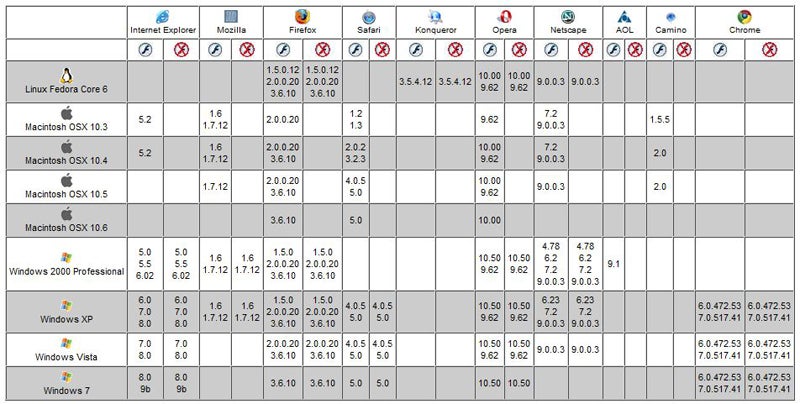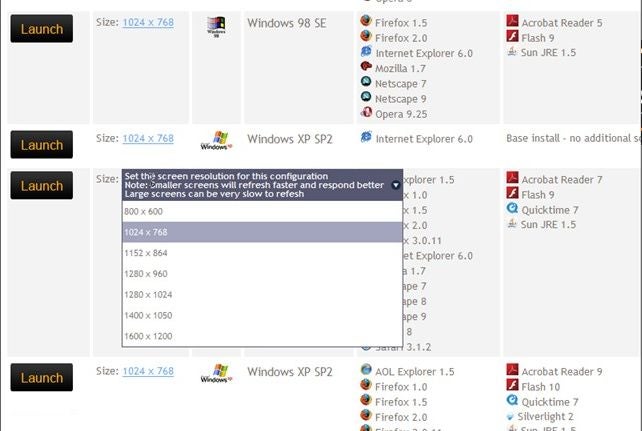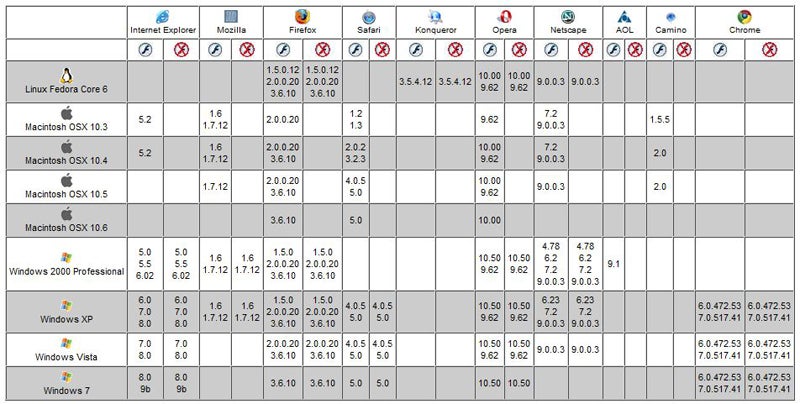Cross browser testing, through which you compare a website’s look and performance among different browser versions and platforms, is an important and often frustrating task. Moreover, such testing helps you to determine whether your website code (HTML, CSS, Javascript, JQuery, etc.) is backwards compatible.

It should be enough to write standards-compliant, validating code (as set forth by the World Wide Web Consortium (W3C)) and have it render the same in all browsers. But, alas, browser makers choose to release their software without supporting all ‘features’ of HTML or CSS versions, or they simply interpret the standards differently. Others create proprietary code that works only with their browser; so, it is important for a Web developer to be certain that it degrades gracefully, when used.
Browser compatibility is not as bad as it was back in the day. Anyone remember those early Netscape days? Having to design a dumbed-down version of your site to support it? Well, those days are fairly well behind for desktop browsers, but differences in how well each browser supports standards still remain. And, support for portable devices (smart phones, e-pads, etc.) adds a whole new level of complexity.
Clients often do not appreciate how time-consuming/costly is cross browser testing. Moreover, especially for smaller Web businesses, configuring in-house computer systems with the many different operating systems, browser versions, and screen resolutions is overwhelming. Consider that there are hundreds of combinations! This is where the browser testing applications and services save the day. Some offer sampling by screenshot (only), while others offer remote server access for live testing. Let’s look at two live testing tools: CrossBrowserTesting and BrowserCam.
CrossBrowserTesting
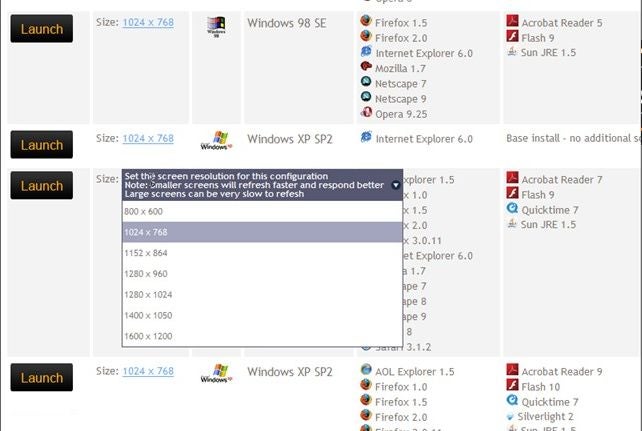
BrowserCam