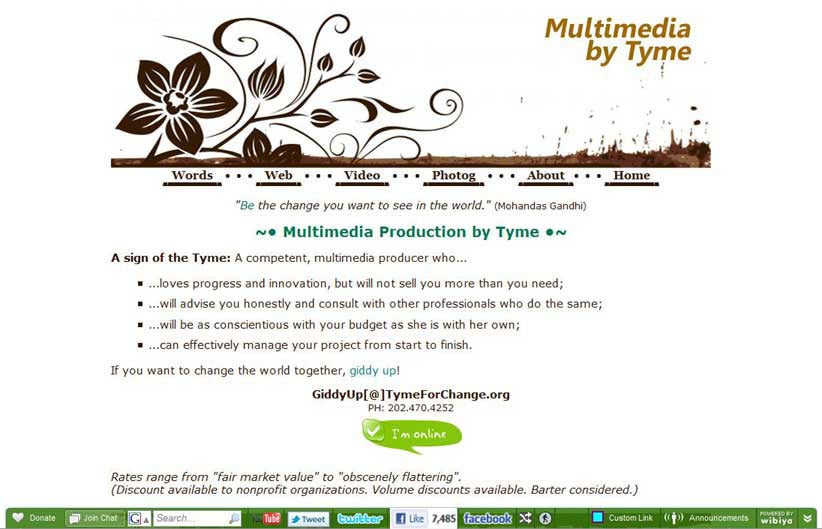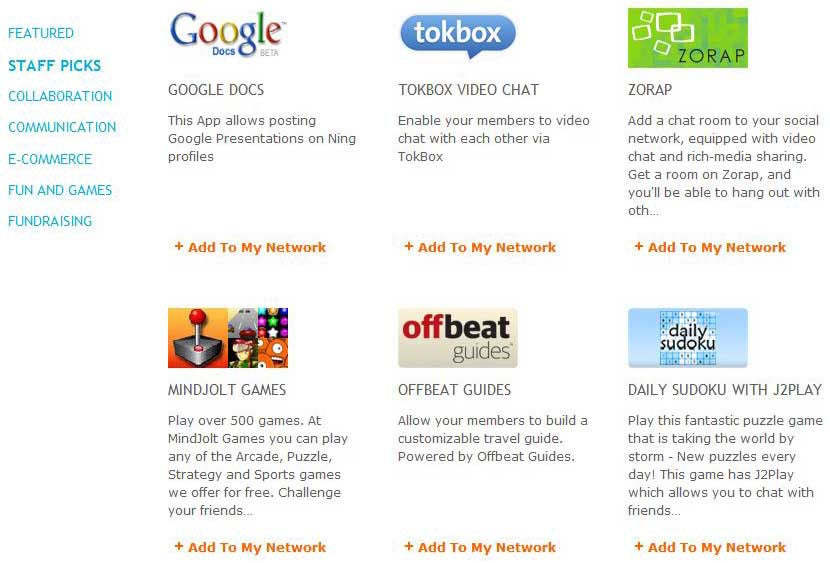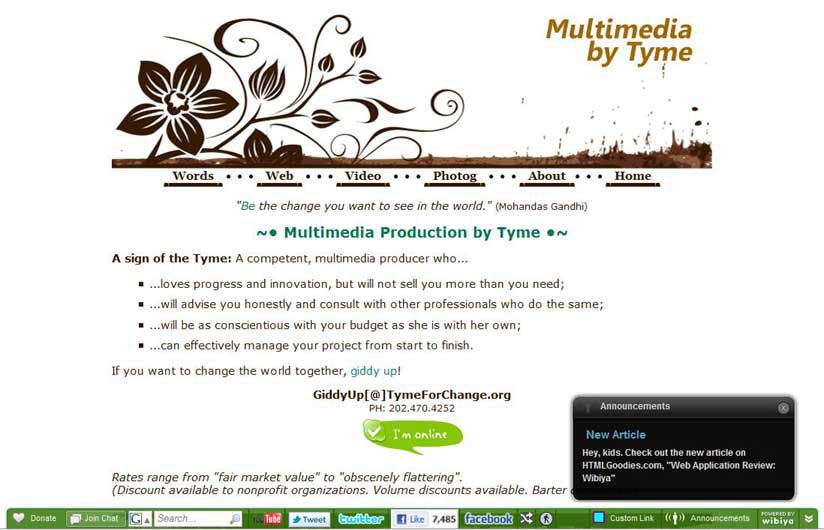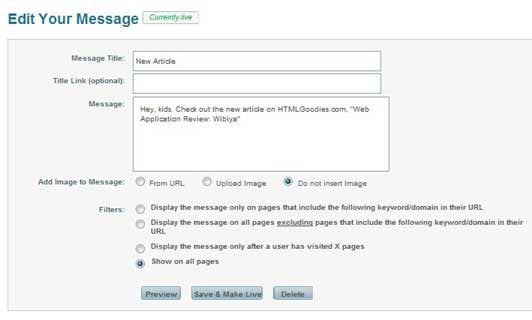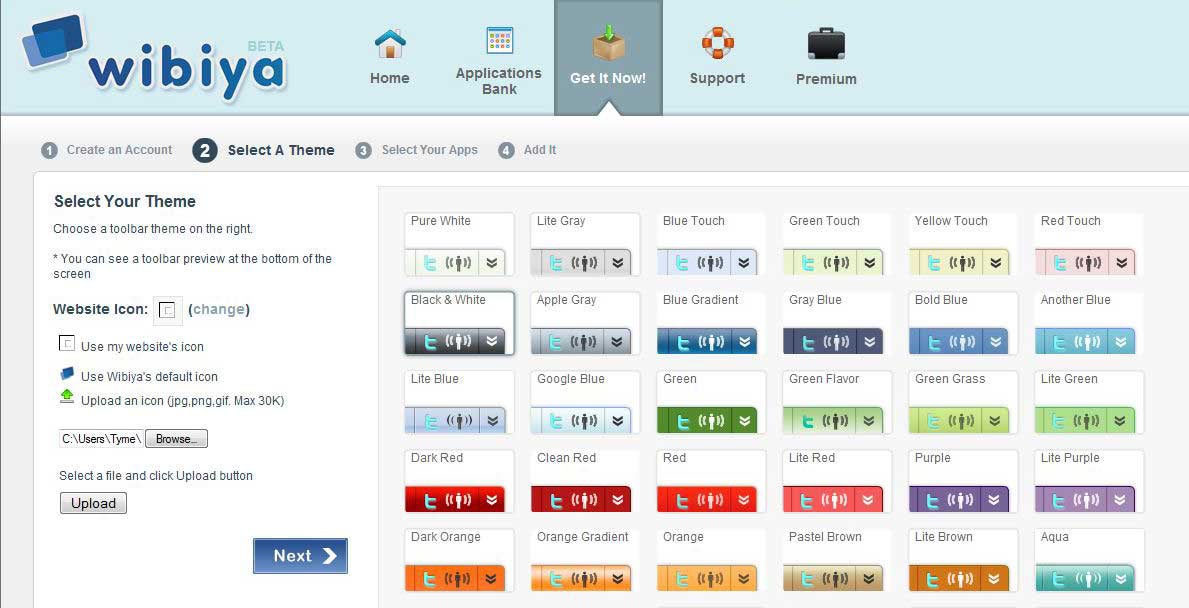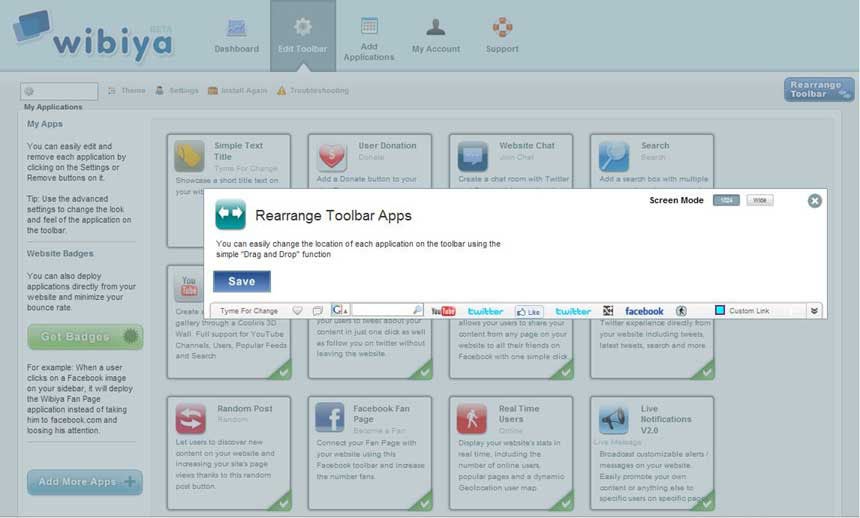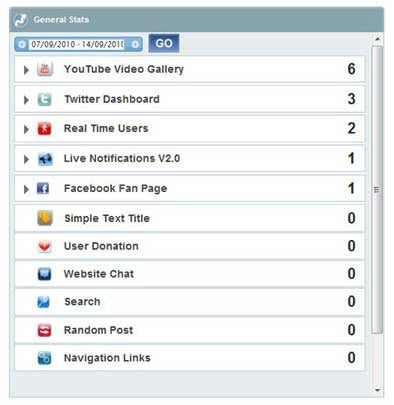Wibiya is a free, customizable toolbar that anchors to the bottom of your website to give your users quick access to other web applications — such as social networking tools, and to help you promote your own content. Moreover, several of the apps are designed to integrate the social network functionality so that users do not need to navigate away from your site to interact with the other application.
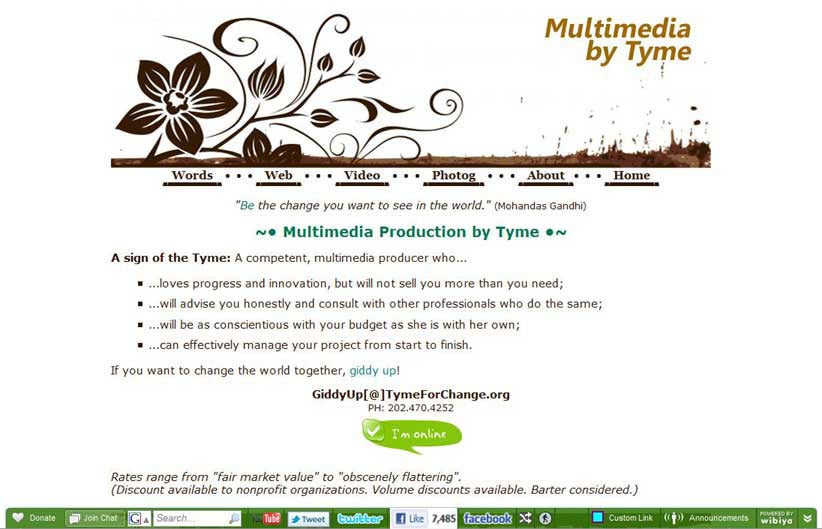
The user interface is very easy to follow, with a generous use of graphics/icons to indicate the option being viewed, to denote when applications have been selected, or to confirm when settings have been saved. However, the Save button on the forms is easy to miss, as it is white with a faint outline — seemingly “grayed out”.
Add-on Applications
Wibiya offers a number of Web applications from which to choose, categorizing them for easier review. You can add up to 15 items to your toolbar, under the free version. Applications have options for displaying the button as icon, text, or both, to help you better fill or compact the available toolbar real estate. The “pro” (subscriber) version of the Wibiya allows you to add additional buttons/links and even add your own applications.
Popular apps include Photo Gallery, Twitter Dashboard, Facebook Fan Page, Random Post, Real-time Users, custom Navigation Links, translator, YouTube video gallery, web chat, Facebook Like button, and many more.
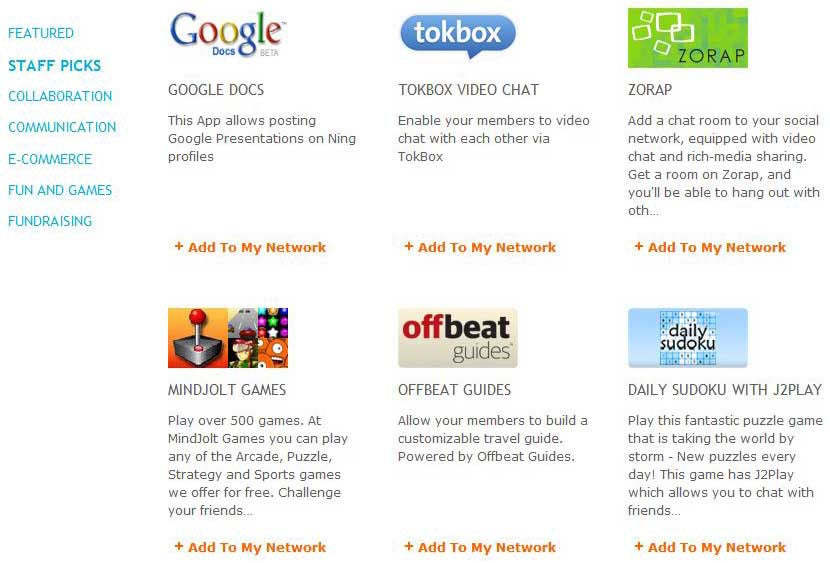
Several applications produce a pop-up window wherein the user sees the integrated content — such as recent tweets, favorite videos, custom announcements, and more.
For example, when the YouTube application has been added, a user clicking on that button will see a pop-up window (jquery, for you techies) of video clip thumbnails. The Wibiya options allow you to specify the source of these videos — by user, by channel, by popularity, or by ranking, and to configure the layout — number of rows shown, window background and text color.

Similarly, the Twitter Dashboard application opens a pop-up window, and displays your latest tweets and twitter activity.

One of the more clever features is the Live Notifications feature. Through the Dashboard, you can create custom messages that are delivered to your visitors while on your site.
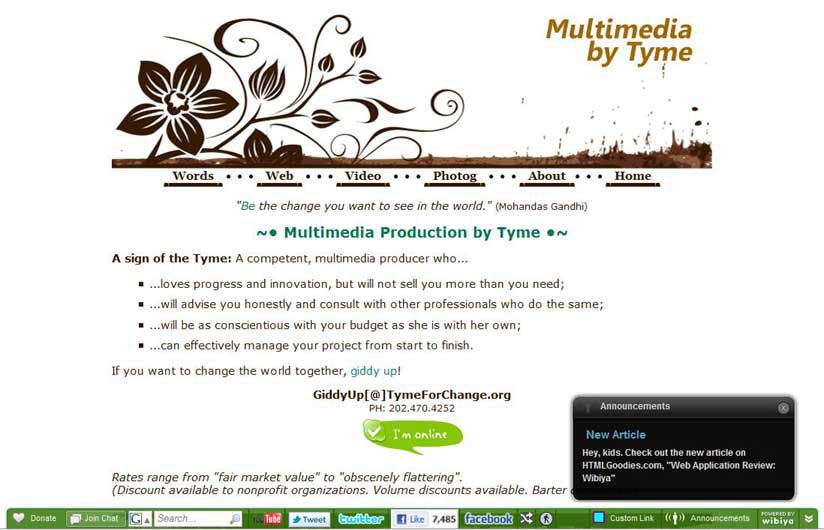
Options include setting the message to appear (or to not appear) on pages with certain keywords; to display on all pages; or to show only after a visitor has visited a certain number of pages. The latter would be a great way to offer an order discount to your inquisitive shoppers. There also is a “pro” version of the application that offers additional features.
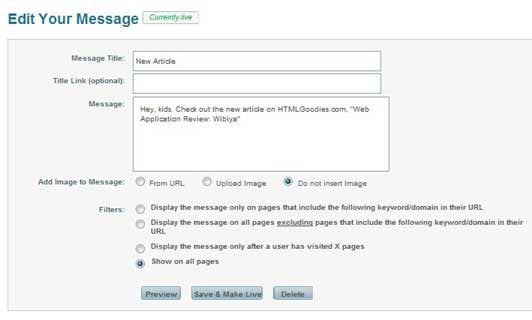
Setting Up Wibiya
Configuring Wibiya is very straight forward. The design team place great importance on user interface and the user experience. When you create an account, Wibiya walks you through the steps to get started.
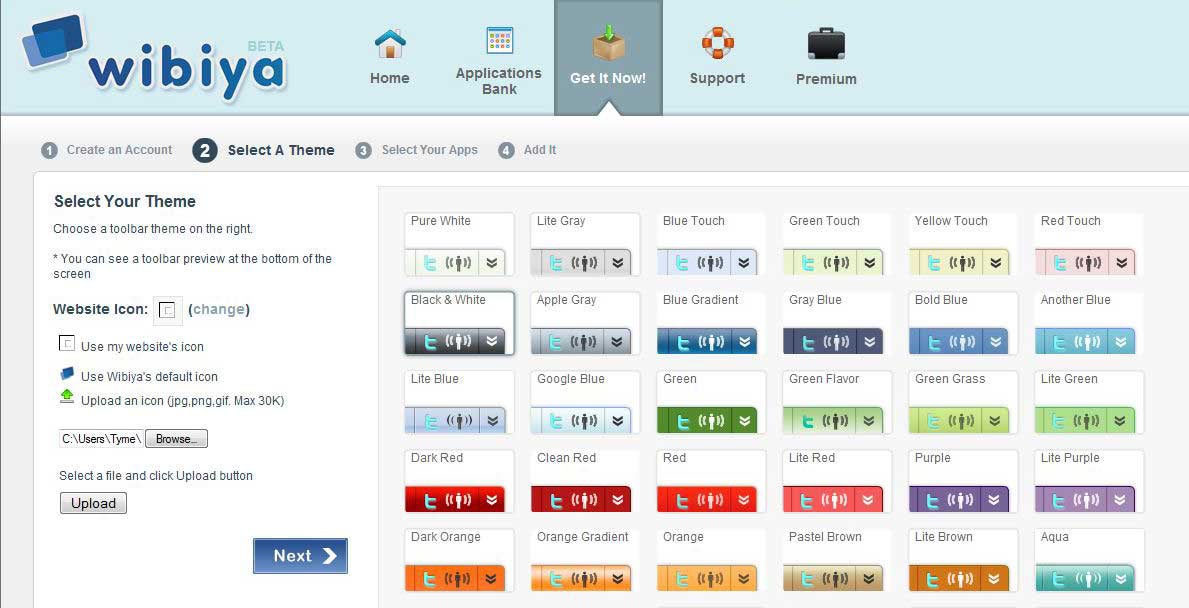

The Wibiya development team have created custom modules for use with the popular content management systems (CMS), as well as a generator of a <script> block that you can manually embed in HTML sites or CMS sites if the module is ineffective.

Once you have created your toolbar, editing is a snap. Display options can be changed, apps can be added or removed, and buttons can be rearranged with a drag-n-drop interface.
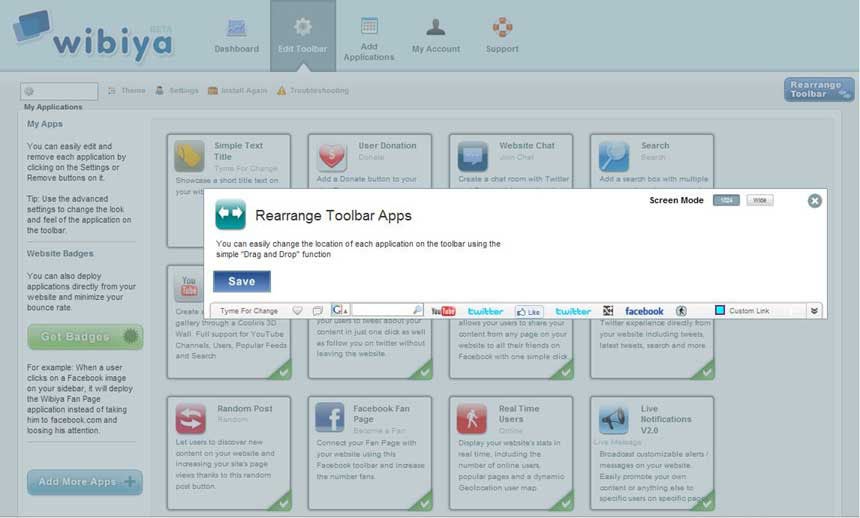
Usage Statistics
As if all that wasn’t enough for a free app, Wibiya produces some usage statistics about its performance on your site.
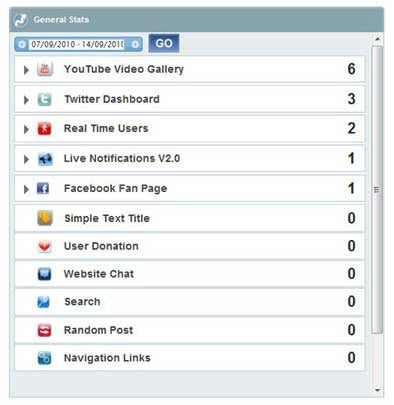
Summary
Wibiya.com indicates that the application is in beta release. While you might encounter a few quirks, the application is definitely worth having a look and a try. It adds a nice, interactive feature to a site, giving it a more upscale feel. As noted, the application has a free version (used for this review) and two levels of subscription service that give additional customization options, features, and support.