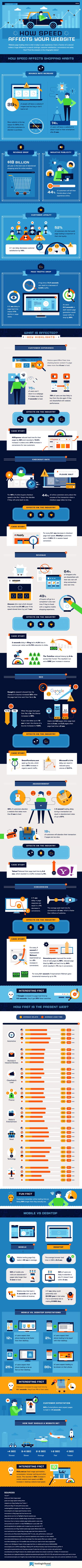Many online marketers believe a fast site is desirable, but not essential. Do you agree?
Think again!
For online users, every single second matters a great deal more than you imagine — users don’t like sites that waste their time by loading slowly.
A one second delay in page loading leads to:
- 16% drop in customer satisfaction
- 11% decrease in total number of page views
- 7% reduction in conversions
If your site takes a few seconds more to load, you’ll have more unhappy customers and fewer sales.
We’re sure you don’t want that to happen. So why don’t you make use of the 5 tips listed in this article to speed up your site?
Note: Before you start applying any of those fixes — or any fixes, for that matter — make sure to back up your website. Keep in mind that the following tips are not a remedy for a sluggish web hosting service.
1. Minify and Combine Files
When trekking, you want to carry as little weight as possible, because extra weight will slow you down. The same logic applies in web page loading. A weighty page takes more time to load than a lighter page, if everything else is the same.
You can reduce the weight of a web page by reducing the size of its files. Minifying is a process that helps you make your files lighter by deleting unnecessary formatting, code, and whitespace.
If you have built your site using a website builder template, minifying files becomes all the more necessary. While a website builder template makes it super-easy to create a site, it can sometimes leave behind messy code that can drag down page load time.
To make your pages as light as possible, remove all pieces of unneeded code, including line breaks, indentation, and extra spaces. There are free online resources to help with this; just search “minify code.”
Another thing you can do to boost speed is combining files. Combine multiple HTML files into one. If your site has multiple JavaScript and CSS files, combine them, too.
If your site is built on WordPress, you can use a plugin to combine and minify files. There are several good plugins available, so you will have no trouble finding one.
Perhaps the most popular plugin for combining and minifying files is WP Rocket. With this plugin, you can make your website lighter with a few clicks.
To combine and minify files using WP Rocket, simply click the “Static Fields” tab, select the files, and then save the changes.
2. Defer JavaScript
A browser loads web page elements one-by-one in descending order. However, all files that go into making of a web page don’t have a similar size. JavaScript files are bulkier than other files, and so they take more time to load.
If you place JavaScript files at the top or in between other elements, the browser will not load other page elements until it has loaded these file completely. As you can guess, such an arrangement will delay the loading of rest of your webpage content.
A simple workaround to this problem is deferring JavaScript files.
When you defer a file, you are making sure that it is loaded only after other files have been loaded. So, by deferring JavaScript files, which are larger than other types of files, you ensure that all other site content is loaded quickly. You can achieve this by placing them just before the tag near the end of your HTML file.
3. Image Optimization
Images make your site visually appealing, but if they are oversized, they can seriously slow down page loading.
Because image files require more bandwidth and can increase website response times, image-optimization is a must. If you use WordPress, you can use a free plugin to compress all images without compromising their quality.
Some of the more popular image optimizer plugins for WordPress are Resmush.it, Imagify, Optimole, and EWWW Image Optimizer. You can use any of these, or any other plugin, to optimize images and speed up your site.
4. Enable Gzip Compression
You can use compression techniques, like Gzip compression, to allow your web server to compress files before they are sent to the users’ browsers. Providing smaller sizes for download, in turn, helps improve page load time.
Gzip compresses HTML, JavaScript, plain text, XML, and CSS files. The majority of web servers can use Gzip compression technique by either inbuilt routines or third-party modules.
You should get in touch with your web hosting provider to enable Gzip compression. All website hosts with at least semi-decent support should be able to apply this fix within minutes. A detailed research done by the Hosting Tribunal, the creators of the captivating infographic below, rank Bluehost among the hosts with the best support (and excellent loading speeds), so checking them out is worth it.
According to reports, Gzip can decrease download time by as much as 70%.
5. Defer Embedded Videos
Video content helps enhance user experience, but it can slow your site. Instead of downloading the entire video when a web page opens, you can render a video image and have the remaining video elements only downloaded when the user clicks on the video. This way you can embed videos from YouTube or other sites without hampering page load time.
To sum up, slow page loading is anathema to your online success. You should take steps to improve it quickly. These tips will help you do just that. However, if you need further help, don’t hesitate to ask a professional web developer to help you out.
To know more about how speed impacts your business, check out this infographic below.
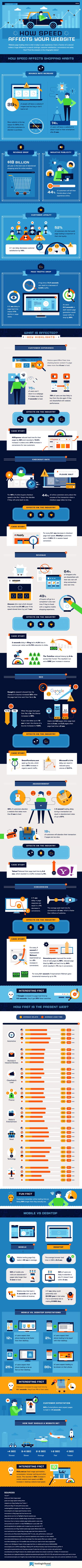
About the Author
Catherrine Garcia is an experienced Web Developer at WPCodingDev and a passionate blogger. She loves to share her knowledge through her articles on web development and WordPress.