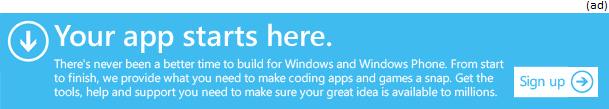Internet technologies and websites are constantly evolving. What works today to drive traffic might not work tomorrow. As such, in addition to building great content, website publishers are always looking for new technologies and approaches to increase traffic or to build better engagement with the readers. For this reason, the reports of double-digit increases in user engagement by sites that implement Site Pinning are quickly gaining notice around the Web.
Site Pinning on HTMLGoodies
HTMLGoodies is part of a network of websites owned by QuinStreet that focus on providing technical information to IT professionals and developers. Together with sites like Developer.com, DevX and Codeguru, the network publishes news and information to readers on a regular basis, and each site strives to get its audience engaged with its content.
The network as a whole serves millions of unique visitors each day. The math is simple: if engagement can be increased by only a few percent, a substantial increase in page views is possible across the sites.
Given the potential of increased engagement and page views, the decision to move forward with Site Pinning was easy to make and a sample case showing the core features was pulled together within 24 hours of deciding to move forward. While there were a few “gotchas” with the initial application to the first site, it only took a few hours to add the feature to the additional sites. In fact, more time was spent testing than adding code.
Before we get into the details of how Site Pinning was added, it is important to note that Site Pinning works only with Internet Explorer 9 and that the full features of Site Pinning also work only with Windows 7.
Within 60 days of adding site pinning, the number of IE 9 users on the site increased by more than 100 percent. Additionally, the number of clicks from users to the site using the pinned icons has steadily shown positive growth.
To Pin or Not to Pin
Site Pinning is a very simple concept and the barriers to entry for its development are very low. The functionality gained is well worth the level of effort required. In simple terms, Site Pinning takes a website and allows a visitor to treat it like a Windows application. The site can be added to the Windows Task bar as shown in Figure 1.
Figure 1: Pinned Sites on a Windows TaskBar.
The site’s task button will remain even after the site and browser are closed. The obvious benefit for a site like HTMLGoodies is that the site becomes front and center with the user by residing on their Taskbar even when they are not using a Web browser. The benefit to the site users is that they can simply click the icon to pull up the site or a specific section of the site in an application format. Additionally, they can jump right to a forum for discussions, or they can click a simple link to get a listing of the newest articles on the site.
Convinced of the benefits of increased interaction and site traffic, the critical issue that HTMLGoodies considered centered on the support for Site Pinning. The functionality requires Microsoft Internet Explorer 9 as a browser and IE 9 only works on Windows Vista and Windows 7. Full application support is only available on Windows 7. For the sites being considered the portion of the audience that ran IE 9 on Windows 7 was less than two percent. If the engagement with every one of the readers in that group doubled, the traffic would still not meet the levels of growth others had indicated as a result of implementing Site Pinning. The reality is that only a subsection of that group would pin a site.
But with traffic being measured in the millions of views even a few percent increase is notable. Additionally, the belief was that by adding Site Pinning, there would also be an increase in the number of people who would consider upgrading to Internet Explorer 9. As the market upgrades, by having the functionality already in place, the sites would be in a position to offer the added functionality.
What Is Site Pinning?
Site Pinning is one of the features Microsoft promoted heavily on sites like BuildMyPinnedSite.com when it released the Internet Explorer 9 Web browser. In addition, many developer-focused websites, including HTMLGoodies, published articles introducing the concept to Web developers and showing them how easily it could be implemented.
Site Pinning is more than just a website linked to the Windows Taskbar as a button. It includes the ability to customize the functionality of that button and its menu. The five areas that the team at HTMLGoodies was interested in exploring for the site were:
-
Favicons
-
Drag-enabled graphic
-
Static Information and Tasks
-
Dynamic Tasks
-
Notifications
These five items were evaluated for application on the sites. In most cases, the level of effort for a task was minor relative to the return. In some cases; however, it was determined that the functionality didn’t make sense for HTMLGoodies.