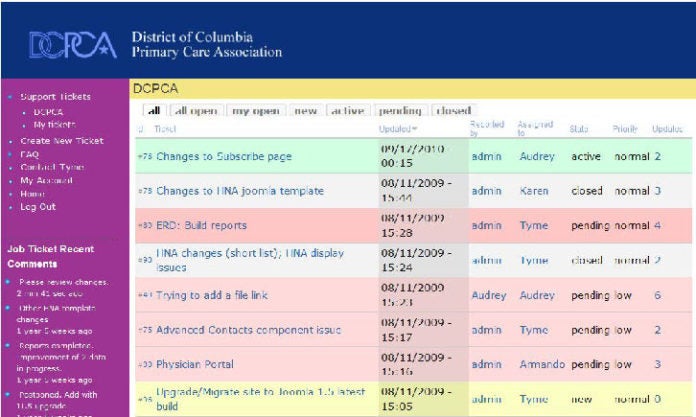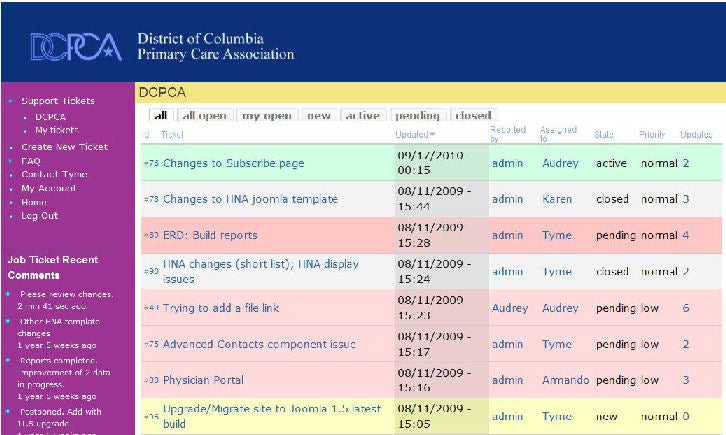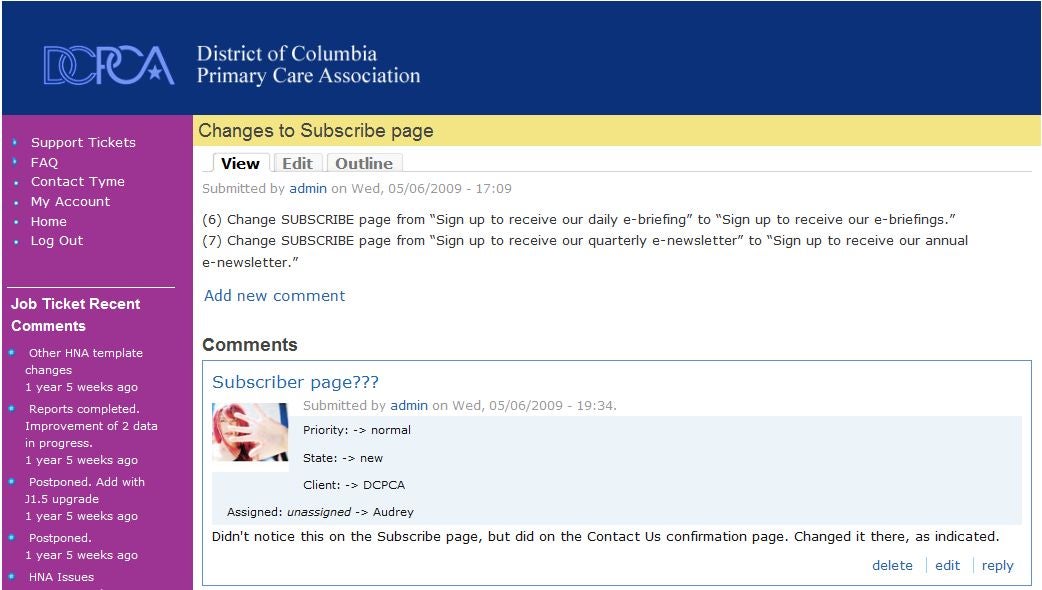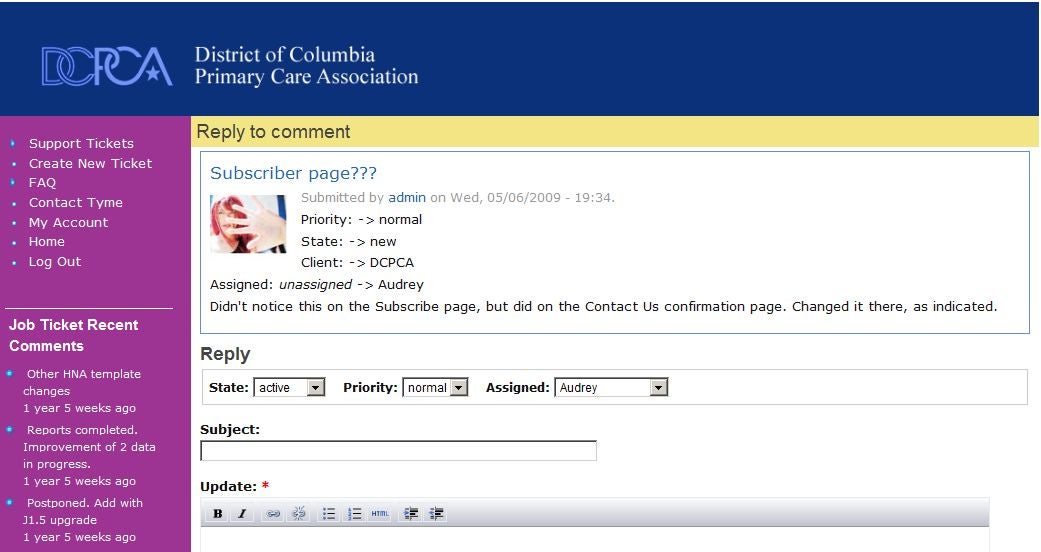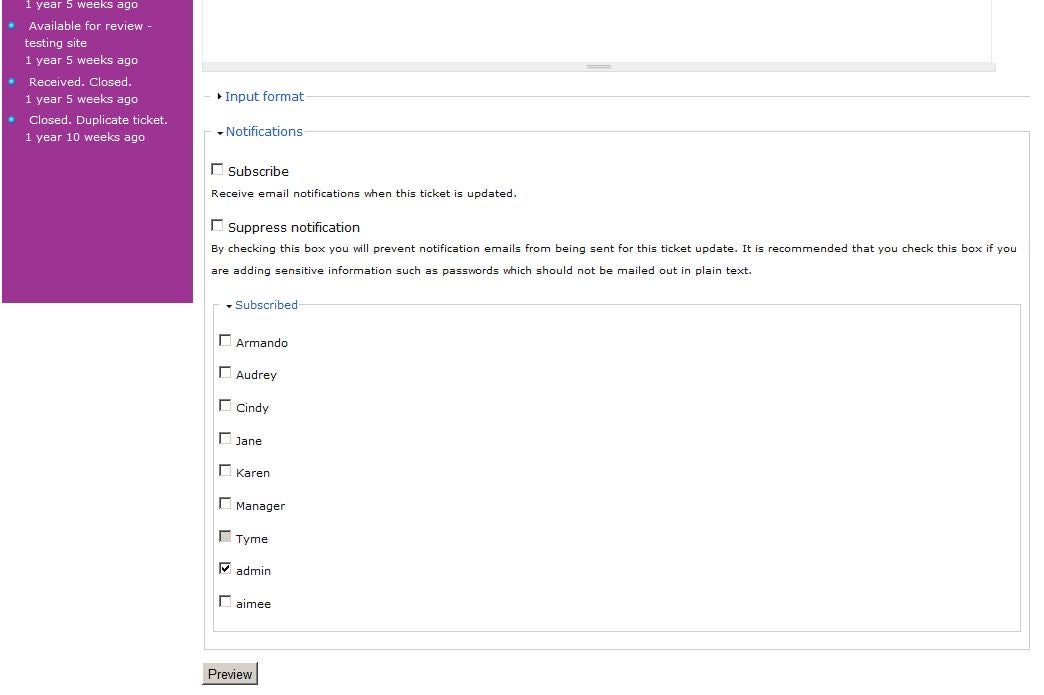An important aspect of managing a large project, or any site with multiple collaborators, is managing the many individual tasks. To effectuate order and efficiency, it is best to use a job ticketing system. An organized method for the client to submit change and feature requests to the development team, and for Web team members to coordinate tasks among one another. It also could provide the client an intranet solution for general tasking of all types.
The Drupal Module “Support Ticketing” (formerly “Job Tracker”) is a good solution for managing project action items. Your client website need not be running on Drupal. You can use a simple stand-alone Drupal installation along with the Support Ticketing module for project coordination. If your subject site is a Drupal-based website, you can integrate the module into that installation — restricting access to it except for staff, or run it independently of the main site with a simple admin link to the job tracker. To keep the project management site private, you will want to disable anonymous user permission to access content, and create a robots.txt file that disallows the entire root directory.
[Note: A future article in the Drupal module series will review a more elaborate project management module that has additional functionality, including time tracking and invoicing capabilities.]
The module supports multiple clients, with permissions restricting access to only the client’s own ticketing system. And, because Drupal allows multiple themes, you can brand each client’s help center — through CSS or custom template files. (If the client site is a Drupal site, you can simply upload that theme to your /sites/all/themes folder and enable it for that particular client’s use.)
You will note that the Support Ticketing center shows tabs for All tickets, Open tickets, My Open tickets, New tickets, Active tickets, Pending tickets, and Closed tickets. Each type of ticket is styled with its own color to differentiate it from the others. Heading links let you sort columns in ascending/descending alpha or numeric order.
Discussion about issues is nicely threaded to keep track of the discussion. Employing user avatars makes for a friendlier collaborative environment, especially when participants are based in different physical locations.
A number of permission settings let the site admin control how users interact with the module. For example, users can be allowed to assign tickets to each other or to themselves. Assigning tickets is easily performed through the controls at the top of the support ticket content add/edit form. If a ticket status is changed, the listing background color will change automatically to its default color.
A team member can subscribe himself or others to a ticket to keep a consistent level of communication with all participants. Also, email integration allows tickets to be created and updated via email, and offers support for attachments. New users can be automatically created, as well.
Accessories
Companion modules add a handy array of additional functionality:
- Support Timer: implements a time tracker for the ticketing system.
- Support Views: exposes support tickets to the Views module.
- Support Deadline: allows you to add a “due date” to tickets.
- Support Nag: can send regular reminders about open tickets, and can automatically close issues after a period of time.
- Support SMS: can send details about open support tickets as SMS messages to cell phones and pagers.
Summary
If you are not using a job ticketing system, I strongly recommend it. You might have some clients that are resistant to it, but once they discover its ease of use and get into the habit, the project will benefit. You’ll be able to better track scope creep, which affects timelines and costs, and team members will always have a clear picture of a project’s progress. The Support Ticketing module can help you manage expectations, which is good for business.