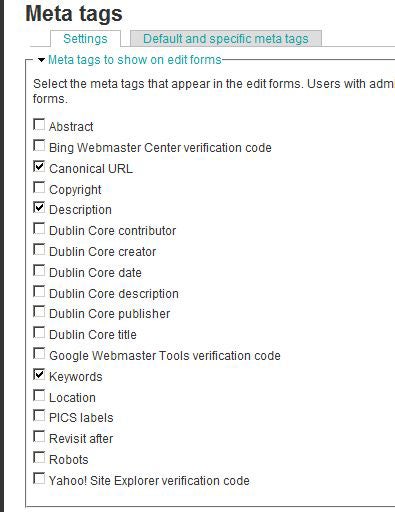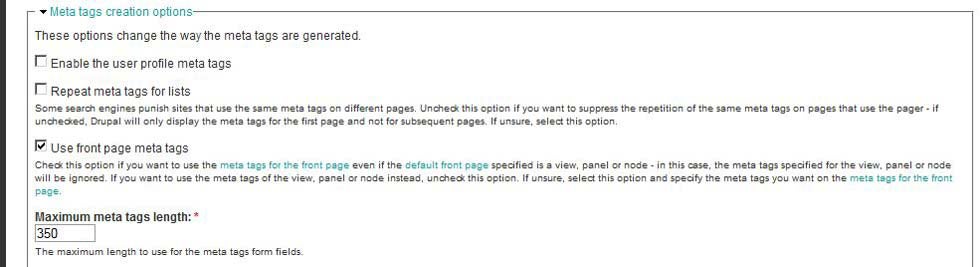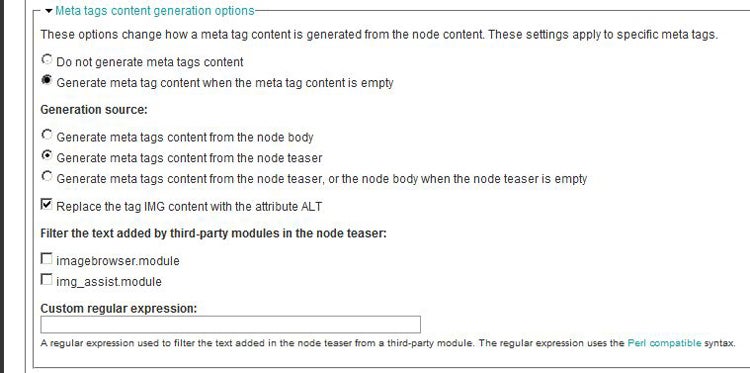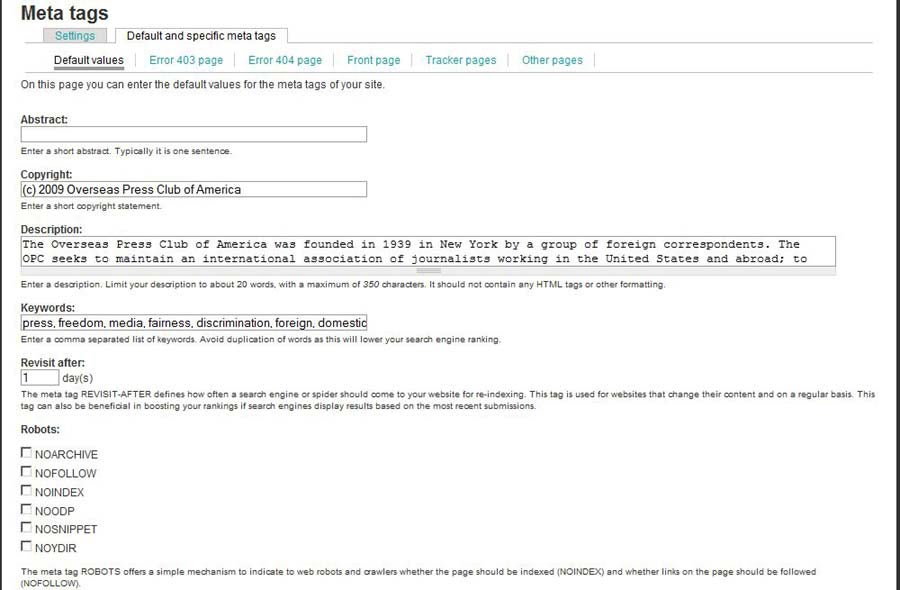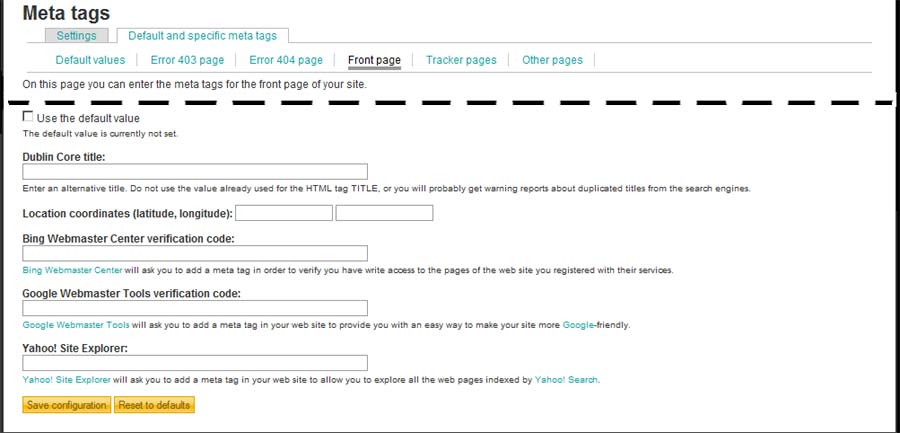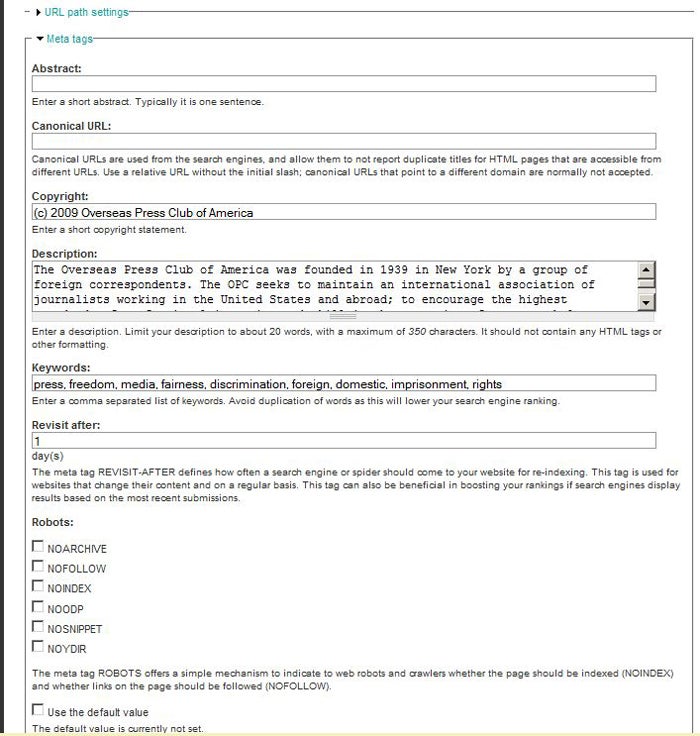We have been exploring four Drupal modules which aid in search engine optimization (SEO). This week we’re going to look at the Nodewords, which lets you add meta tags to Drupal pages manually and automatically, based on various settings. In this tutorial I will touch on the more commonly used features.
Configuring the Module
The toughest part about the Nodewords module might be finding the darn configuration settings. They are not listed on the admin page as “Nodewords” but rather as “Meta Tags”. Once you find that page, you will see two tabs of options: “Settings” and “Default and Specific Meta Tags”.
Settings Tab
Select the meta tag form fields that you want to appear on each content (node) add/edit form. Users with administrator permissions will see all fields, so your choices here will affect all other users with Nodewords add and/or edit permissions.
You can select what meta tags take precedence, and the default maximum length of the meta tag form field.
And, you can specify whether or not meta tags should be generated automatically and the source of that meta tag data. If you create custom teaser text (such as by use of the Excerpt module), you’ll want to be sure to select the ‘generate from teaser’ option.
Default and Specific Meta Tags Tab
Here is where all the magic happens. However, because search engine crawlers, such as Google, discourage the duplication of meta data on each page, defaults should be considered base text that the content writer will modify (if only slightly) for each page. If your content writers tend to leave the default text unmodified, you should monitor your search rankings to see if your pages take a hit for this redundancy. If they do, rather than use default text, you might be better served by leaving these fields blank (forcing manual input) or enabling the automatic generation of meta data option. (The second option is likely best, if the first sentences of content are keyword-rich.) That being said, it definitely makes sense to set defaults for the front page, since the redundancy issue is moot. And, by all means, enter the default Copyright notice.
GENERAL DEFAULTS
The Description is the text that typically displays in a search engine results page (SERP), so this is an important field to populate. Dynamically-generated meta data from custom teasers is the winning combination. It gives your content creators a head start, providing unique text for optimizing the Description for specific pages.
Google no longer uses meta tag Keywords in page rankings, but you might as well set some defaults for other search engine crawlers that do. On the node add/edit form, content creators can supplement this list with more specific keywords relevant to the subject node. (TIP: Add the specific keywords at the beginning, so that any keywords ignored as excess will be the more general ones.)
You will not likely need to increase the “Revisit After” days option unless you have a minimal amount of bandwidth, upon which search engines will encroach.
The Robots options “NOINDEX” and “NOFOLLOW” are useful for helping to protect sensitive content. If you have a private section of your website or your site is an intranet, you might want to set these as defaults. But, in most cases, you would enable these on a node-by-node basis. These also would be used if you perform “page rank sculpting”. (See Google blog post for a spirited discussion about page rank sculpting.)
In addition to the global defaults, you can set unique defaults for the front page, and defaults for “Other pages” such as Views-generated pages.
FRONT PAGE DEFAULTS
As mentioned above, front page defaults are good to set because a home page is given special importance in SEO rankings, and redundancy will not be an issue. The same meta tag options as the general defaults are available on this configuration page, in addition to form fields for Site Verification Codes. This is a field that (on the Settings tab) you would want to enable for HTML output but not for inclusion on the node add/edit form since one code covers the whole of the site. Enabling this field gives your clients flexibility to add the verification codes without needing FTP access to upload a verification HTML file, which is the alternative to entering it in the meta data.
Practicing Good SEO
As a content creator, it is easy to be lazy and ignore these extra SEO measures. After all, well-written and informative copy will produce the best results. But, use of the meta tag data might give your Web pages a competitive edge. You’ll have to decide whether it is worth the extra time. But, if you decide that it is, the Nodewords module will help make that process more efficient.
The meta tags that you selected on the configuration page will appear on the node add/edit form like so:
In this screenshot, all of the available fields are displayed; but, you will not likely select all of those for your non-admin users.
For truly effective use of meta data, each node needs thoughtful input, particularly for Description. Use the Canonical URL form field if you change the URL Alias for the particular page; enter the former name in the Canonical URL form blank. This way, the search engine will not index the same content page by the old name and the new name.
For example: Let’s say that a page originally was created with a URL Alias of “web services”. After a period, during which that page would have been indexed by search engines, you decided to change the URL Alias to “web-services” — because this way the two words will be recognized easily (by users and search engines) as keywords. By entering “web services” as the Canonical URL, you provide the crawler with a page cross-reference, and search engines that recognize canonical URLs (such as Google) will not count that Web page count as duplicate content.
Summary
Providing meta data can improve your ranking on search engine results pages (SERPs). At the very least, thoughtful and detailed page Descriptions can improve your click-through rate, as they typically are used as the summary text on the SERP listing. Remember, you are competing with many other websites on these listings. Give viewers a good reason to click your link. And consider how you, as a Web user, appreciate accurate search results listings.
The key to the Nodewords module is getting your content creators to use it…or for them to write well-optimized teasers and let the module do the rest! But, even if your content creators never create custom meta data for content nodes, the Nodewords module is worth the install for front page meta tag defaults, a copyright notice, and site verification code. Shout out to module developer Dave Reid for this fine contribution.
NOTE: This module is being completely rewritten, as Meta Tags, for Drupal 7.
To learn more about search engine optimization (SEO), read Google’s Search Engine Optimization Starter Guide.