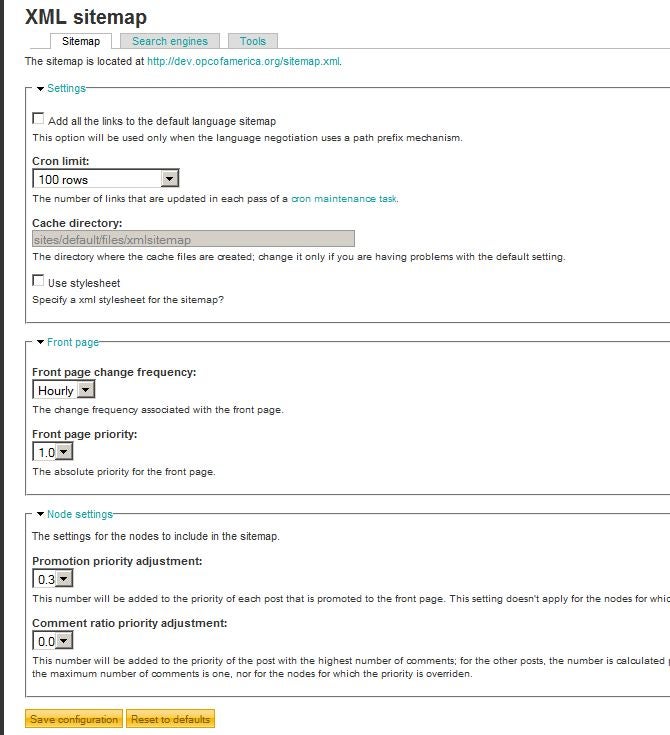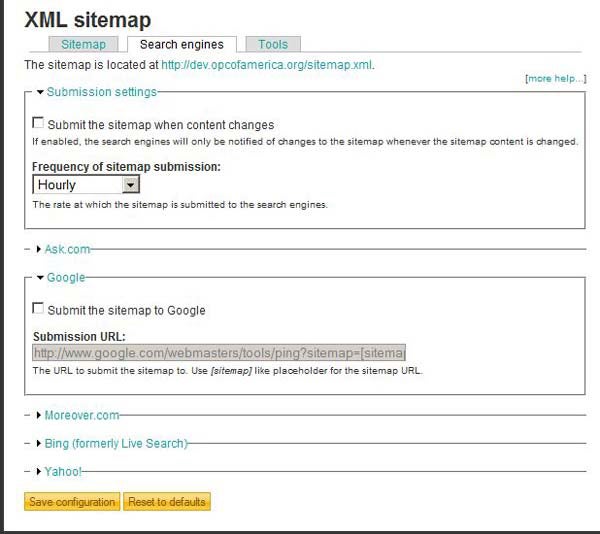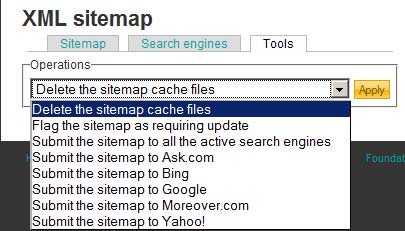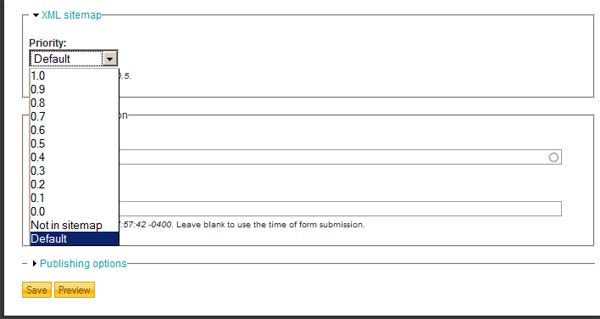A key advantage to a content management system is that it places content creation in the hands of the client. However, the downside to having the Web developer removed from the process is that search engine optimization (SEO) can suffer. Several Drupal contributed modules make SEO easy for content producers: Page Title, Excerpt, Nodewords, XML Sitemap.
The purpose of a search engine crawler is to deliver to a Web user the best possible results for a searched term or phrase. The easier that you make that for the search engines, the more likely that your site will perform well in organic search results. Use of an XML sitemap (sometimes referred to as a Google Sitemap) lets you declare a value for the importance of each page of your site, and to inform the search engines how often those pages change. (Learn more about the sitemap protocol.)
It isn’t necessarily a good strategy to include every page of your site in an XML sitemap — it depends on the type of site. If your site targets specific keywords, listing all of your content pages in the XML sitemap — even those with few of your keywords — can draw focus away from your keyword-rich content. Say, for example, that a search engine crawler commits to indexing X number of your site’s pages. You don’t want to waste one of those pages on your Contact Us page or other “weaker” page. But instead, prioritize the pages that best represent the activities of your company or organization. On the other hand, if you run a news site with original content, declaring all your news pages can be advantageous because you want to drive traffic to your site for any reason. Your appeal is broader than a few keywords.
Fortunately, XML Sitemap will automate this process for you, no matter your SEO strategy.
(Learn about Google News Sitemaps. The Drupal Google News Sitemap module soon will be integrated into the XML Sitemap module.)
Configuring the XML Sitemap Module
Sitemap Tab
On the Sitemap tab, you establish some general defaults for how the sitemap is produced. The automation of the sitemap creation is performed with the help of a “cron job” (recurring server task), which you will need to set up on your Web server. You can specify how many rows to update with each cron run. Unless you experience performance issues, just leave this set to the module default.
The next two sections of this options tab allow you to set a default value for page importance and update frequency of the front-page content and the individual stories that appear on it.
Search Engines Tab
The slickest feature of XML Sitemap is an option to automatically submit an updated sitemap to the designated search engines. You can specify the frequency for which to do this, and which search engines to include in the schedule submission.
Tools Tab
The Tools tab lets you perform some manual operations: delete a sitemap cache file; flag the file for update during the next cron maintenance task; or manually submit a sitemap update.
Rating Web Pages
With your sitemap defaults in place, it is now up to your content creators to rate each content item (node). This is easily done through the node add/edit form by selecting a numeric value or “not in sitemap” to exclude the page. That’s it!
Summary
The best way to gain great search engine (SERP) rankings is to create great content. Once you have done so, you need to alert the search engine crawlers to it. For small organizations without SEO teams, unfortunately the sitemap can get overlooked. The XML Sitemap module can automate this process for you, with a bit of active participation from content creators, in rating the content pages. And, that is just a simple, one-step task. Shout out to module developer Dave Reid for this fine contribution.
Note: To generate a content sitemap (table of contents page), see the Site Map module.