With the advent of mobile devices, a new industry came into existence. Mobile devices are now so popular that many users no longer buy desktop or laptop computers. Advertisers, seeing the value of this new medium are taking for advantage of it, offering products, games, apps and more. In this article you’ll learn about 10 design practices for building mobile apps. These practices will help you get the results you seek and also satisfy your customers.
 Before You Begin, Consider Your Audience
Before You Begin, Consider Your Audience
Before you take any time to build an app, consider your audience. What do you hope to achieve? How do you envision your audience using your app? These are important questions to consider up-front.
 Check the App Stores
Check the App Stores
Many times people come up with a great idea for an app and start to brainstorm how to build it. There’s only one problem. Despite how unique you might think your idea is, there’s an excellent chance that someone might have already built it, or something similar to it. If that’s the case, you would be wasting a ton of time (and money). If an app already exists, you can use it as a template to create your own product, or you might consider partnering with the creator(s) of that app and using it as part of your strategy.
 Involve Potential Users in the Design Process
Involve Potential Users in the Design Process
One danger of any design process is working only with your team and not involving the end users at all. Then, when the design is done and is released to the public, some or many aspects of your design might not translate well to the real world. To avoid this problem, involve potential end users in the design process and use their feedback to make changes as necessary.
 Create a Storyboard
Create a Storyboard
The storyboard is one of the most important aspects of the design process. This is where you lay out the complete functionality of your app on paper. If there are problems, you can resolve them at this stage. The storyboard allows you to plan out all aspects of the design, including future components, such as plug-ins.
 Make the App Easy to Understand
Make the App Easy to Understand
The app should be easy to understand with descriptions to accompany graphics (if necessary) and additional instructions. One design flaw is relying too much on images to tell the tale. That’s a major error because users might not be able to figure out the purpose of your app if you use a lot of graphics. Clear instructions are necessary.
 Avoid Overuse of Graphics and Animations
Avoid Overuse of Graphics and Animations
Both graphics and animations can add a nice “Wow” factor to your app but there’s a major downside – slow loading times which translate into a poor user experience. Whenever possible, either avoid the use of bitmaps or animations or limit their use to only essential features. And if you do use graphics, use vector graphics whenever possible. The files sizes from these are much smaller, so they’ll load faster.
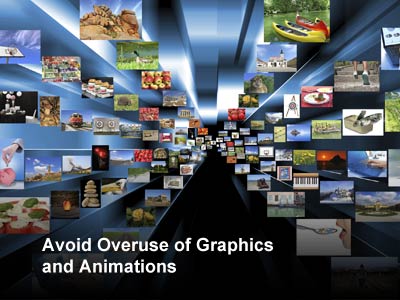 Consider the Sizes of Buttons and Icons
Consider the Sizes of Buttons and Icons
When working with a mobile interface, you have a limited amount of space and some designers add too many buttons/icons. Another consideration is the size of the human finger tip. If the buttons/icons are too small, users could make errors with selecting the wrong one. Likewise, if there’s not enough space between the buttons/icons, that can cause trouble as well. If in doubt, test your layouts and get feedback.
 Create a Core Application
Create a Core Application
This means taking the most important features and building those into a core application experience. Additional functionality can be created by building plug-ins that can be purchased as necessary by the user. This avoids overloading the core part of the app with too many features.
 Create a Consistent Workflow
Create a Consistent Workflow
This translates into making sure the user experience remains the same on all platforms. If you change that for each device, you’ll confuse and annoy your users.
 Test the Design
Test the Design
With any design, this is the most important aspect. If you’ve been following the strategies listed in this article you’ll be testing your app every step of the way. Still, it’s important to test the finished product and not only once but several times with different users. If there are problems, fix them, then test the result again.
 Conclusion
Conclusion
As you can see, creating a mobile app requires a lot of strategic thinking before you even begin to build it. While it’s important to consider the design, it’s more important to search the various app stores first, because someone may have built an app that’s very similar to what you have in mind. If that’s the case, finding a way to work with the existing developers could be of great benefit, and not only to save on development costs. If a business relationship isn’t possible, you still have access to an app that will offer you a template for your own design.



