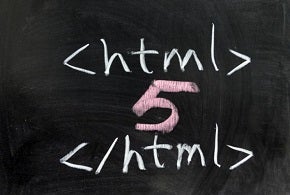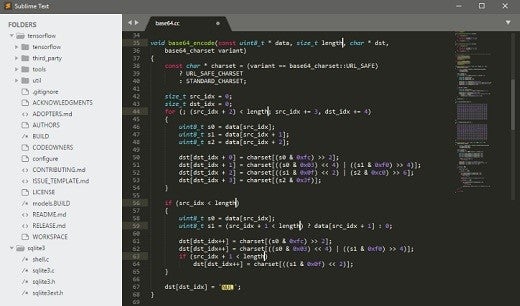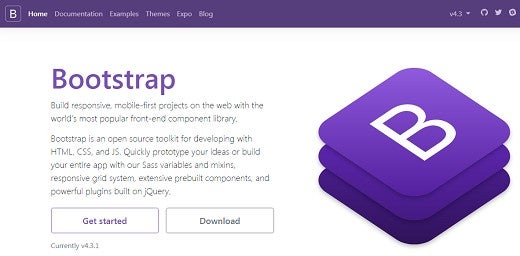HTML5 implementation is not always as handy as it may seem, especially for new and inexperienced web designers. But even expert web developers or designers can’t operate effectively without good HTML5 tools. This article will enumerate some of the most useful and practical HTML5 tools that help you create amazing modern websites.
1. Sublime Text
Therefore, Bootstrap is a web framework that focuses on simplifying the development of web pages. The main purpose of adding to a web project is to apply Bootstrap options of size, font, color and appearance to that web project. Once added to a web project, Bootstrap provides basic style definitions for all HTML elements.
Developers can also take advantage of Bootstrap’s CSS classes to customize the look and feel of their content. Bootstrap provides tables of different colors, page titles and highlighted text. Responsive design allows the web page or web application to detect the size and orientation of the visitor’s screen and to automatically adapt their display accordingly. Bootstrap contains user interface components, layouts and JavaScript tools, along with the implementation framework. Bootstrap is available pre-compiled or as a source code. The word bootstrap, in computers, means to load a program into a laptop using a much smaller initial program to load into the desired program (usually an operating system). A pre-compiled version of Bootstrap is available in the form of a CSS file and three JavaScript files that can be easily added to any web project.
Key features: mobile friendly, easy to use, easy to integrate, pre-styled components, browser compatibility, has good documentation, great grid system, extensive list of components, bundled JavaScript plugins and base styling for most HTML Elements.
3. BlueGriffon
BlueGriffon is a free visual web editor, also called a WYSIWYG editor in tech jargon (short for “What You See Is What You Get”). It can be used by anyone to design their own attractive website. BlueGriffon runs on Microsoft Windows, macOS and Linux and can edit and create pages in accordance with HTML 4, XHTML 1.1, HTML 5 and XHTML 5.
BlueGriffon allows users to handily add, remove, drag, drop, and arrange elements of your webpage. BlueGriffon includes an adaptable SVG editing tool, that helps you to create and insert illustrations for your webpage. You can download a version without the CSS Stylesheet editor for free, which is available for Linux, Microsoft Windows and macOS. Other improvements are available through the add-ons. The FireFTP and Dictionaries add-ons are free to download, while MathML Editor, Word Count, Full Screen View/Edit, Project Manager, CSS Stylesheet editor, Word Count are available for a price.
4. Html5 Test
The HTML5 Test is a web application that reveals a score indicating how accurate your browser supports the HTML5 standard and related specifications. The HTML5 test doesn’t attempt to test all of the new features from HTML5, or the functionality of each feature that detects, but the score is calculated by testing for the many new features of HTML5; each feature is worth one or more points and the test is also giving points for supported features and specifications.
In order to test a web browser, the user must access the home page of the website http://html5test.com/. The application returns a full score of 555 possible points. HTML5test evaluates browser support for web storage, specific HTML5 HTML elements, W3C geolocation API and other features. It does not evaluate a browser’s compliance with other web standards, such as CSS files, vector graphics, or document object templates. The maximum score is 555. Google Chrome scores 535, Mozilla Firefox 68 scores 513, Opera 45 scores 518, Internet Explorer 11 scores 312, and Microsoft Edge 18 scores 492.
5. W3C Markup Validator
The Markup Validator helps you check the validity of web documents and is a free service. Many web documents are written using markup languages, such as XHTL or HTML. These markup languages have a formal grammar and technical specifications that should be machine-readable. The action of checking any document is called validation and that is what the Markup Validator does.
Validating web documents is an important step that contributes to quality assurance and improvement, saving a lot of time, but also money. Accepted document types: most documents written in most markup languages, HTML family and XHTML, SMIL, SVG and MathML family. Also, Markup Validator can also validate web documents written with XML or SGML, provided that it uses an appropriate document type declaration.