The acronym IDE stands for Integrated Development Environment. In short, an IDE is a software application which is made up of core programs that are designed to help programmers and developers build software programmers and applications.
The basic elements of an IDE include:
- Source code editor
- Compiler or interpreter
- Automation tool
- Debugger
When considering an IDE for web pages some things to consider are HTML, CSS, and JavaScript. Other languages that might be necessary are PHP, Java, C/C++/C#, Perl, Ruby and Python. And while the lists of components don’t mention it, I think an image editing program or prototyping is essential. This could be something such as Adobe Photoshop, Adobe Edge Corel Paintshop Pro, or Corel PHOTO-PAINT or GIMP.
Here’s a list of some of the tools you might need. Some of these are standalone applications; others are more specialized.
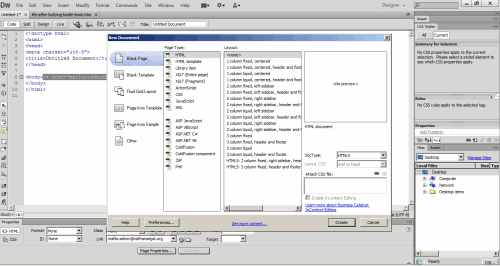 Adobe Dreamweaver
Adobe Dreamweaver
Some of the features in the latest release of Dreamweaver are enhancements to the DOM panel, responsive web design, Extract, Live view editing, security enhancements to prevent Gatekeeper exploit, CEF integration, Visual Media Query enhancements, Enhancements to CC Libraries, New Starter templates, and more.
 Adobe Edge Reflow
Adobe Edge Reflow
This is a powerful prototyping tool which allows you to build designs for the desktop, tablet and smart phone. Later on, the designs can be imported into an HTML editor such as Dreamweaver, Notetab Pro, TopStyle, etc. Edge Reflow connects directly to Photoshop, allowing you to work between Photoshop and your composition, quickly. While it’s no longer being developed, it can still be a useful tool in your design arsenal.
 Notetab Pro
Notetab Pro
Notetab Pro is a combination of a dedicated HTML editor and text editor. Currently, it is the only HTML Editor in the world offering support for Bootstrap. Some of the new features are searching with easy-to-use wildcards (like * and ?), 4eal-time word count (NoteTab or Microsoft Word method), text statistics for SEO (HTML code automatically ignored), support for HTML5 and CSS3, new HTML/CSS libraries, syntax highlighting for CSS and HTML, and more.
 Adobe Photoshop CC
Adobe Photoshop CC
Photoshop is one of Adobe’s flagship programs. It’s an essential tool for web design and allows you tremendous creativity. Among other things, you can slice images into sections which are reassembled on a web page using a combination of HTML tables and/or CSS layers. You can assign different URL’s to each image for page navigation and more. Photoshop allows you to save each slice as a separate file. This process creates the HTML and CSS code necessary to display the sliced image.
 CodeLite
CodeLite
CodeLite is an open source, free, cross platform IDE specialized in C, C++, PHP and JavaScript (mainly for backend developers using Node.js) programming languages.
It’s main features are Code Completion, Compilers (Generic support for compilers with built-in support for GCC/clang/VC++), LLDB Support, GDB Support, XDebug support, Refactoring, Built-in SFTP, Source Control Plugins, Code Navigation, and RAD Tool for wxWidgets: wxCrafter.
 Cloud9
Cloud9
Cloud9 allows developers to build a fully working MUD client utilizing the JavaScript scripting language, HTML, and CSS. This makes it possible to build flexible and accessible MUD clients. Cloud9 supports telnet, some of ANSI control codes (such as color), and ZMP.
Note: The user’s browser must support JavaScript and Java™ applets. Java™ 1.4.2 or higher must be used. For machines without a Java™ 1.4.2 compliant JVM, support may be available for your platform from the official Java™ website. The Java™ applet security model limits the applet so that it can only connect to the same host as the web server the browser accessed the applet from.
 Eclipse
Eclipse
Eclipse provides IDEs and platforms for nearly every language and architecture. It offers a Java IDE, C/C++, JavaScript and PHP IDEs built on extensible platforms for creating desktop, Web and cloud IDEs. You can combine language support and other features into their default packages, and the Eclipse Marketplace allows for virtually unlimited customization and extension.
 Netbeans
Netbeans
NetBeans IDE allows you develop Java desktop, mobile, and web applications. This includes HTML5 applications with JavaScript and CSS. The IDE also offers tools for PHP and C/C++ developers. It’s free and open source.
The NetBeans Editor indents lines, matches words and brackets, and highlights source code syntactically and semantically. You can refactor code, and it offers code templates, coding tips, and code generators. The editor supports multiple languages, including Java, C/C++, XML and HTML, PHP, Groovy, Javadoc, JavaScript and JSP. You can also plug in other languages, as well.



