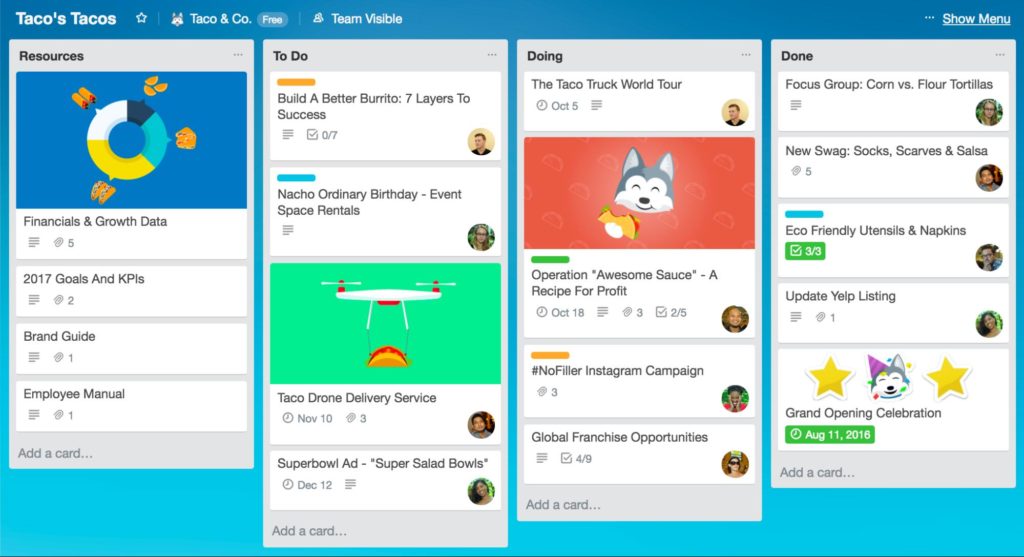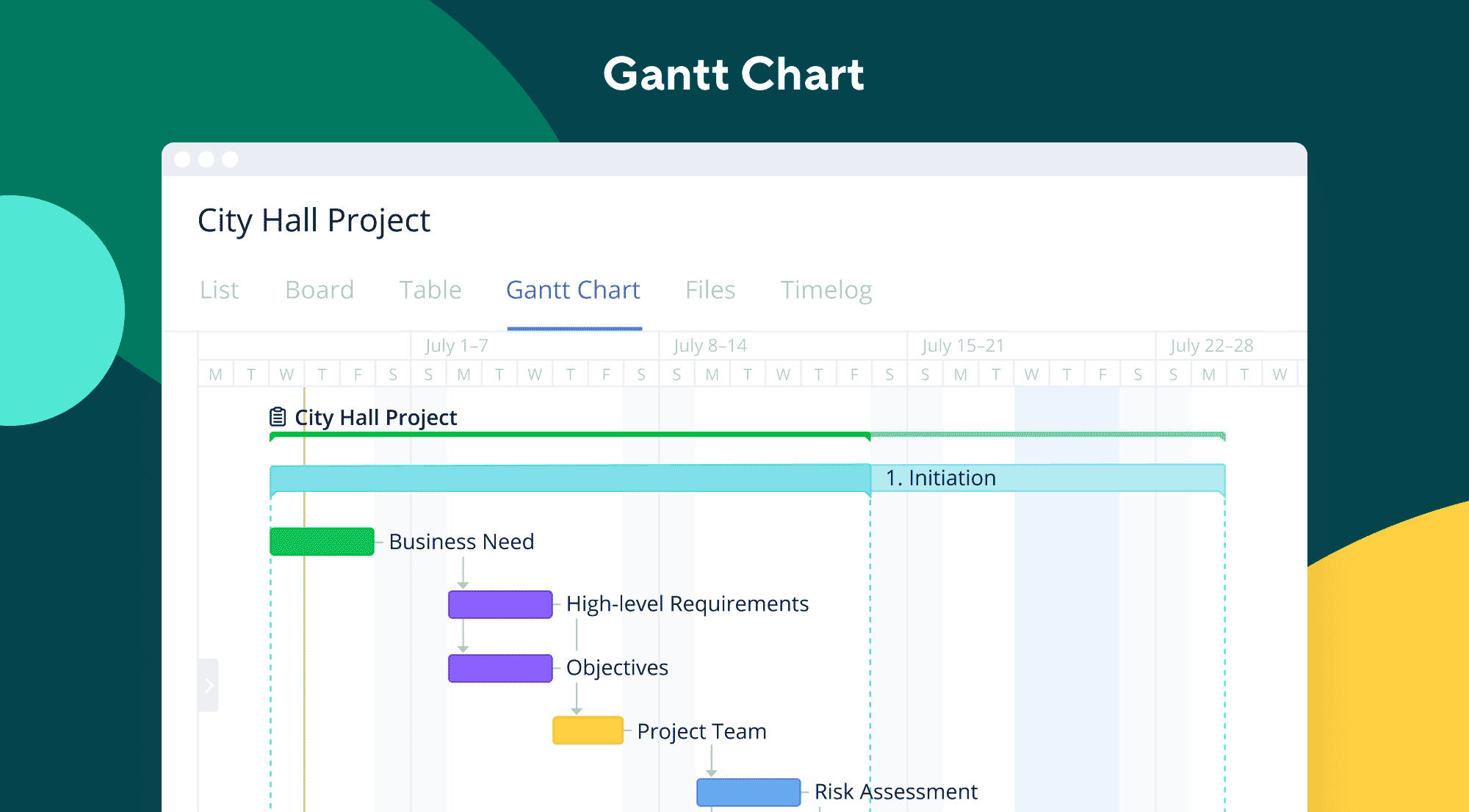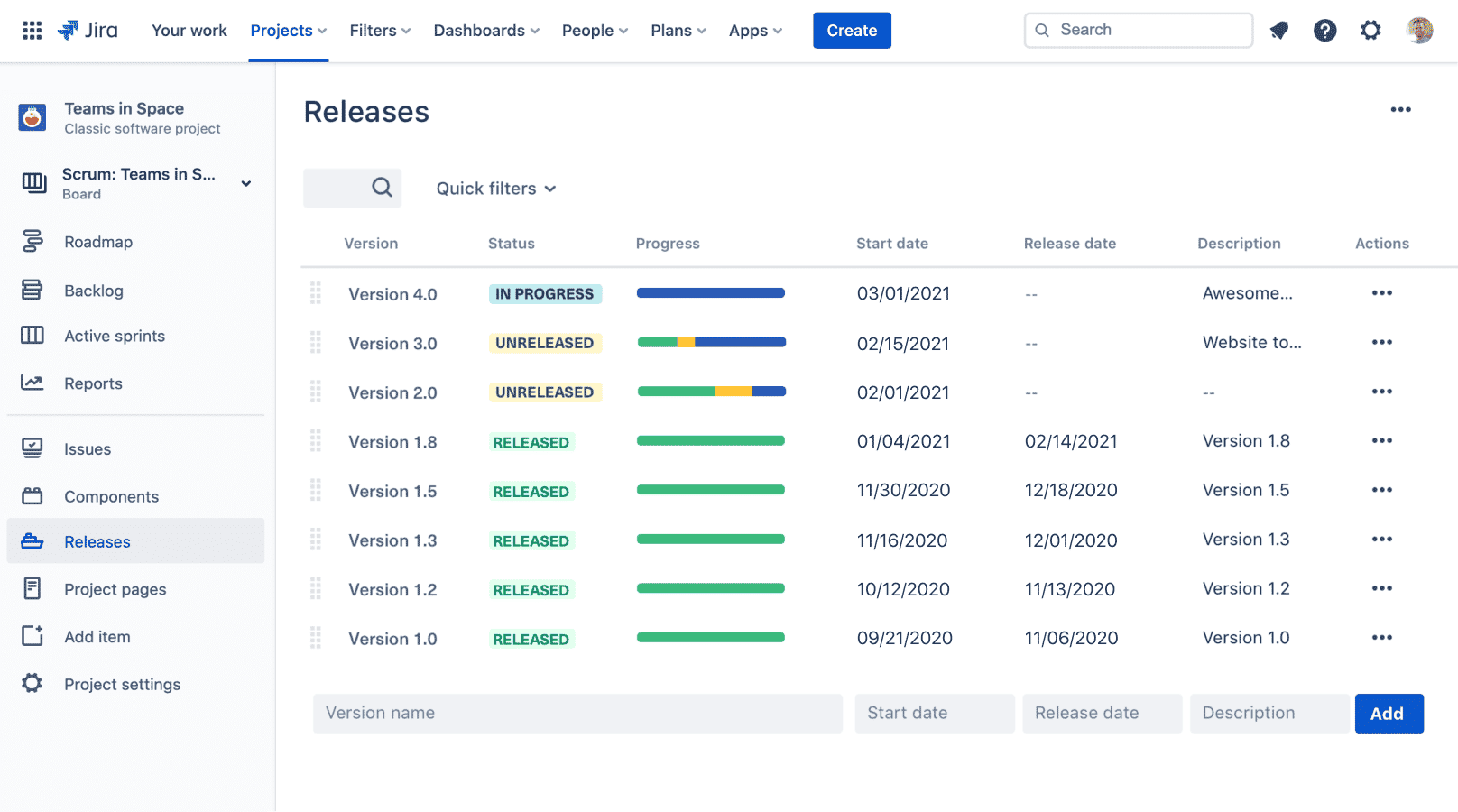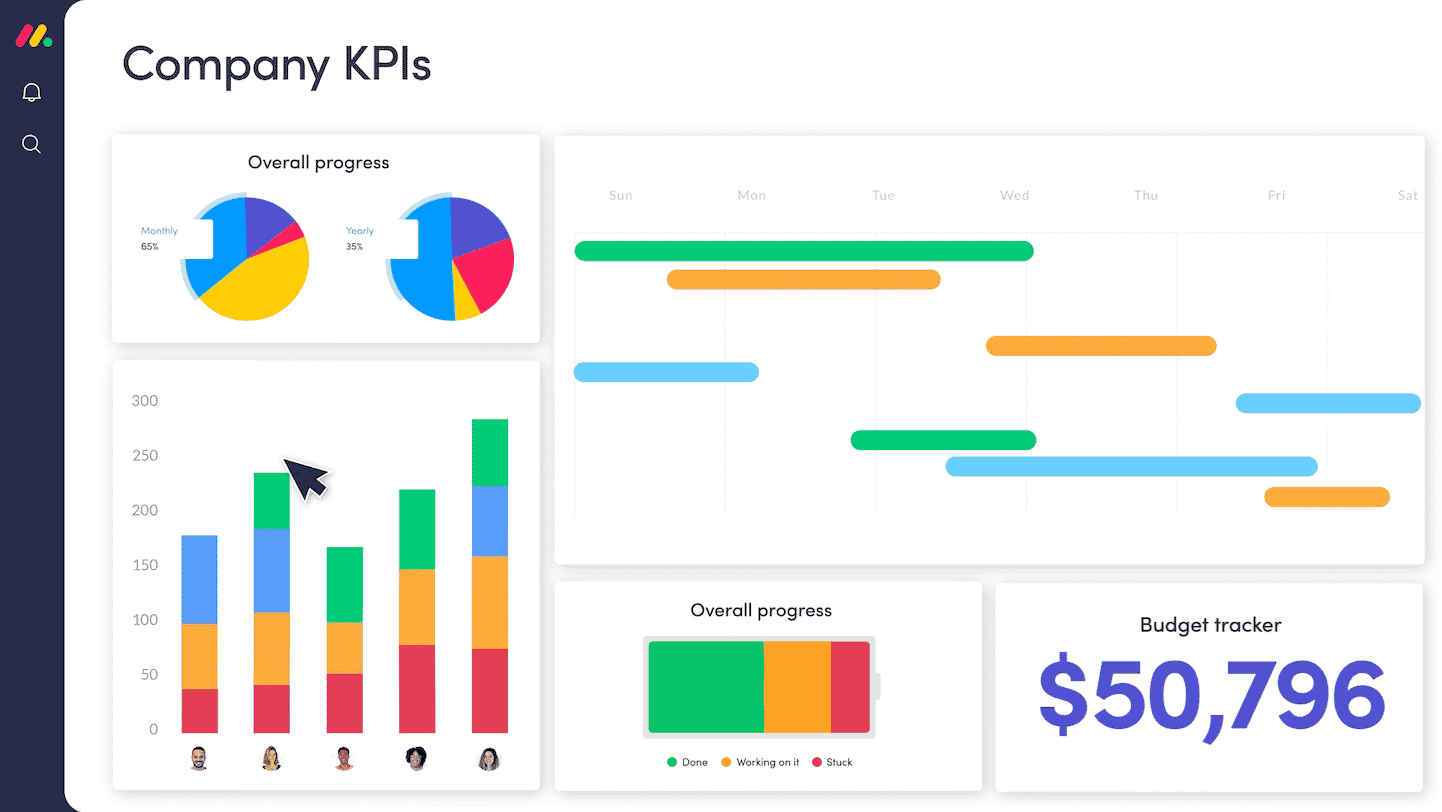Ensuring that a web development project runs smoothly is a difficult task. On the one hand, you have to match your client’s high expectations while staying within budget. And on the other, you have to make sure that your development team is given an appropriate workload, is not overextended, and can communicate with one another to maximize efficiency and avoid costly errors. Project management tools make this difficult task a lot easier. Today, we will reveal some of the top project management software for web developers.
What Are Project Management Tools For Web Developers?
A project management tool is designed to help visualize, track, and manage tasks. While we will discuss such tools for web developers, there are project management solutions for various industries and fields, such as sales and marketing.
Web developers can use project management tools to ensure the website development cycle stays on track. In doing so, they can increase the likelihood of their team producing a website that gets delivered to the client on time, without errors, and within budget. To help you do all of the above, let us take a look at some of the best project management tools for web developers.
Before we begin, it is worth noting that our list of project management tools for web developers is in no particular order. Also, while the selections in our list are some of the best on the market, more exist that could suit your needs.
Read: Project Management Software for Software Developers
What Should I Look For In Project Management Software?
You should focus on several factors when selecting project management software for your web development needs. In other words, you want your project management software to be well-rounded to the point that it offers such features as task management, bug and issue tracking, schedule management, reporting and analytics, file sharing, collaboration, and bookkeeping and invoicing. Extra features you may seek as a web developer include Kanban boards and Gantt charts that can help streamline the development process.
You can learn more about Kanban Boards by reading our tutorial on Developer.com: Overview of Kanban for Project Managers and Developers. Similarly, if you want to know more about Gantt Charts, check out our tutorial: Overview of Gantt Charts.
Depending on your team’s specific practices, you may desire even more features out of your project management software. For instance, if your dev team employs Agile or Scrum development methodologies, you may want to look for software that comes complete with Scrum boards, sprint tracking, burn-down reports, and velocity charts.
There are even more features to keep an eye on as well, such as integration with third-party apps like Google Drive and GitHub plus mobile support. Ensuring your PM software has such features can ensure that your team has everything it needs to succeed in one spot.
Read: Best Bug Tracking Software and Tools
Best Project Management Software For Web Developers
To simplify the process of picking a project management tool for your web development needs, we have come up with a list of some of the best of the bunch. Once again, this list is in no particular order.
Trello PM Software
If simplicity is something you seek from your project management tool, Trello may be right up your alley. Smaller development teams will enjoy Trello’s intuitive and user-friendly interface that makes it easy for beginners to tackle tasks and manage projects.
At its core, Trello functions as a visual dashboard that uses boards, cards, and lists to help its users streamline their workflow and better visualize tasks. While simple, Trello also adds features to help your web development team take its efficiency and production to another level.
Trello’s dev-centric features begin with a timeline view that gives project managers an overhead perspective of a project from start to finish. If you need to adjust deadlines, which is quite commonplace with web development, you can do so with ease, thanks to Trello’s drag-and-drop functionality. To allow team members to work on the go no matter where they are, Trello offers cross-platform support for mobile devices, desktops, and tablets. And to increase its functionality, Trello comes with extensive third-party app integration.
Web development teams looking to use Trello to simply stay organized can opt for its Free plan that offers unlimited cards and storage plus 10 boards per workspace. Teams that need enhanced project management features and collaboration can pay $5 per month, per user for the Standard plan. The Premium plan costs $10 per user, per month and is ideal for teams up to 100 who need various views and the ability to track multiple projects. Meanwhile, the Enterprise plan costs $17.50 per user, per month and offers added security and controls.
Read: Trello Review: Features, Pros, and Pricing
Wrike Project Management Software
A quick trip to the Wrike home page shows just one way in which this project management tool can save your web development team a ton of time. According to one company, their team saw a 90 percent reduction in time-consuming emails thanks to Wrike’s collaboration features that let members communicate via the platform without having to switch among various apps.
Wrike is not just about collaboration, though, as tech giants like Dell and Google use this cloud-based project management software for its bevy of features. Your dev team can use Wrike’s planning, reporting, and invoicing tools to manage even the most complex projects with ease, as it offers Gantt charts, Kanban boards, task assignments, calendar views, and time tracking/management features. And you can extend its already impressive functionality even more via third-party integration with apps like Gmail, Microsoft Teams, Dropbox, Google Drive, and Salesforce, among others.
Wrike is priced to fit various web development team budgets. You can enjoy a limited feature set at no cost if your team is just getting started with PM software. The Professional plan costs $9.80 per user, per month and is ideal for emerging teams needing project planning and collaboration. The Business plan is Wrike’s most popular selection and costs $24.80 per user, per month for its highly-customizable features. There is also an Enterprise option for large teams. It offers enterprise-grade scalability and security.
Read: Wrike Project Management Software Review
Jira Project Management Tool
Agile development teams tend to make Jira their project management software of choice. Web developers can use Jira’s Gantt charts, Kanban boards, Scrum boards, roadmaps, reporting, task management, file sharing, and Sprint planning to streamline their processes.
Jira’s pricing varies between the following plans:
- Free – Up to 10 users. Suitable for small web development teams looking to increase efficiency by planning and tracking their work.
- Standard – $7.50 per user, per month. Best for growing teams that place a premium on collaboration.
- Premium – $14.50 per user, per month. For larger organizations looking to scale their collaboration and tracking efforts.
- Enterprise – For enterprises with massive scaling, governance, and security needs.
Read: Jira Review: Features and Pricing
Monday.com Project Management
Monday.com offers all the basics a web development team would want out of a project management software solution, along with several bells and whistles to enhance efficiency. Developers can use Monday.com’s Kanban boards, Gantt charts, roadmaps, backlogs, and bug tracking to get the job done, and it also has impressive third-party app integration that spans 14 categories, such as CRM, reporting, collaboration, and more.
Pricing for Monday.com is as follows:
- Individual – Free for up to two seats and meant for people looking to keep track of their work.
- Basic – $8 per seat per month. Designed for managing a team’s work in one place.
- Standard – $10 per seat, per month. Built for team collaboration and optimization.
- Pro – $16 per seat, per month. For web developers who need to streamline complex workflows.
- Enterprise – For large organizations requiring enterprise-grade features.