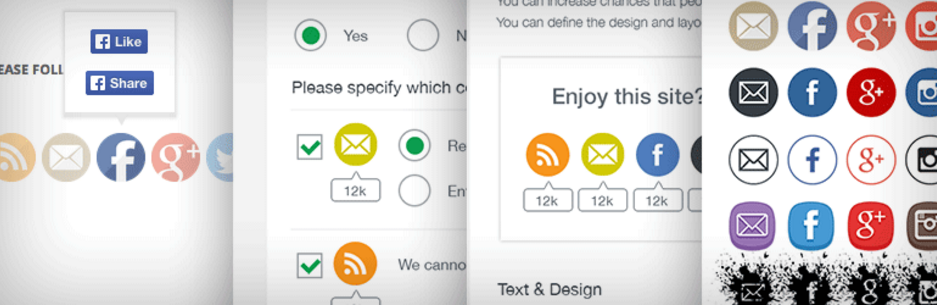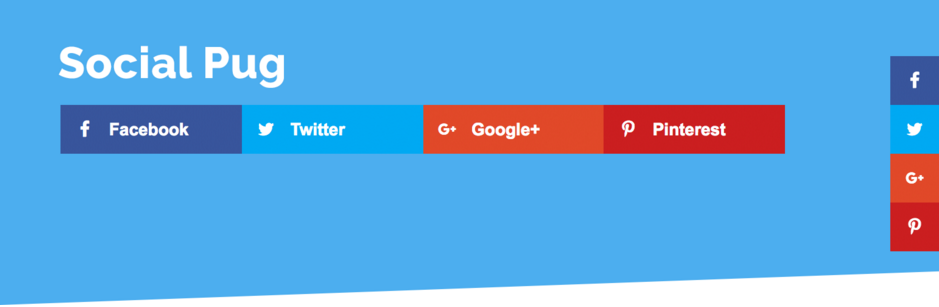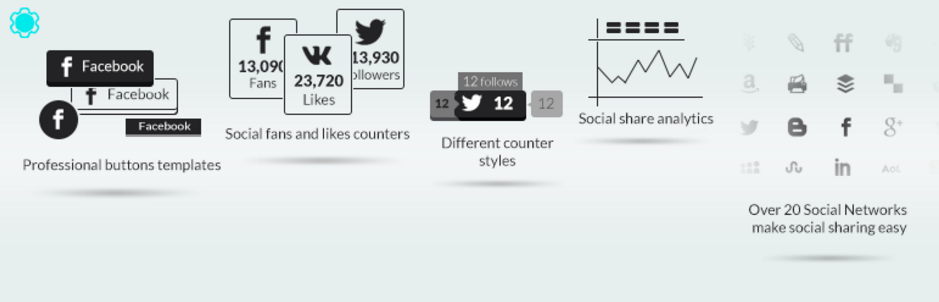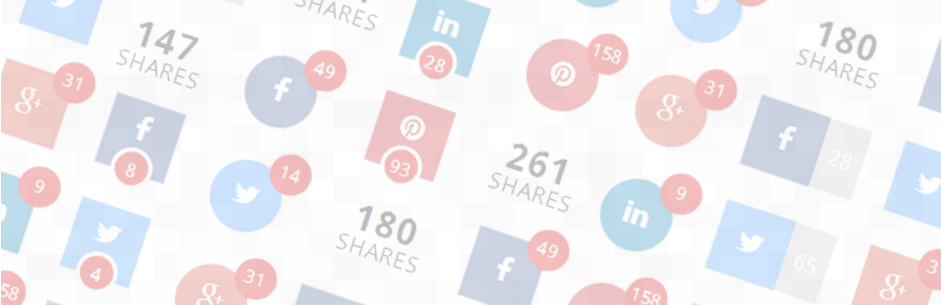Social media has become an integral part of the lives of individuals and businesses alike. If you are able to successfully implement social media tie-ins with your business promotions, they can definitely increase your client base.
Today, sharing every type of information on social media is covering almost every domain of the industry. You would rarely find a business that is not connected with the major social media platforms for their brand promotion. The increased traffic can be redirected through the social media icons placed on your Web sites in different forms. You must be wondering how these icons can be perfectly placed on your Web sites? It’s easy with WordPress social media sharing plugins.
Every Web site owner wants their site to be unique and it’s important to integrate these social media icons in a stylish manner. To fulfill the clients’ requirements and to give a distinct placement to the icons, WordPress developers use a variety of WordPress social media sharing plugins. We will discuss a small subsection of the myriad WordPress social media sharing plugins.
1. Ultimate Social Media Icons
This is an attractive all-in-one package of social media sharing that is used for many WordPress Web sites. This plugin works as a complete solution that supports 10 social media sites and conjointly provides an effective email sharing option to the users. Each social button sporting the logo of the brand make this plugin highly desirable.
Features:
- Can be adjusted for size, color, position and appearance
- Integrated floating sharing bar
- Lighter, hence fast to load
Download Link: https://wordpress.org/plugins/ultimate-social-media-icons/
Active installs: 90,000+
2. AddToAny Share Buttons
According to WordPress developers, this is the oldest plugin that is used for adding social media icons to WordPress sites. It has a universal button that allows users to hover over and select the suitable option to share the Web site content.
Features:
- Wide array of social networks can be supported
- Can place icons anywhere on the page
- Integration with Google Analytics
Download Link: https://wordpress.org/plugins/add-to-any/
Active installs: 400,000+
3. Social Pug
If you are looking forward to adding social media buttons to your Web site to increase visitor interaction, Social Pug is the best alternative. This plugin will provide a floating sidebar that can be inserted before and after content placement. It effectively supports Facebook, Google+, Twitter and Pinterest social media networks.
Features:
- Supports button placement in 4 different locations
- Displays accurate numbers of social share counts
- Provides editable button labels
Download Link: https://wordpress.org/plugins/social-pug/
Active installs: 40,000+
4. Social Share Buttons by Supsystic
If you want to publicize your business or Web site by integrating simple social media sharing buttons, Social Share Buttons by Supsystic are the best options to choose. This plugin provides custom button labels and designs. It facilitates integration by offering a variety of button placement options. You can pick any social network such as Twitter, Facebook, Google+, Pinterest, LinkedIn, etc., and share your content at will.
Features:
- Eye-catching social sharing plugin
- Adapts to all screen sizes
- Facility to show social plugins on specific pages
Download Link: https://wordpress.org/plugins/social-share-buttons-by-supsystic/
Active installs: 20,000+
5. Social Sharing Analytics by GetSocial
This WordPress social sharing plugin is famous among users for its great design and placement options. With this plugin, users will get various social sharing buttons that are highly attractive and accomplish the purpose of sharing content on big social platforms. The plugin increases visitor reach and boosts traffic by making alerts via pop-ups, subscriber bars, along with in-depth analytics.
Features:
- Accurate page virality scores
- Provides real-time analytics
- Enables image sharing
Download Link: https://wordpress.org/plugins/wp-share-buttons-analytics-by-getsocial/
Active installs: 20,000+
6. Easy Social Share Buttons
Once you browse a Web site and you find something that is worth sharing, you must be eager to use your social media profile to distribute it among your social contacts. With the integration of WordPress easy social sharing buttons, sites make it easy for users to share your content quickly on their social networks.
Features:
- Pop-ups & fly-ins to encourage user interaction
- Ability to add plugins to 22 different locations
- Customizable button text
Download Link: https://wordpress.org/plugins/easy-social-share-buttons/
Active installs: 10,000+
7. Sharify Social Share Buttons
This is one of the favorite social sharing icon plugins of WordPress developers. This plugin is fast and can be simply integrated with any Web site. By installing this plugin, you can easily add beautiful social sharing buttons to your business WordPress Web site.
Features:
- Ability to display/hide social buttons
- Ability to change button colors
- Responsive share buttons for all social networks
Download Link: https://wordpress.org/plugins/sharify/
Active installs: 10,000+
8. Social Share Counter by Cresta
The Cresta social sharing counter is the best if you are searching for a well-rounded social media sharing solution. It has a user-friendly interface that allows users to share pages, posts and any kind of information using extremely accessible social sharing buttons. The plugin also has the potential to show social counters for social networks with the total number of shares.
Features:
- Applicable for selected networks
- Can have up to 9 button styles
- Can display social counter
Download Link: https://wordpress.org/plugins/cresta-social-share-counter/
Active installs: 10,000+
Social media sharing buttons play a significant role when it comes to facilitating users with a quick and beautiful means of social sharing options. Everyone has his or her own opinion and thoughts regarding which is the very best. We would like to encourage you to install and test out some of these well-known WordPress social sharing plugins from the list above.
About the Author
Tom Hardy has hands on experience as a digital marketing expert. He is currently working at Sparx IT Solutions: Social Media Marketing Company and offers exceptional social media marketing services to the clients located all over the globe. Also, he writes informative articles and blogs based on trending social media management and helps marketers and auditors know the best tricks to optimize a Web site using social media management tools and techniques.