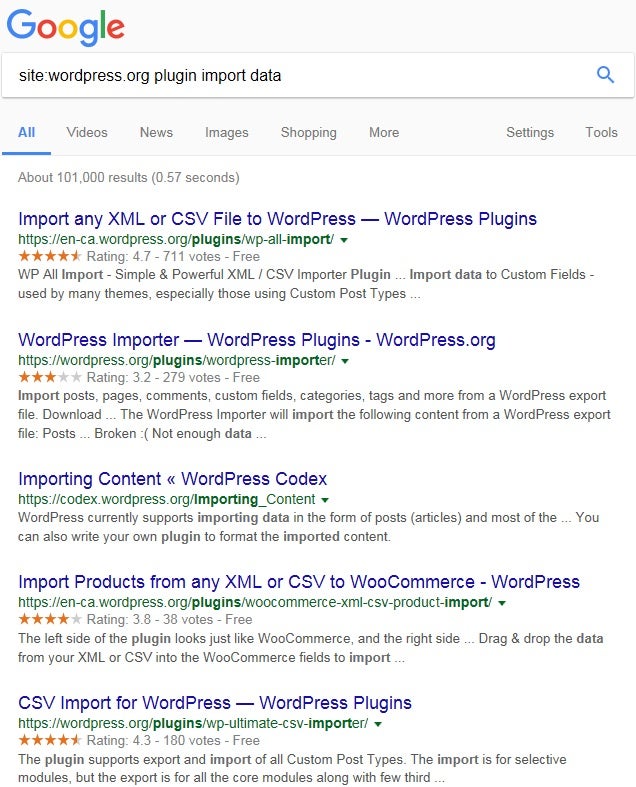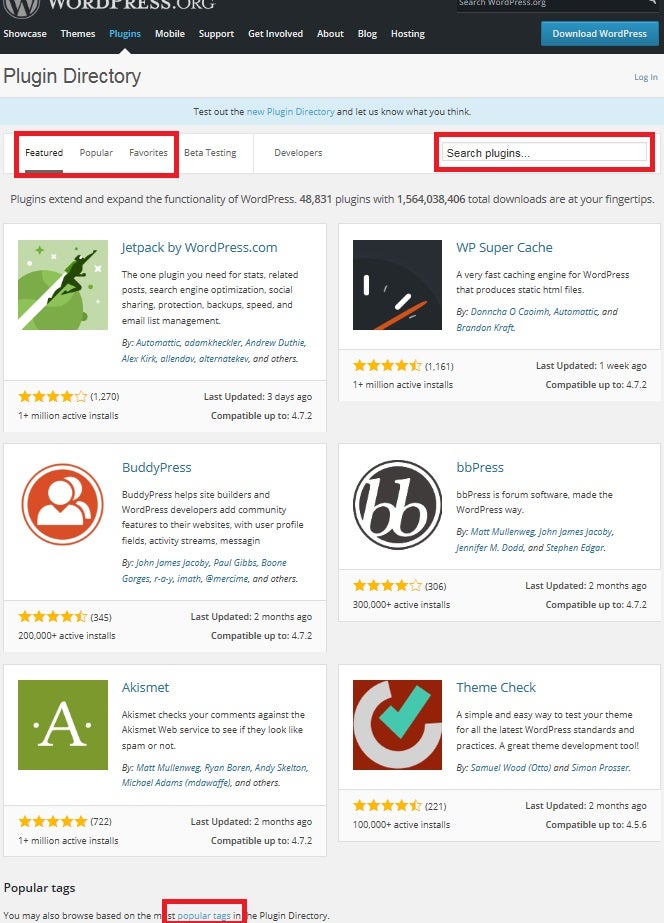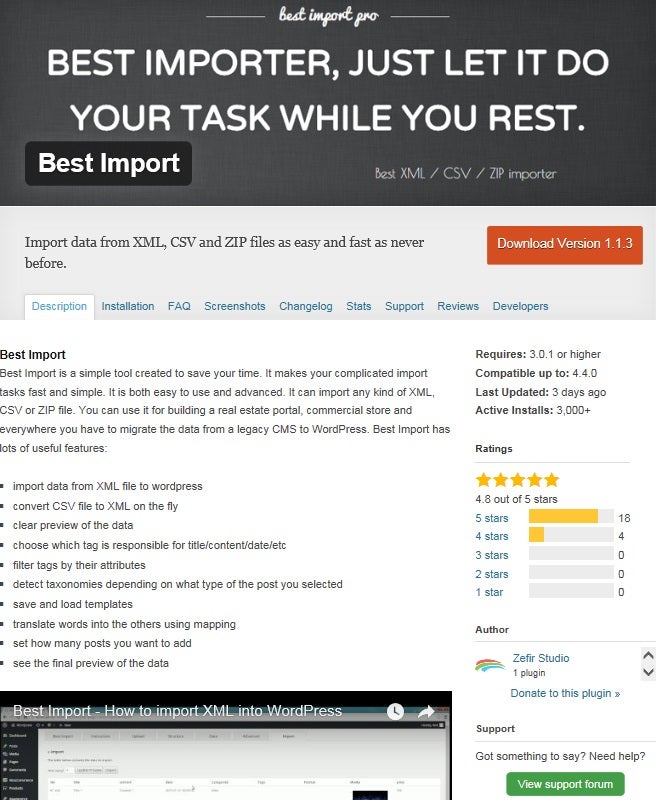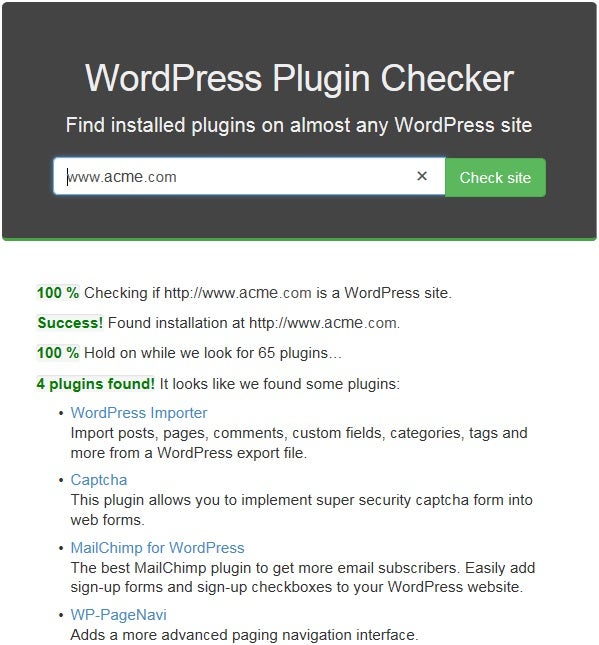Add-ins – or Plugins as they’re commonly known – extend and expand the functionality of WordPress (WP). The WordPress.org site alone hosts almost 50,000 plugins with over a billion-and-a-half total downloads so far. With so many plugins to choose from, the problem isn’t whether or not there is one that does what you want, it’s narrowing down the field to a workable shortlist. A further complication is that not all plugins are created equally. Some are phenomenal, while others are, to put it bluntly, total garbage. You see, since anyone can submit their own plugin, it may be poorly coded, hard to use, full of bugs and security holes, and/or seriously hamper your website’s performance. Some plugin developers lack experience, while others are not trying to create a great product, so much as cash in on donations and what have you. With all of these mine fields to navigate, trying out different plugins willy-nilly is not the best selection process to engage in. Instead, follow these tips to maximize results for your efforts.
Comparing Features
In a lot of ways, looking for a WP plugin is a lot like shopping for a new car. Obviously the main reason for buying a new vehicle is to get from point A to B, but if that’s all there was to it, you could just purchase the first vehicle you see. If you’re like me, you have a few other criteria in mind, some deal breakers, others less significant. What I like to do is write up a list of what features I’m looking for, in order of importance. Same for plugins. Since you often won’t find all of the features you want in a single product, the winner will be the one that satisfies most of your top criteria. Beyond that, you’ll want to consider how well a plugin implements each of your wish list features. It’s no good if a plugin satisfies all of your top criteria, but is really clunky and unintuitive to use.
The WordPress Site
As alluded to in the intro paragraph, the WordPress.org site has a repository containing tens of thousands of plugins of every conceivable type. With so many plugins available, you can bet the the WP site offers a few ways to whittle down your choices. These include:
- A Search box: Enter some search terms and hit the Enter key to bring up relevant plugins. The bottom of each search result shows the plugin’s rating, the number of times it’s been installed, last updated date, and a link to author profile. Lots of downloads, a good rating, and recent last update date are a green light to check out that plugin more closely. Strangely, the results page displays a dropdown that also lets you search by Author or Tag that is not available on the Search page.
- Featured, Popular, and Favorite Plugins: At the same level as the Search box, there are also some links to show only the Featured, Popular, and Favorites.
- Popular tags: You may also browse plugins based on the most popular tags in the Plugin Directory.
At the bottom of the Search Results page, there is a link to redo your search using Google’s vastly superior search algorithm:
Of course, you can also perform the same search without limiting the results to the WordPress.org site. Even though it’s the main place from which to download plugins, Google can lead you to informative articles on the subject, plugin comparisons, reviews, and a whole host of other useful resources. For instance, searching for “wordpress plugin import data” brought up items such as:
- Best CSV Import Plugins for WordPress
- How to Import Content into WordPress Using CSV Files
- How to import .xml file into WordPress? – YouTube
Often times, these sites will steer you towards some suitable plugins.
Diving into the Details
Once you’ve narrowed down the field to several worthy candidates, you’re ready to start looking at each plugin more closely to see how their features match your wish list. The WordPress plugin page contains a lot of useful information about the plugin, including features, what it does, how it works, etc. This information in invaluable in comparing plugins to decide which one is the best fit for you.
Information if grouped by tab, the most pertinent of which are the Description, FAQ, and Reviews. Screenshots might also come in handy in terms of visual cues.
Feature Hunting
If you come across a particular feature on a WordPress-powered website and want to identify the plugin used you may be able to find out using the WordPress Plugin Checker. Just enter the URL in the textbox, and after a minute or so, you’ll get a list of popular plugins installed on the site, each with a link to its WordPress.org plugin details page. The tool only detects the top 50 plugins, so if the one you’re looking for is not one of them, you’re out of luck.
Premium (Paid) Plugins
Can’t find what you’re looking for on WordPress.org? For a few dollars, premium plugins encompass greater functionality and come with better support. After the initial cost, lifetime updates are often free. A good place to look for premium plugins is CodeCanyon. They offer some of the best and most popular premium plugins on the Web.
Conclusion
There are a lot of great plugins out there. To sort through them all, you need to employ a sound game plan. Start out with WordPress.org or the WordPress Plugin Checker. If you’re looking for something potentially more substantial, then give CodeCanyon a try.