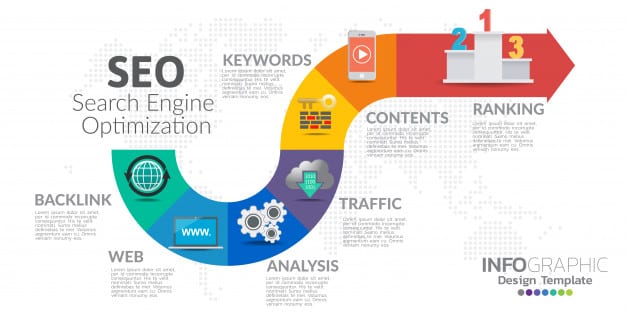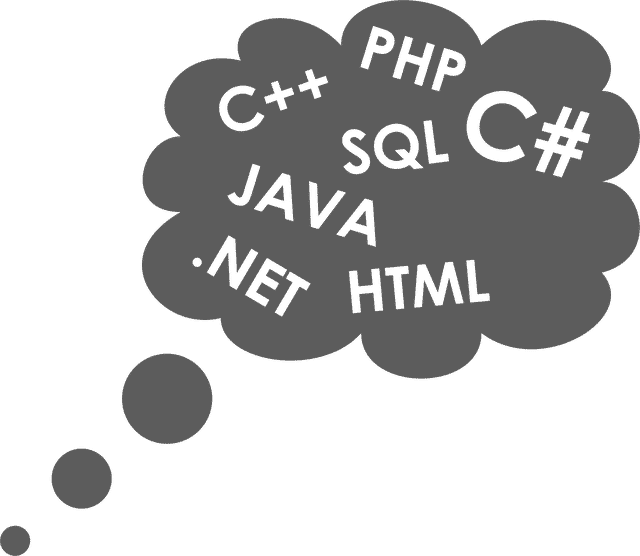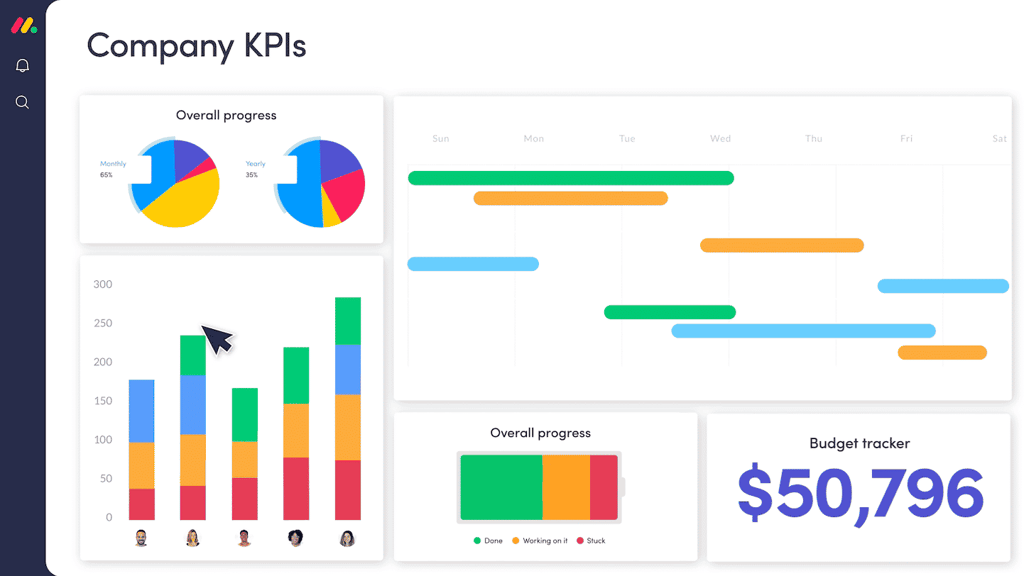To the reader…this tutorial was written in response to the question, “How do I get my own domain?”
What is below is combination of my research and my own experiences. Hopefully it will set you on your way to becoming Whatever.com.
Use these to jump around or read it all…
[A Domain]
[IP Number?]
[What’s Happening?!]
[The URL]
[How Does It Do That?]
[Where Do These Names & Numbers Come From?]
[Who Gets What Number?]
[Getting Your Own Domain]
[Virtual Domain]
[Don’t I Have That Already?]
[How Much Does It Cost?]
[What Do I Call Myself?]
I often get letters asking me how to go about getting a domain. Most of the time I would simply answer the letters by stating, “You pay for it.” Not a good joke, but you have to love the classics.
In this tutorial I’ll do my best to explain how to go about getting your own section of the World Wide Web, and hopefully explain a little bit about how the whole Internet works along the way.
So, what’s a domain? A domain is a larger site on the Net. “Cnn.com” is a domain, as is
“yahoo.com.” My domain happens to be “htmlgoodies.com.” In order to get a domain you need to do a little more than just
name your site and hope people show up. You’ll need to let the entire Internet community know you’re out there.
You must first buy (register) the name and then set to putting that domain on the Web. That means getting your own static IP number.
…stay with me, here.
Yeah. “IP” stands for
Internet Protocol. This protocol is used for
moving files around this Web of computers we call the Internet. In order for your site to be recognized as a drop-off point for a packet of information, you need to have a set IP address.
But, I already have an IP!
Actually, if you use an Internet Service Provider (ISP) you are assigned a random (drawn from the multiple IP numbers under the ISP’s domain) IP each time you attach. This does not apply to AOL or Compuserve users, because you are not attached to the Internet as such, but are only allowed to surf through the use of AOL’s browser.
I’m Lost!
I figured you might be at this
point. Let me continue by first explaining how the World Wide
Web works. It will make this all much less confusing. Please
note that it does get far more complicated than this, but what is below is the general idea — and a pretty good explanation, if I do say so myself. I’ve read it already.
You’re sitting in your easy chair surfing the Web. You enter the address https://www.htmlgoodies.com, click the enter button, magic happens, and you start receiving files that display on your screen. Pretty cool, huh? I think so.
- First let’s look at the Universal Resource Locator (URL):
“https://www.htmlgoodies.com.”
- “http” stands for Hyper Text Transfer Protocol. This is the protocol, or set of instructions, the browser is to use to handle what’s coming up. What’s coming will be hypertext, thus the need for hypertext transfer protocol. That makes sense.
- “://” are some leftover UNIX commands that I wish the
powers that be had gotten rid of a long time ago, but they
didn’t. Think of “://” as “everything that follows should be handled this way.” Put the two together and you can see that the beginning is saying “The following address is to be handled using hypertext transfer protocol.” Get it?
- “www.htmlgoodies.com” is the actual address. In Internet lingo it’s the URL (Universal Resource Locator).
Please note that the “www” is not required. Many sites don’t even use it. Cnn.com and Webcrawler.com only use their domain names without that prefix. Also, contrary to a popular belief, the “www” doesn’t always have to be www. It can be just about anything the tech wants it to be. For example. Netscape’s homepage is home.netscape.com.
www.htmlgoodies.com is the URL of my domain. Now, if you have read into anything dealing with computers, you know that computers do not read text — computers read numbers. Period. If you type the letter “Z,” the computer will display a “Z” to you, but will record it in its own memory as a seven-digit series of ones and zeros. This is called the ASCII code. Read all about it in my tutorial So, You Want to FTP/Download, Huh?
For now, just take my word that
computers do everything with numbers. Text is simply displayed so you, the smart human, can understand what is going on.
So you, the smart human, entered “www.htmlgoodies.com.” The thing is, the computer didn’t look for www.htmlgoodies.com. It looked for a site named 204.170.191.236.
I am no longer at this IP. I simply left it this way for discussion purposes. Go with me here…
204.170.191.236?!
How did you say that so fast? Yes! 204.170.191.236. That’s my static IP address. Any time a computer on the Net looks around it sees other computers as numbers. It makes the attachment by finding the correct number, not the correct text. The text has been placed there to make it a whole lot easier on you. It wouldn’t be much fun if someone asked you for your home page address and you had to recite “pi.pi.pi.pi” on down the line. It’s easier to just say you’re at “bob.com.” Although not much easier. I just can’t get the correct pronunciation of “edu.” (Eh-dyu?)
This is where the magic is, all
this stuff you don’t see that goes on behind the curtains. Somewhere between you and the site you want to find is something called a DNS server. That stands for a Domain Name Server. It has a really, really long list of domain names and the numbers that correspond. Usually, the ISP that you have your page on has its own DNS server. If not, they are attached to one close by.
The DNS server reads the text you put in, changing that text into the corresponding IP number, then sends the request off and into cyberspace. If that seems like one more step than is required, it is. But isn’t it worth it to be able to type in words rather than remember some long strain of numbers? I knew you would all agree. All of you, except that guy in Topeka, Kansas. He doesn’t agree with anything I say.
You can prove to yourself that the IP number is equal to the text. If you open your computer’s MSDOS window and type “ping domain.com” (entering in a domain), you’ll get back the IP of that domain. Go ahead and put that IP into the location bar just like you would any other URL. It’ll work just fine and the domain will pop up.
While you have the MSDOS window open, try this. Type “tracert domain.com” (again, enter in a domain name). That will trace the route of the path you’ll take to get from your computer to that domain. You’ll note that the first or second item listed will be a DNS.
Cool, huh?
Have you ever put in an address and received a message back that the server you requested didn’t have a DNS entry? Well, now you know what that means. The DNS server can’t find a number that lines up with the text you entered.
The InterNIC Registration Service (now given a face by Network Solutions) registers the names. Yes Virginia, there is an Internet, Inc. The cost is around $70 for two years. It’s less if you buy multiple years. That’s not a bad price. Plus, you don’t have to tip. You send them the request, and if the name you want isn’t taken or offensive, you get the rights to the name. Please understand that you have only bought the name. The IP number (which will be assigned by a group named ARIN – American Registry for Internet Numbers) will only come into play if you actually use the name to create a Web site.
Yep – that’s right. You can buy a domain name and never have an IP assigned to it if you never take to the Web.
I actually didn’t fill out the
forms myself the first time. The company that set up my Virtual Domain did it for me. I suggest you do the same. The first time around can be difficult so see if you can’t get your ISP (where you will house the domain) to do the paperwork. It makes things a lot easier. Plus, they’ve already done it a few times and know the ins and outs.
You’re thinking about getting a domain. Chances are you don’t want to spend the cash needed to buy your own box (nick-name for a server). You will want to find an ISP that will allow you to set up a domain on one of their boxes. This is called a “virtual” domain. The ISP will have an IP number. In fact, they will have many IP numbers.
An ISP will most likely be a Class C IP. Of course, now you need to know what that means.
We have the fine people at the
U.S. Department of Defense (the DOD) to thank for this Internet setup. They came up with the concept somewhere in the late 1950s. Back then, this system was to simply interlock a few hundred computers so information could be safely passed around even in the event of an attack. It was never thought that people would be using this marvel to download naked pictures of Terry Hatcher. Heck, she wasn’t even born yet.
The following discussion is dated. I toyed with the idea of taking it out since things are not done this way very often anymore. However, it really goes to the remainder of the tutorial so I left it in.
IP numbers are assigned in classes. As I said above, your ISP is most likely a Class C. Here’s the low down.
Class A
The IP numbers are in four sections called “octets.” See that above? If you encounter a domain that has its first octet as 126 or lower, it is one of the first sites to ask for the use of an IP address. The problem is that there can only be 126. IBM has one of these, as does the National Science Foundation. These sites can be found by DNS simply by putting just the first octet of its IP number in a location bar. Any site with this type of IP number is known as a “Class A”.
Class B
Class B uses the first two octets to be found. These have an IP number from 127 through 254 in the first position. What is in the second position depends on what number was assigned to them. In case you’re wondering, this allows for 64,514 different addresses.
Class C
Class C uses the first three octets to denote who they are to DNS servers. You can do the math, but the numbers of available IP numbers is over a million. This is most likely what your ISP was granted.
Class D
I’m a class D. I use all four octets.
…just in case you’re wondering
The numbers “0” and “255” (opposite ends of the IP number scale) have special meanings. Zero stands for an unknown server and “255” stands for all servers.
Sometimes you’ll see a “netmask” of “255.255.255.0.” That is a default. What it does is tell the computer, “If you can’t find the exact IP address — try this.” The 255s search everywhere. If nothing is found, the zero returns an unknown command. Poof! DNS entry problem. Still with me?
On to the real reason you came here. How do you get your own IP address and start your own
domain, www.yournamehere.com? There are two basic ways:
- Buy a connection to the Internet, a DNS server, dedicated ISDN lines, modem ports, hire a technician, and set up three or four very expensive Internet servers. $$$$!
- Get a Virtual Domain.
I opted for the latter. The first choice is good if you want to start your own server, sell space on the server, and make a true business of it all. I did it when my wife and I started StreetArtist.com I originally just wanted to write tutorials and answer e-mail. I bought a Virtual Domain.
I went to a gentleman here in
central Pennsylvania and asked if I could possibly have a domain on his big huge expensive server. He said “Yup.” (Southern guy.) What he did was set aside a section (directory) of his server and called it htmlgoodies.com.
The IP number of the server I am on is 204.170.191.1. Notice it is a class C server using the first three full octets as the DNS. My IP number again is
204.170.191.236. Note the numbers are the same except the fourth octet is extended from 1 to 236. When you put in “www.htmlgoodies.com” and push enter, you are actually going to a server called “Sunlink.net” in central Pennsylvania. Once you get there, you are immediately routed to a certain section of the server denoted as 236, or www.htmlgoodies.com. Get it?
That’s the concept of a virtual domain. I am on a server named Sunlink and you never knew it. When you stopped in, you thought you were on a server named htmlgoodies.com. I guess you were, but not like you think you were.
Most people on the Web have an
address something like www.server.com/~fredflintstone or
www.server.com/bedrock/~barneyrubble. What you have is a section of the server just like I do, but your section does not have its own IP number. Notice the domain name of the ISP is still present.
When someone comes to see your
site, they put in “www.server.com” first. That is the address. That carries the IP number. You are found after the IP address is used to find the server. Your portion of the server is denoted through a tilde (~, pronounced “Till-day”) or through the use of /sub-directory/after/sub-directory. No IP number is used after the server is found. After the server is found, the subdirectories written after the server address is then used to send the user to your site.
By the way — a tilde (~) is a
computer command (UNIX command actually) that means, “There is only one directory (home directory – where Web pages will sit) on this entire server titled fredflintstone — find it!”
When you attach to an ISP using PPP or SLIP, you are assigned an IP number. It can be different every time. That floating number denotes your computer. You know that when you download something, it comes right into your computer. The Internet knows how to do that because you have, while you’re attached, an IP number that tells the Internet where to send the information you are downloading. Your computer is literally part of the Internet. But after you log-out, the number is gone or reassigned.
That number you are given acts
underneath the ISP’s IP. Look again as my ISP’s IP. There are hundreds of numbers available after the first three octets. You get one of them while attached. However, you won’t get 236. That one has been taken out of rotation. That’s HTML Goodies.
To get your own domain, do what I did. Head to your own server head, Webmaster, or technician, and ask if you can purchase space to set aside as a virtual domain. Your current server may not offer you the ability to do this. If you’re serious, try another, and another. Sooner or later you’ll find a local server that will set the whole thing up for you.
My first virtual domain payment plan was in two
levels, a monthly fee and then a cost for how often the site was visited. I paid visitation in number of times the server is contacted for some information, also called a “hit.” The billing was the first 1000 free and then a penny per each hit after that (lousy deal). You could also pay by the amount of data transferred. That’s called paying by bandwidth. Either way, the more traffic you have, the more you will pay. My monthly bills ran around $1000 a month and Goodies had yet to get 1,000,000 hits a month yet. It now gets more than that per week.
I left that company and went with a flat-rate plan with another company. That cost was around $250 a month.
In the Fall of 2000, my wife and I started an e-business and I kept a journal of
exactly what happened and how much it all cost. You can read it here.
I have been told numerous times that there are free and/or very low cost domain housings out there. Yes, there are. However, before you jump on one, think about cost versus value. Think about how fast you would like your domain to be. Many of the companies that offer free domains will place many domains upon one server system and as the domains become popular, the whole thing slows down. I am a fan of paying a little more for a local server because I can go right to where my domain is housed and talk directly to the people who house it. I can find out how many domains are sitting on one server.
That’s my personal choice – you may feel differently.
You’ll need to find a server that will allow a virtual domain and apply for a domain name. The ISP people will allocate one of the domain numbers under their own IP and that will become your static IP number. Once you are given the number, it will be associated with your domain. All the DNS servers will be made aware of your number and you’re in business. You are your own domain, you.com.
That’s up to you. You’ll just need to make sure the name isn’t already in use. Try this. You can search for a domain name here. If you get an answer that it can’t find the name, try entering the name into your browser. If you get a DNS entry error, there’s a pretty good chance you’re the first to think of it.
But remember… even if it appears that the name doesn’t exist, you may still be out of luck. The domain may not be posted, but it still may be owned. There are groups that buy up domains that others may want. All the names are bought up, “joe.com”, “bob.com”, “jane.com”, plus other common words. The reason is if you want the domain bad enough, you might buy it from them.
Well, that’s about all I can type in one sitting, so I’ll wrap it up here. You now know what you need to in order to get your own domain. It’s cool, but it costs. Weigh the pros and cons and if the domain idea comes out on the up-side, go for it. I’m very happy I did.
[A Domain]
[IP Number?]
[What’s Happening?!]
[The URL]
[How Does It Do That?]
[Where Do These Names & Numbers Come From?]
[Who Gets What Number?]
[Getting Your Own Domain]
[Virtual Domain]
[Don’t I Have That Already?]
[How Much Does It Cost?]
[What Do I Call Myself?]
Enjoy!