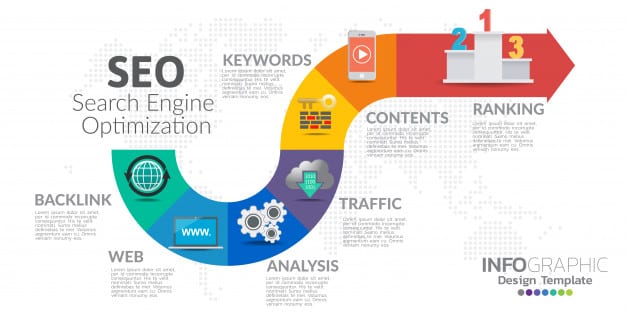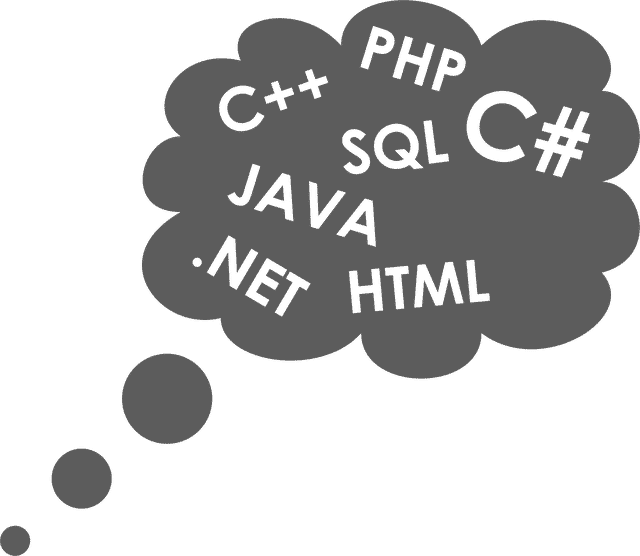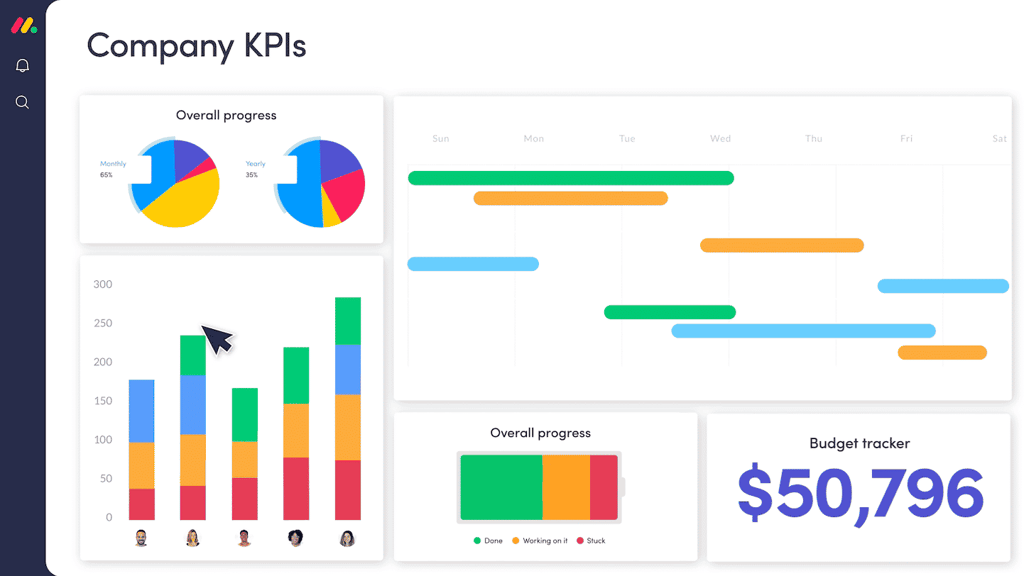You didn’t run out to the computer store and buy a copy of VBScript. You didn’t
install a VBScript disk on your computer, either. All you did was install the Internet
Explorer browser, which supports VBScript, on your computer–just like millions of
other folks. Everyone of them has the VBScript engine on their computer, and everyone
of them has the ability to create Web pages with VBScript.
So where’s the integrated development environment that you’re used to using in
Visual Basic? Keep looking, because there isn’t one. All you have is your favorite
text editor, the ActiveX Control Pad, and a Web browser. That in itself is the single
largest difference between Visual Basic and VBScript. It leads to some specific differences,
too. Here’s what they are:
- Debugging VBScript doesn’t have a debugger like Visual Basic. You’ll
resort to using lots of message boxes, instead.
- Event-handlers You don’t have an editor in which you select an object
and event to edit an event-procedure. You have to name event-procedures in your scripts
so that the scripting engine can find the appropriate handler when an object fires
an event.
- Forms VBScript doesn’t have a forms editor. It doesn’t need one, because
you can’t display forms anyway. You put forms and controls on the Web page, instead.
You can use the ActiveX Control pad to insert all those nasty <OBJECT>
tags in your Web page, however.
You don’t compile a VBScript program into an EXE file like you do with a Visual
Basic program. You distribute your scripts as plain, old text embedded in HTML files.
Everyone and his uncle can read your scripts. The script engine interprets this text
into intermediate code when it loads the Web page. It also creates a symbol table
so that it can quickly look up things such as event-procedures and variable names.
The scripting engine uses the ActiveX Scripting technology to interact with the browser.
[BEG]NOTE:[END] You’ll find a plethora of nit-picky differences between Visual
Basic and VBScript, too. You have to use the value property to query an
objects value, for example. Thus, instead of reading a text box’s value using form.text,
you have to read it using form.text.value. These subtle differences are
too numerous to document in this appendix. Go to Microsoft’s Web site (www.microsoft.com)
and their knowledge base for further explanation of these differences.
Another significant difference between Visual Basic and VBScript is the keywords
that Microsoft omitted from VBScript. You’ll learn more about the keywords included
in VBScript in the next section. You’ll learn about the keywords that Microsoft omitted
from VBScript in "Visual Basic Keywords Omitted from VBScript," later in
this appendix.
from Special Edition Using HTML 4:
VB Script Keyword Reference
by Rick Darnell
© Copyright Macmillan Computer Publishing. All
rights reserved.