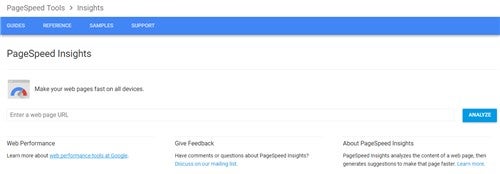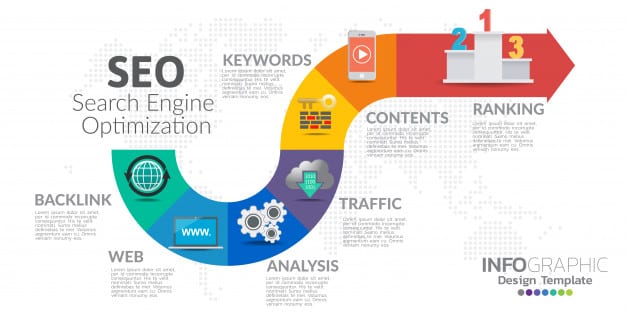SEO is an ever-changing target. What worked one day may no longer work the next. In this article, we look at several SEO tactics that should stand the test of time. Although, nothing is guaranteed and you should stay on top of the latest trends.
1. Heading Structure
Making correct use of the <h1>, <h2>, and <h3> tags is essential. If these are not in place, webmasters are missing out on information relevant to search engines.
It is also important to make use of the <alt> tags. An example of where they would be used is with images. Quite often, an image might have a cryptic name such as 054.jpg which is not descriptive and offers no SEO value. Using the <alt> tag in combination with descriptive text will offer useful information to the search engines, for example, use something such as alt=”deadly whirlpool caused by hurricane andrew”
2. Put Web Analytics in Place
This is an essential step and one of the first things you should do when setting up your site. Doing so will allow you to track keyword usage, what pages people are visiting and it is a great way to learn if there are any problems with your site.
3. Include a Site Map Page
An essential part of any site is a site map page that lists all the relevant links. The site map will help spiders find all of the relevant information on your site. According to one source, a maximum of 75 links should be used. If there are more than that, build another site map page.
4. Use Keywords in Anchor Text for Hyperlinks
Anchor text is used for clickable links. Often, people use something like, “click here” for more information. While that works to redirect people, it does not help from an SEO perspective, nor does it help Google catalogue your site. A better example is descriptive link such as “”check out our art deco sculpture gallery.”
5. Obtain Links from Trusted Sites
This is one issue that trips up many people. Some sites are simply not reputable and using those links can hurt your reputation. As an example, buying links on Fiverr — you don’t know where those links are coming from and they can create a negative SEO impact.
Another issue is being included in a link farm. Those should be avoided like the plague since Google could punish you for using them.
6. Increase Page Loading Speed
This is important on several fronts. If your pages take too long to load, users will abandon your site. This is bad for business and could lead to issues with Google.
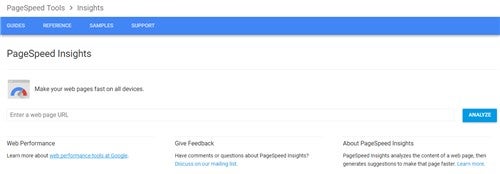
One way to deal with page loading problems is to make use of Google’s PageSpeed Insights that will analyze your web pages and give you valuable data on how your pages load and what, if anything, you need to do to optimize them. To learn more about what you can do, visit PageSpeed Tools.
Another option is to make use of the Google Webmaster tools. These tools allow you to look at all your pages and see if there are any problems. If there are, you can fix them.
7. The Mobile Opportunity
The mobile market represents a huge opportunity, and if not accounted for, could cause you to miss out on valuable views and/or sales. In the early days, many mobile users made use of a subdomain, though now, with the advent of responsive design, that’s no longer necessary. Still it’s wise to have a mobile optimized presence. As mentioned earlier, making use of PageSpeed Insights will help you. There is a tab to check results for a desktop site and another to check the results for mobile.
8. Create Many Traffic Sources
Many websites only use Google as their primary way of getting listed, which is a huge mistake. The next update could severely impact your presence. There have been many stories of businesses that were raking in page views and profits, then suddenly, after an update, those results suddenly fell off a cliff.
A better strategy is to diversify. Examples of other traffic sources are: joint ventures, guest blogging, video, making use of Twitter advertising platforms such as Socialoomph, blog commenting, posting on Facebook, Google+, LinkedIn, Facebook advertising, etc.
Another aspect of building a business is to create a customer list using opt-in forms and autoresponders. If you have a solid customer list and are making the most of your sales opportunities that way, changes in Google won’t affect you as much.
9. Managing Errors
It is inevitable that information changes over time. A site you built that had relevant information could become outdated over time. An example of this would be links to other websites. Websites come and go all the time and if your pages are not updated to reflect these changes, these could lead to ‘404’ errors. In turn, this could create a negative effect for your site, so it’s important to check over your content on an ongoing basis.
About the Author
Nathan Segal has been working as a freelance writer for 18 years. In that time, he has published more than 1,000 articles and has written 9 books. You can learn more about him at http://NathanSegal.org.