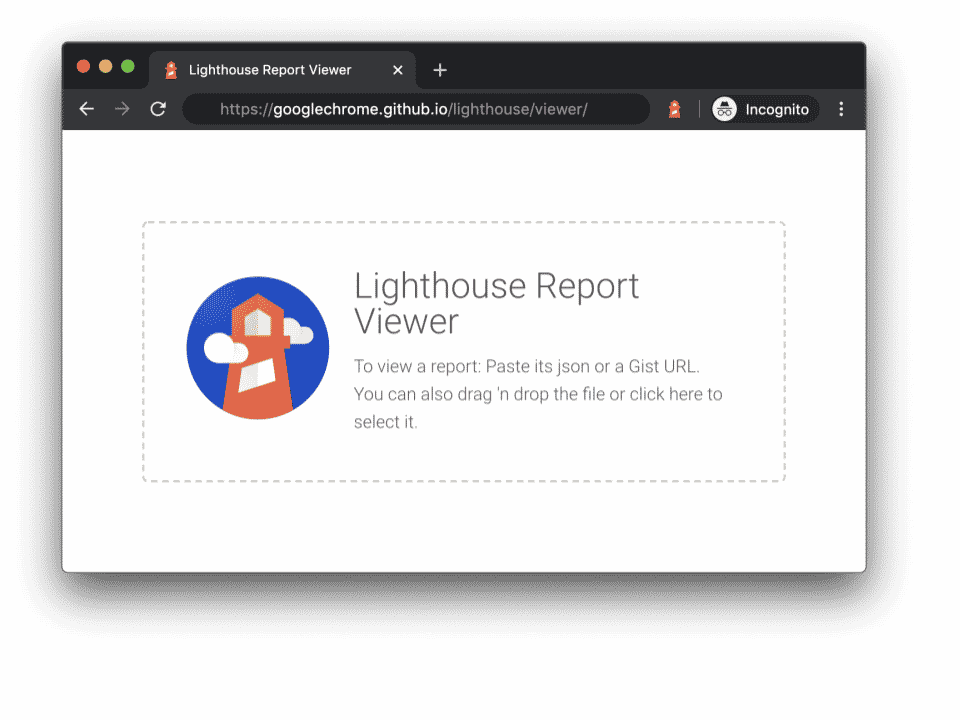Please note: These are Netscape-specific commands. This will not work on Explorer.
HTML Artist Uses Newspaper Columns — Thousands Flee!
Joe Burns — HTML Goodies
Sorry for the theatrics, but this is a tutorial about newspaper columns, and hey, any time I get the chance to use the BLINK command —
I TAKE IT! Sorry Internet Explorer users. Blink doesn’t work on your browser either. Man…this just isn’t your kind of tutorial is it?
Dig This – Click to see the Newspaper columns
You have to have Netscape to see it!
Now onto the matter at hand: How did I get those three nice columns? Table commands, right? No, I used a command that looks more like an afterthought than something the HTML know-it-alls created for everyday use.
I used this command:
<MULTICOL>
Some might say that all this can be done with table commands, and while that is true, it isn’t as easy. To do this you simply surround a block of text with these commands:
<MULTICOL>
and
</MULTICOL>
…and you’re off and running.
There are three other subcommands that go along with this MULTICOL. They all go inside the first MULTICOL and effect everything in between.
Use:
COLS=”#”
to denote how many columns your page will have. I happen to have chosen three. I was just feeling like a trio at the time.
Use:
GUTTER=”#”
to denote the width, in pixels, between the columns of text. I happen to have chosen the number 25 for this lovely tutorial.
Use:
WIDTH=”#”
to denote the overall width of all columns together.
All the commands that manipulate text shape, like CENTER and ALIGN, will work inside the column. So if you center something, it will center inside the column, but you knew that.
The reason I think this command is a bit of an afterthought is that there isn’t a command that jumps you to the beginning of the next column to start a new story or heading. The commands simply take text and break it into columns. It’s a nice look, plus it spaces it evenly. Table cells will do that, but it’s a lot more coding. You could get the same effect using tables, but if this is all you want, and the page will be viewed on Netscape browsers, the MULTICOL command does a nice job.
Oh, and in case you were wondering if there is a MULTIROW command — yes. It’s called “The Paragraph.”
Enjoy!
Back to the HTML Goodies Home Page