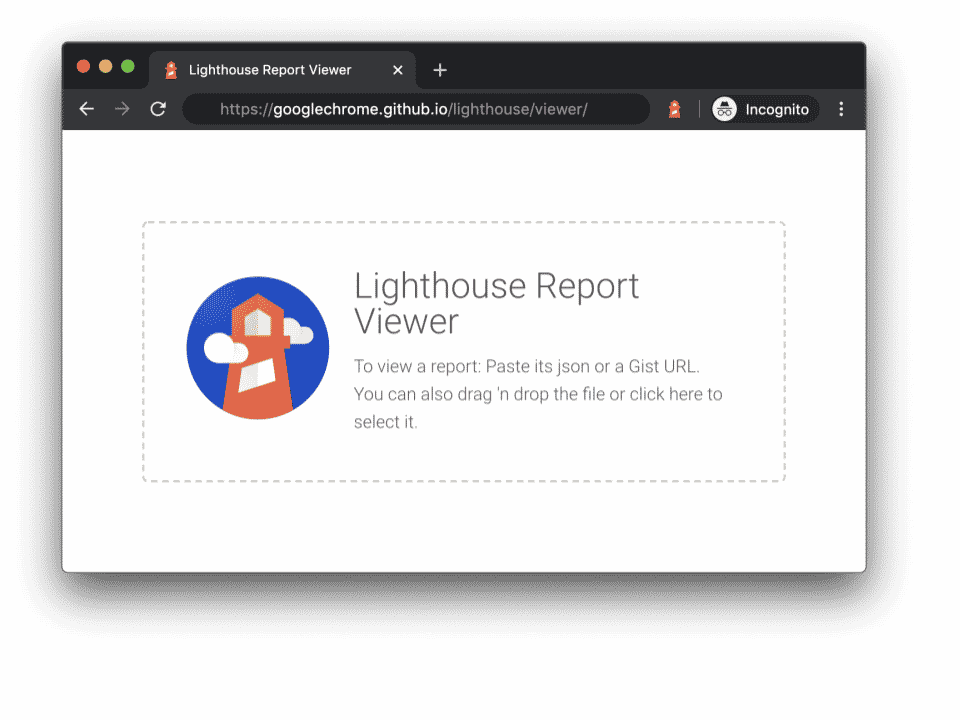Before we get started… This page uses things called “meta” commands. What you will learn here is only a small part of what they can do. See HERE for a few more helpful uses.
Use these to jump around or read it all…
[Search Engine… What’s That?]
[What Can You Do With Meta Commands?]
[Offering Keywords]
[Offering Your Page Generator]
[Offering a Description of Your
Page]
[Author, Copyright, Expire, Etc…]
[Where Does It Go?]
[What If I’ve Already Submitted My Page?]
[How Do I Submit A Page]
Meta what? Unless you are loopy into this HTML stuff like I am, you probably haven’t heard about meta commands. I would guess the reason is that the commands don’t put anything on your page. There’s no visual associated with them, but they can be quite helpful to the search engines that look over your page and tell others about it.
Search Engine… What’s That?
A search engine is a program that
takes key words from you, searches a database of Web pages, and
gives you back a list of pages that might be helpful.
Yahoois a search engine, as is
Webcrawler. If you
’
d like to see a list and a half of search engines and learn how to use them straight from your own page
—
see my tutorial
So, You Want A Searchable Database, Huh?.
When you submit your page to a
search engine, or “register” the page as Net-heads like to say, you are asking the people who keep the page to place your page’s text into a huge database. Yahoo’s database was well over 3 million pages, last I heard.
When you use the search engine, you enter “keywords.” Let’s say you were interested in deep-sea
fishing. You’d enter those words. The database would be searched and would return any pages containing those words.
When you register a page, some
search engines ask you to enter a few keywords. What you are allowed to offer is limited. Wouldn’t it be nice if you could
send the search engine a page that has all the keywords written
out in the HTML text? This way you could make the search engine’s job a lot easier and get your page brought up onto the screen a lot more often.
There are three things (in terms of search engines) that I know of:
- Offer Keywords to the search engine.
- Offer the name of the computer software, herein known as the “Generator”, you used to make the page (it helps).
- Offer a description to use when your page is
displayed.
–Some search engines do not show descriptions, so
this won’t work on all engines.
- Offer the author’s name.
- Offer a copyright statement.
- Offer an expiration date so the search engine’s database stops bringing your page up after a certain time as passed.
Let’s remember that you are playing against a search engine here. You will play by its rules, not the other way around. These items will not work on all search engines, but will be successful on most.
Offering Key Words
Follow this format:
<META NAME=”keywords”
CONTENT=”big,ugly,stupid,Baltimore,Ravens,fan”>
Sorry, Ravens fans. I like whom I
like and I can’t change for anyone. I grew up in Cleveland. No jokes! See what I did? I offered keywords, all separated by a comma. No space. Some servers don’t like an added space and may not bring up the page because the space is seen as part of the word. Offer words in the format above.
ALSO some servers will
bring up one page over others because the keyword appears more
than once in the page. So, why not offer 10 or 12 of each of the
keywords you are using? Huh? Why not? That would work, right?
No! That’s spamming! And search engines hate it. Do not type multiple keywords like, “Browns,Browns,Browns,Browns,etc.“. If you do, you’ll probably be stricken from the search engine’s database. They’re real picky about that kind of stuff. Play fair. You can put in a ton of keywords. Just make them all different.
One more thing…don’t put in false keywords. That can also get you kicked off the search engines. We all know that Yahoo! is one of the most visited sites on the Web. If you put “yahoo” in your keywords yet that has nothing to do with your page, that’s not good. Play fair.
Offering Your Page Generator
I don
’
t get this one, but I always
put it in anyway. It
’
s another thing the search engine can use to isolate your page. It
’
s simply the program you used to make your page. This is what mine always looks like:
<META NAME=”Generator” CONTENT=”HTMLpad”>
Use it in good health.
Offering a Description of Your Page
If you use search engines to any
great extent, you no doubt have seen the ones that return the
title of the page and then something like the first 25 words. Most of the time, the text makes no sense. Wouldn
’
t it be great if you could tell the search engine what description to place on the search-results page? Yes, it would!
(It
’
s a sign the mind is starting to go when you keep answering your own questions.)
Here’s the format:
<META NAME=”description”
CONTENT= “Come to my page
please!”>
…pretty self-explanatory.
Author, Copyright, Expire, Etc…
These follow the basic format as above. Here they are.
- <META NAME=”author” CONTENT= “Some Body”>
This tells search engines who wrote the document.
- <META NAME=”copyright” CONTENT=”Copyright © 2001″>
This tells search engines the copyright.
- <META NAME=”expires” CONTENT=”15 September 2000″>
This automatically expires the document in the search engine’s database.
- <META NAME=”DISTRIBUTION” CONTENT=”global”>
The page will go global
- <META NAME=”REVISIT-AFTER” CONTENT=”15 days”>
Have the Search Engine revisit the site to possible relist.
- <META NAME=”ROBOTS” CONTENT=”all”>
Use all the bots to list the site!
Where Do I Place These On My Page?
Somewhere close after the TITLE commands, but still between the HEAD tags. Make sure your page
’
s title comes first as that is the first item many search engines use
—
Webcrawler does this. Also, when you submit a page to a search engine, don
’
t put something in the title that is different from the rest of the page. It may be clever, but it
’
s messing up the search for your information. Change it on your server, but be sure to submit a copy that is done correctly.
What If I’ve Already Submitted the Pages?
What to do now depends on the
search engine people. Many will only take a submission once. Some might take updates, but those are last on their list of
priorities.
I’ve Never Submitted a Page to a Search Engine. How Do I Do
It?
There are a couple of ways. You could drop
by the search engines (
there’s a
pretty full list of them here) and follow their link that reads,
“
submit URL
”
or words to that effect.
There are also sites on the Net
that will allow you to submit to many at the same time.
Submit It!is by far the best. It
’
s not a hard process. In fact, it
’
s kind of fun to get all those e-mail messages from these big companies telling you your work was cool enough to be used in their database.
What’s even cooler is going to a search engine and looking up your own page.
Thanks for coming by…
[Search Engine… What’s That?]
[What Can You Do With Meta Commands?]
[Offering Keywords]
[Offering Your Page Generator]
[Offering a Description of Your
Page]
[Author, Copyright, Expire, Etc…]
[Where Does It Go?]
[What If I’ve Already Submitted My Page?]
[How Do I Submit A Page]