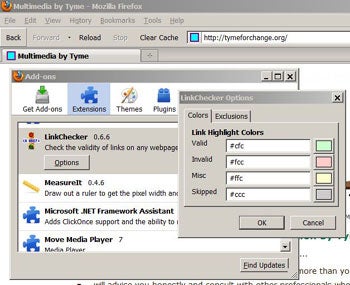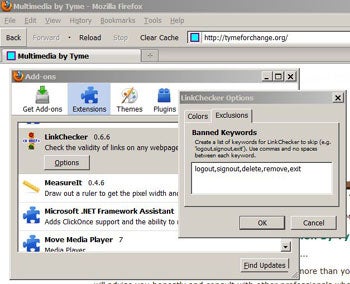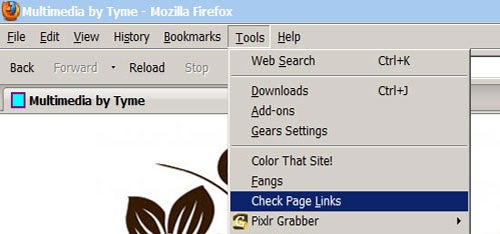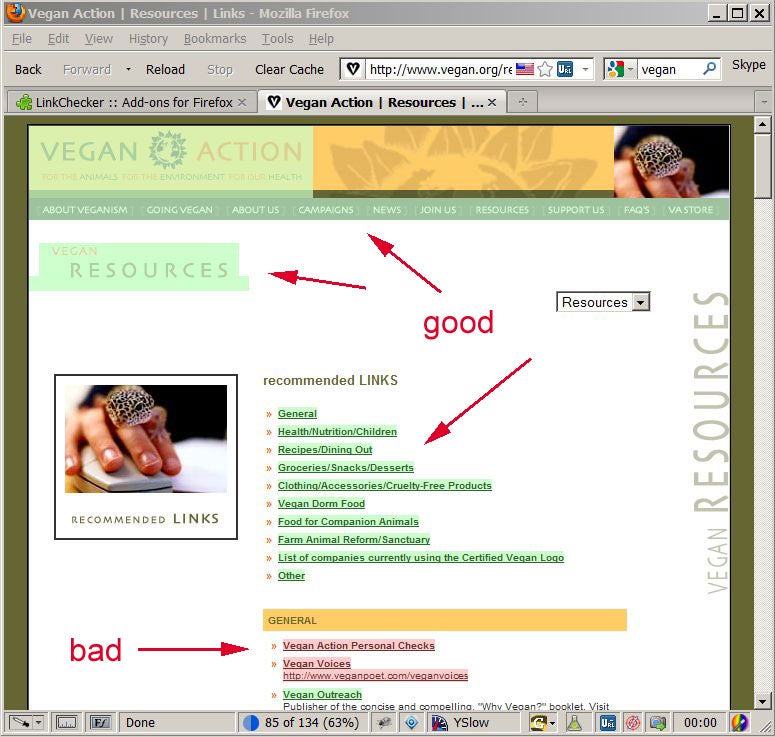Nothing like a case of link rot to tarnish your otherwise sparkling website. The LinkChecker extension offers a quick and convenient way to identify any broken links on your site.

Pop on over to the LinkChecker extension download page. Once you click the “Add to Firefox” button, the add-on will automatically install into Firefox.
From the menubar, click “Tools” then select “Add-ons” to enable or disable your extensions. For LinkChecker, click the “Options” button there to set highlight colors for good links and bad links. Use the “Exclusions” tab to note any keywords that you’d like to skip during scanning.
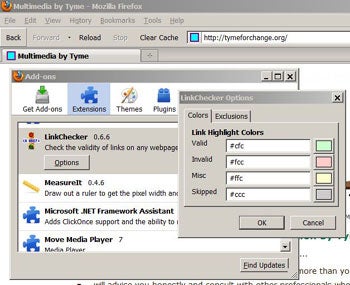
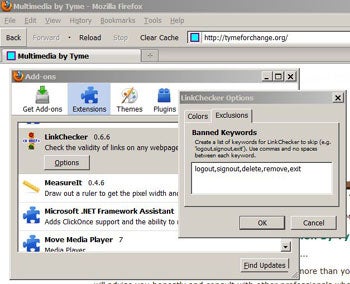
Deploying the extension is as easy as selecting “Check Page Links” from the
“Tools” dropdown menu.
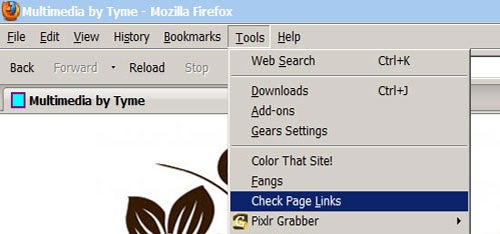
LinkChecker will scan the document, highlighting each link in one color as it evaluates it, and highlighting the link in a different color if it is a broken link. A meter at the bottom of the browser will show the scanning status. That’s it. Your page has been scrubbed.
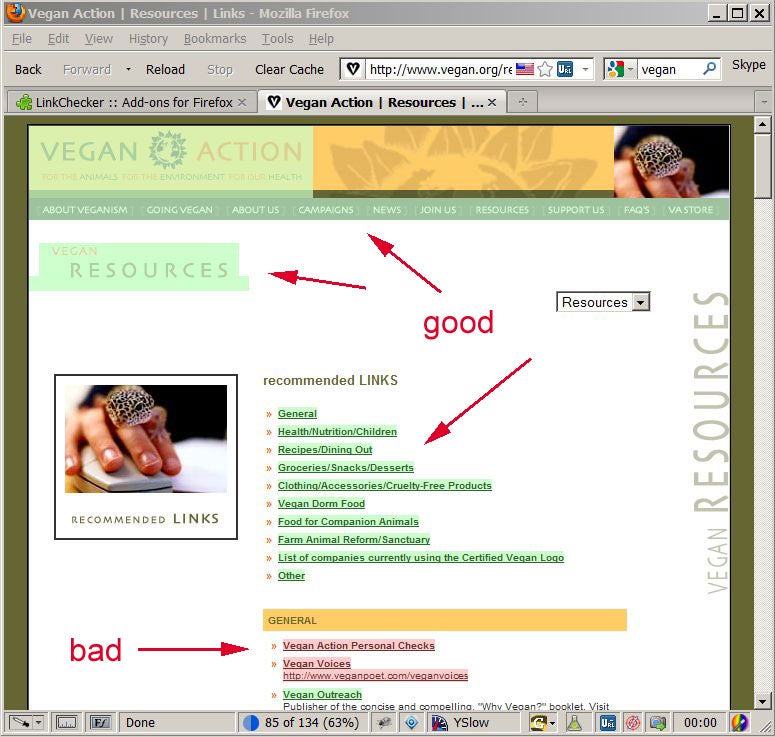
Summary
As you can see, the LinkChecker extension for Firefox couldn’t be easier to use. That means, no excuse for link rot! (Shoutout to developer Kevin Freitas.)
Because the add-on is so (beautifully) simple, I feel that I have shortchanged readers on words, this article. So, I leave y’all with a wee bit of haiku:
Bad URLs got you down?
Say hello LinkChecker.
Goodbye broken links.
Thank you, I’ll be here all week.