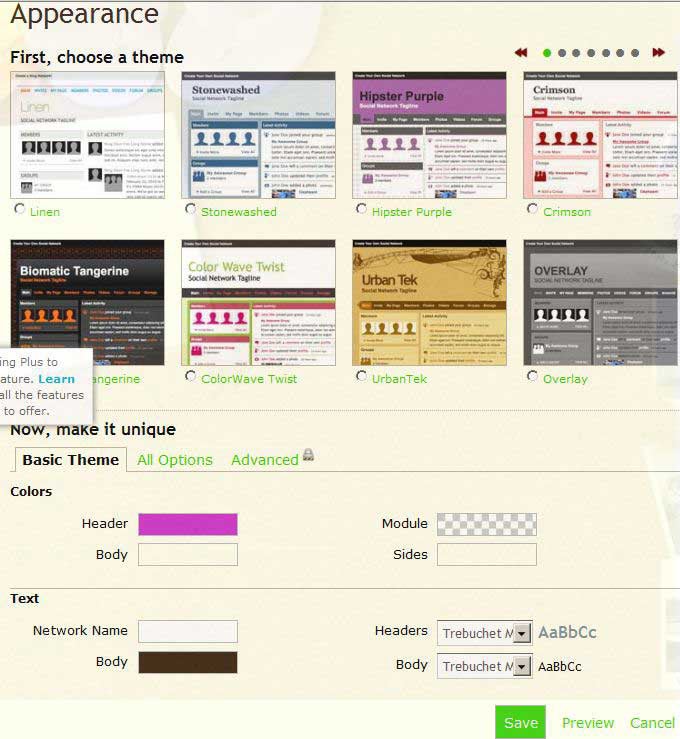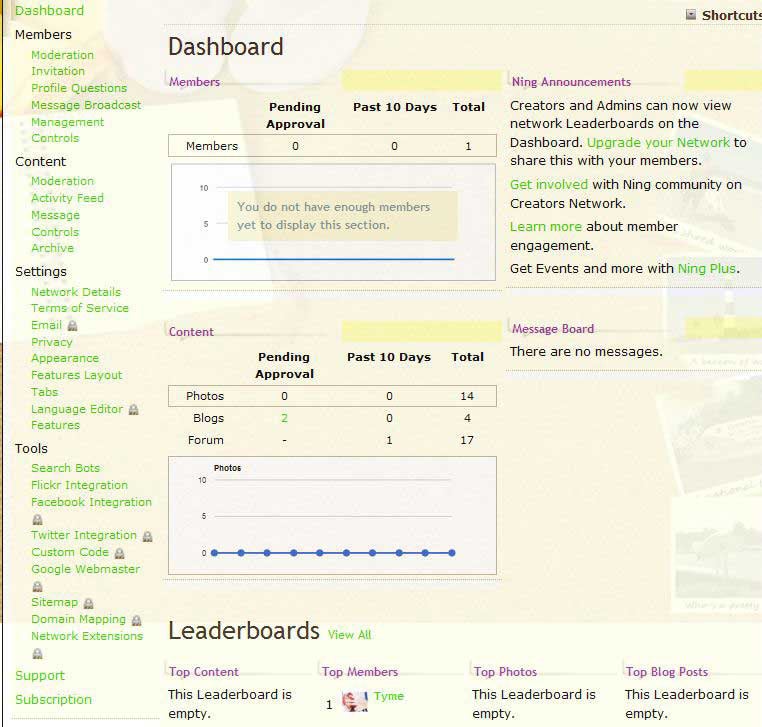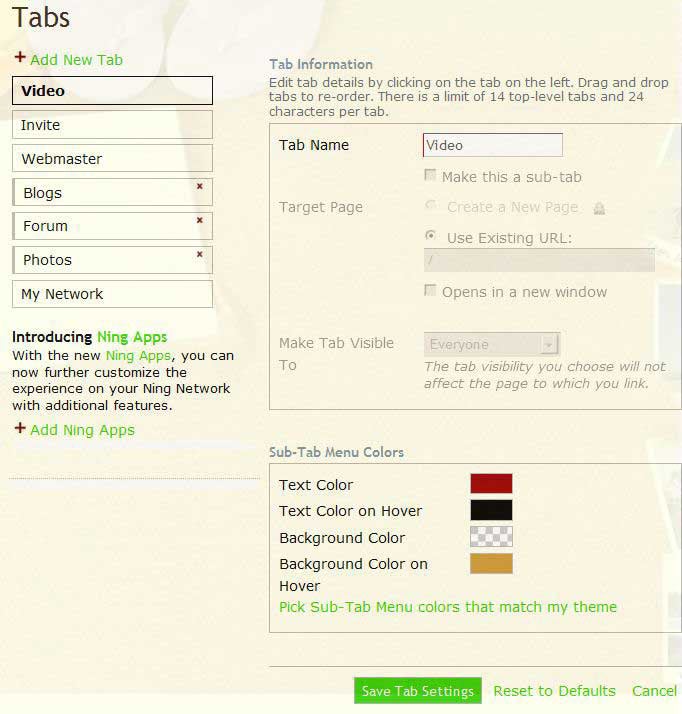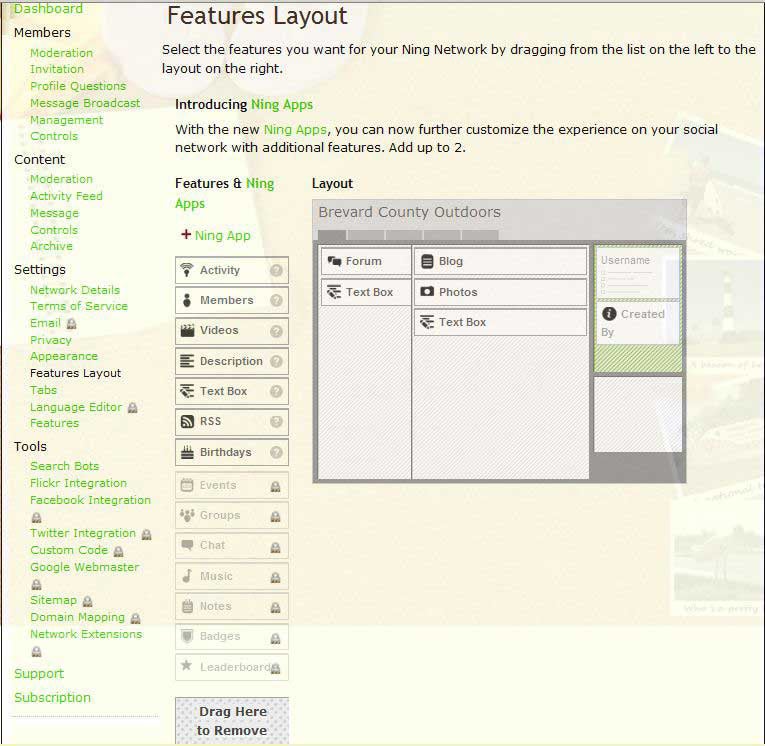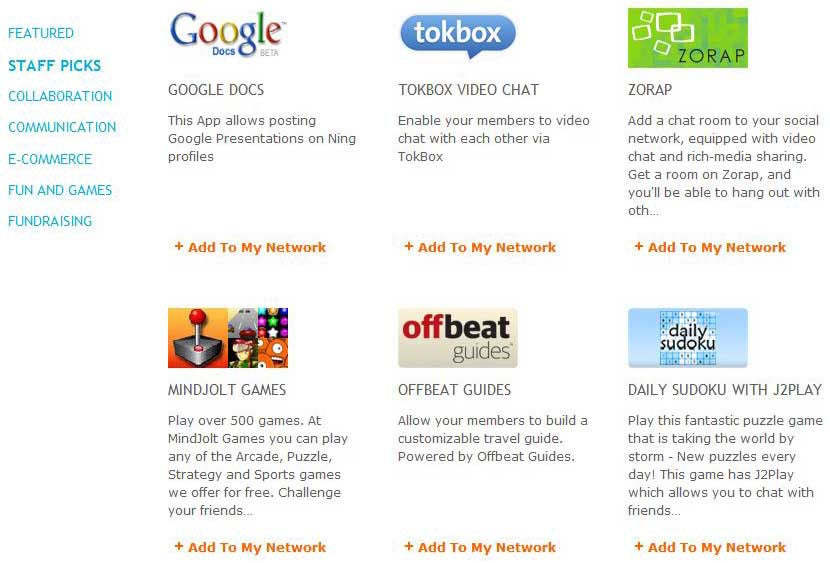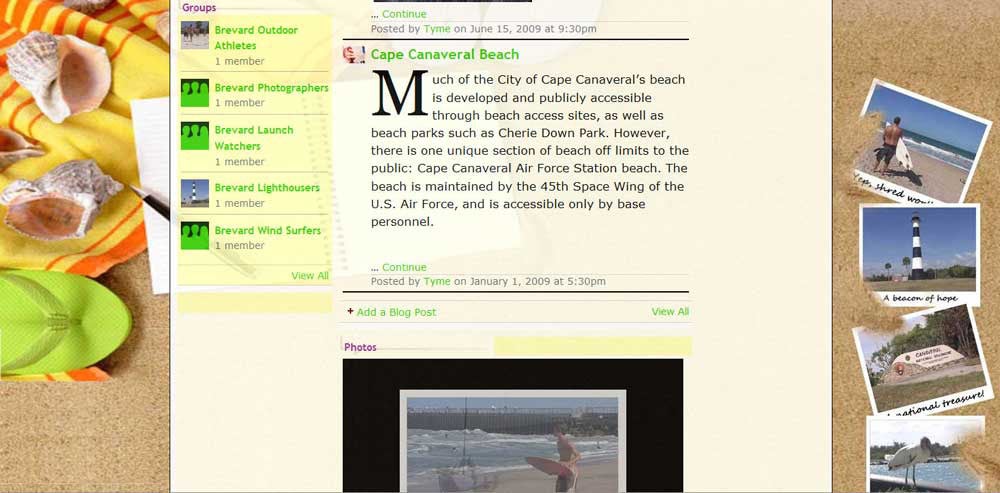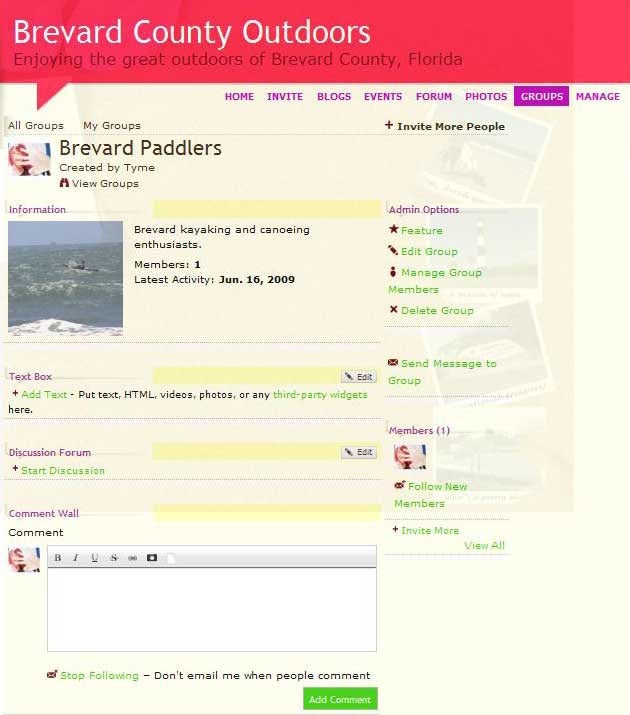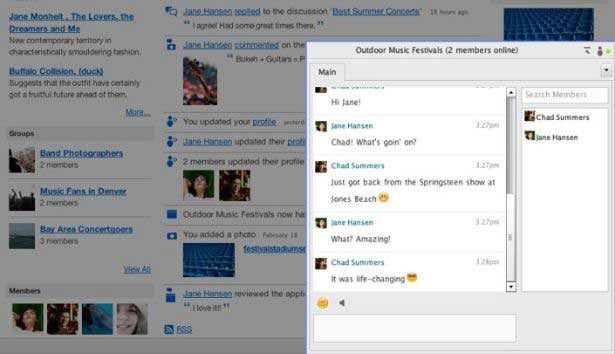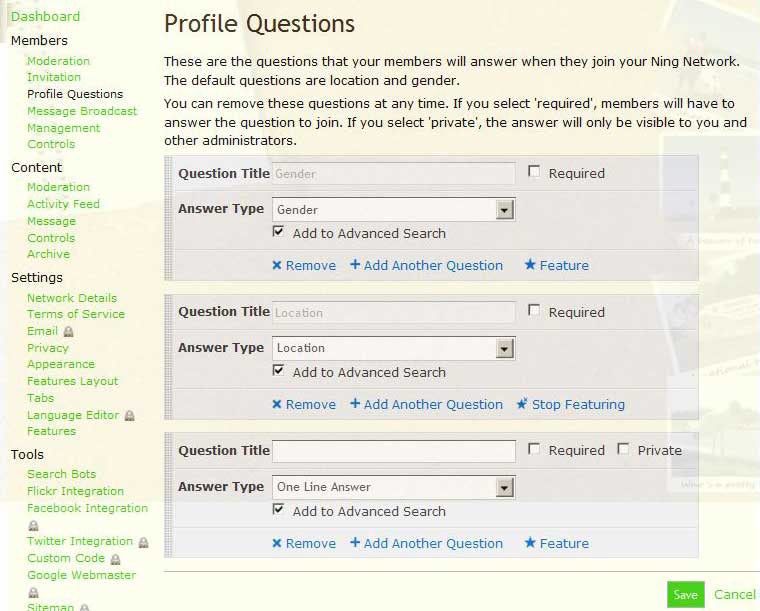What is Ning? Ning is a Web application for building a social networking hub – one that can be private or shared. It is not a full-featured, highly customizable content management system (like Drupal) but more a social network kit, geared toward the not-so-techies. That being said, you can customize your Ning site in many ways, through the user-interface options and through good ole fashioned CSS. And, there is advanced flexibility for Web developers.
Ning.com teases the potential architect with the idea that you can have your site up and running in less than 60 seconds. Well, I’d say that is a stretch; but with the user-friendly design interface, it is quick to set up a basic site with one of the 50 pre-built templates.
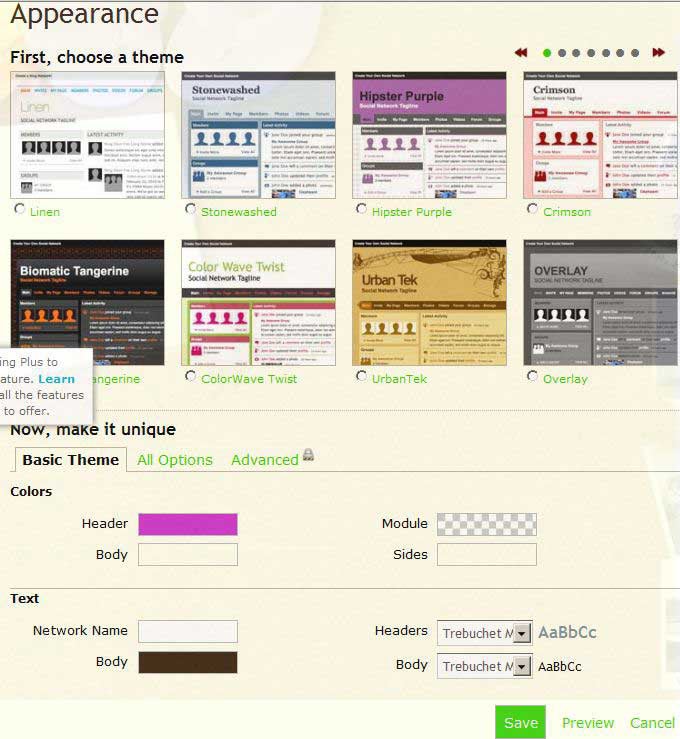
Just point and click to add a theme, change a theme, add site features and bonus applications. If you love the whole app craze, you’ll like Ning. It’s the Golden Corral of Web applications.
Here is a peek at my Ning test site styled with the core options and CSS:

(You can click around this test site live: http://brevardoutdoors.ning.com.)
Managing Your Site
Ning makes managing your site easy through a Dashboard, which lists all of your options for site building. Customization is made through the use of form fields (checkboxes, radio buttons, drop-down selections) and drag-n-drop controls. If an option is not available on your plan, an icon of a padlock will appear beside the menu option or will be grayed out, in other cases.
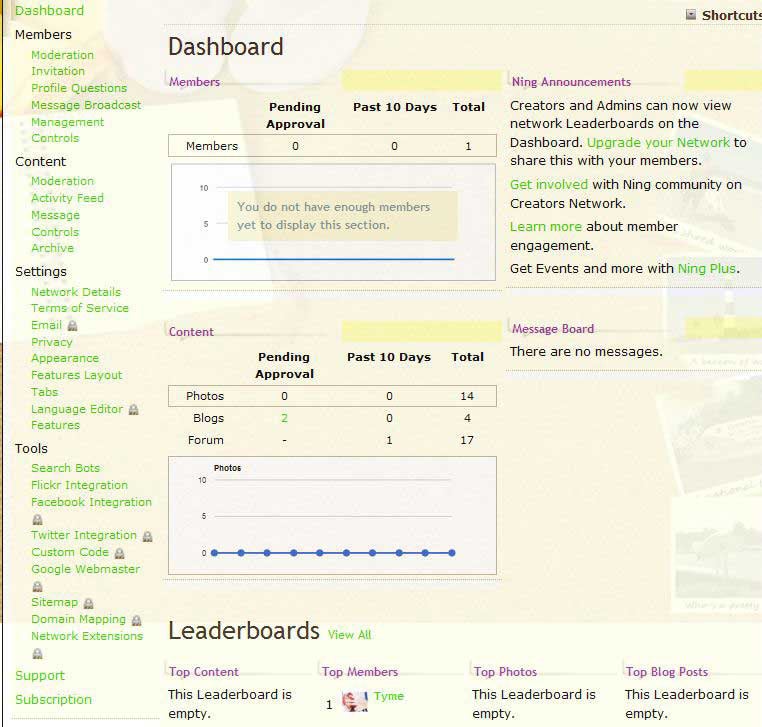
Adding menu items (“tabs”) is straight forward and allows the site creator good flexibility.
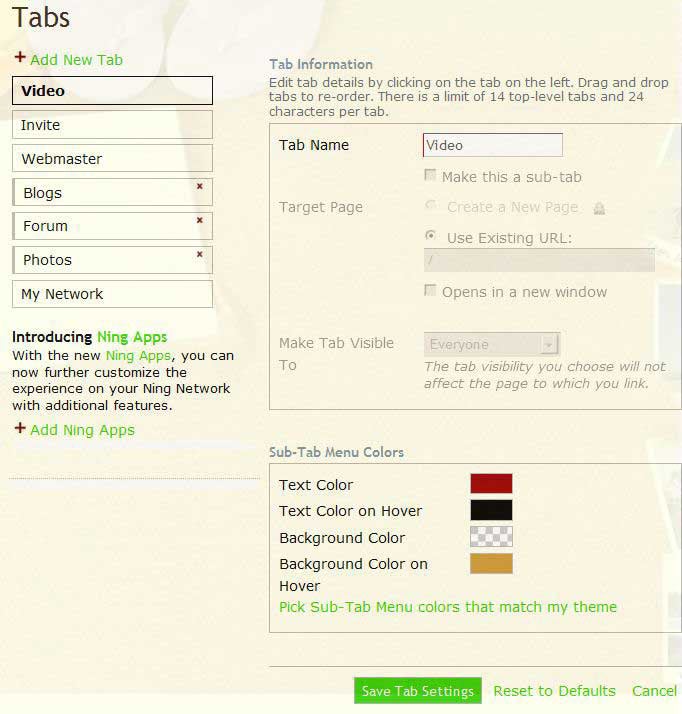
Features
The basic plan (“the Mini”) lets you add blogs, forums, photos, embedded video, as many as 2 add-on applications, and 1 RSS feed. The “Plus” and “Pro” plans offer many more features, including: groups, videos, branded badges, Twitter and Facebook integration, online chat, custom CSS, analytics, and more. The higher level plans also allow a greater volume of storage, bandwidth, members, groups, RSS feeds, etc.
See full plan details: http://about.ning.com/plans/?xg_source=www.ning.com
APPLICATIONS
Additional features, through add-on applications, are available on all plans — the number of which is determined by your plan. (The basic plan allows only 2.) Simply drag-n-drag features to add them, or from the applications page click the link to add.
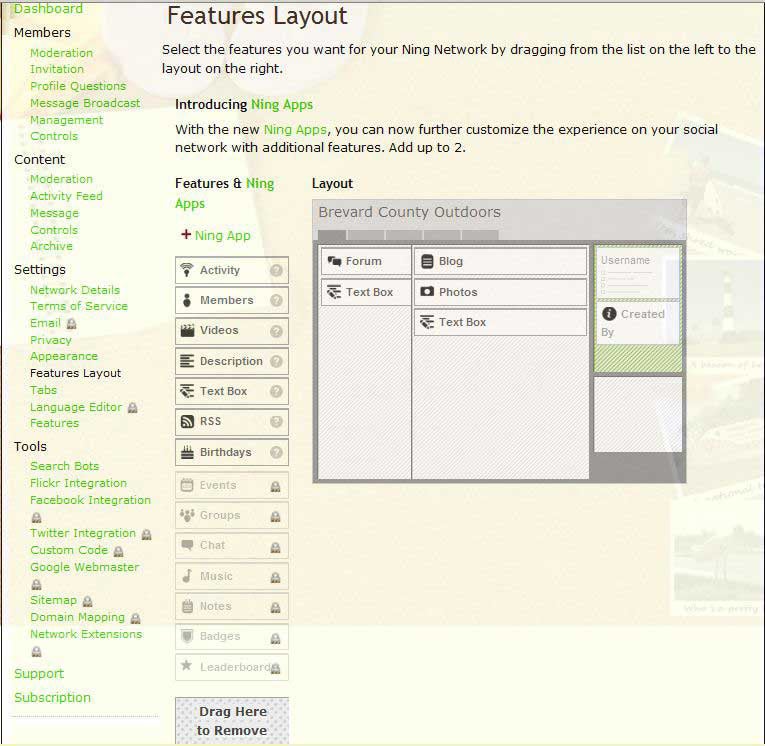
These mini apps add extra functionality to your site, including integration with other 3rd party applications.
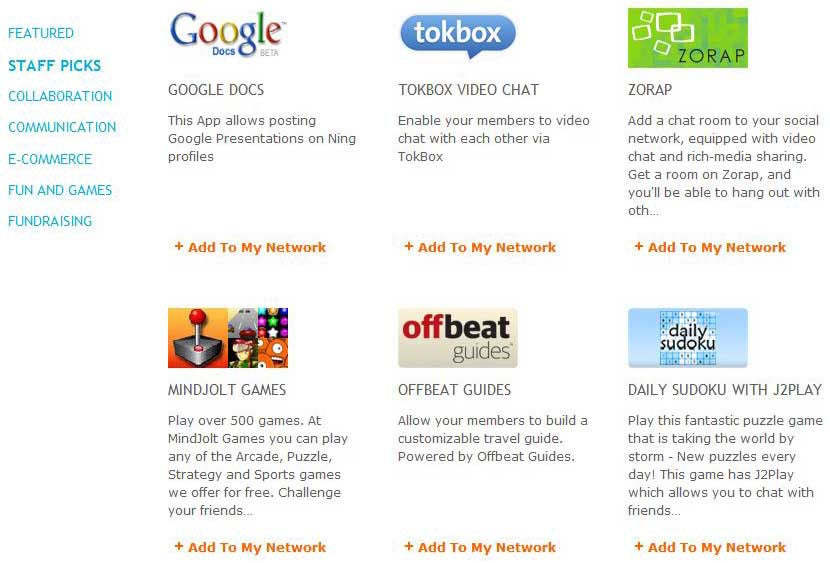
While the basic plan offers limited features, more in keeping with a blog, the higher plans offer features to make a true social network hub. A few standouts are Groups, Events, Chat, User options.
GROUPS
One hublicious feature is Groups – individual communities within your site that users can join to share with like-minded souls.
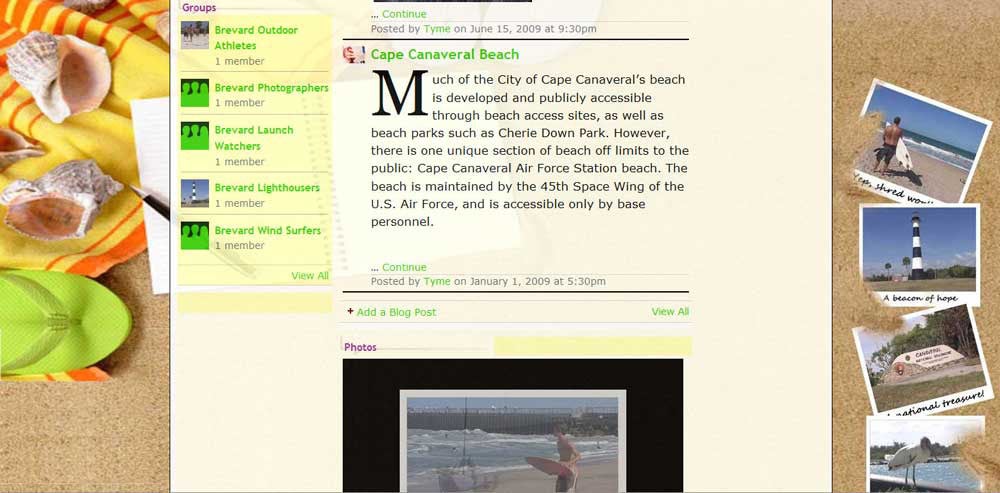
Screenshots: Groups as they appear on public side.
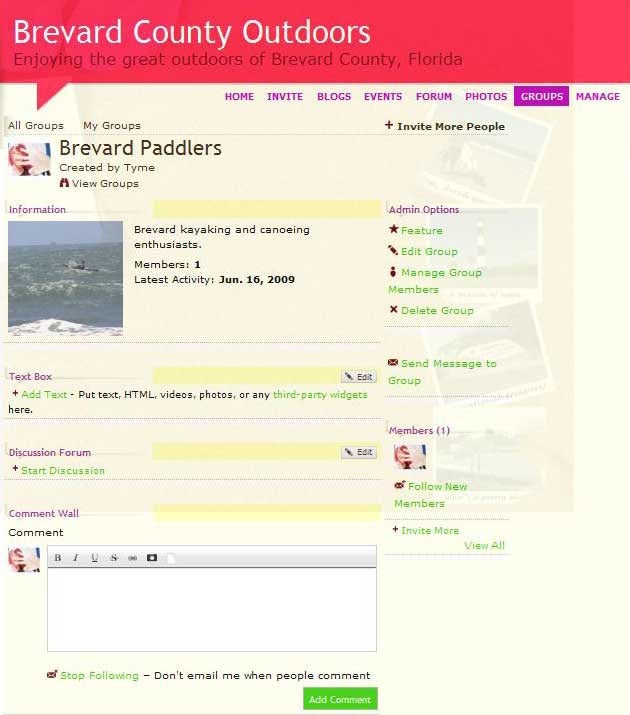
Screenshot: Groups access as logged in user. (Admin features appear on the right only for those who have been assigned the admin role.)
Each Group has its own discussion forum, text box and comment wall, RSS reader, and privacy settings. Group creators can choose the features and privacy settings they want for their group. The site admin (“Network Creator”) determines which users are allowed to create or moderate the various groups.
EVENTS
The events calendar is a popular feature, and includes RSVP option with admin tracking of the RSVPs.

CHAT
The Chat feature is one of Ning’s nicer advantages. It allows users to participate in a live, real-time network-wide chatroom or conduct private chats with other members of your Ning Network.
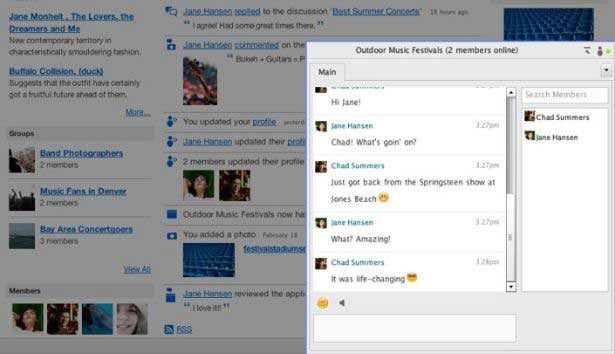
USERS
A site admin can create a user profile template with custom questions for capturing demographic information about users and helping users find others by those fields. And, users can customize their own profiles, create their own blogs, and share media (photos, videos).
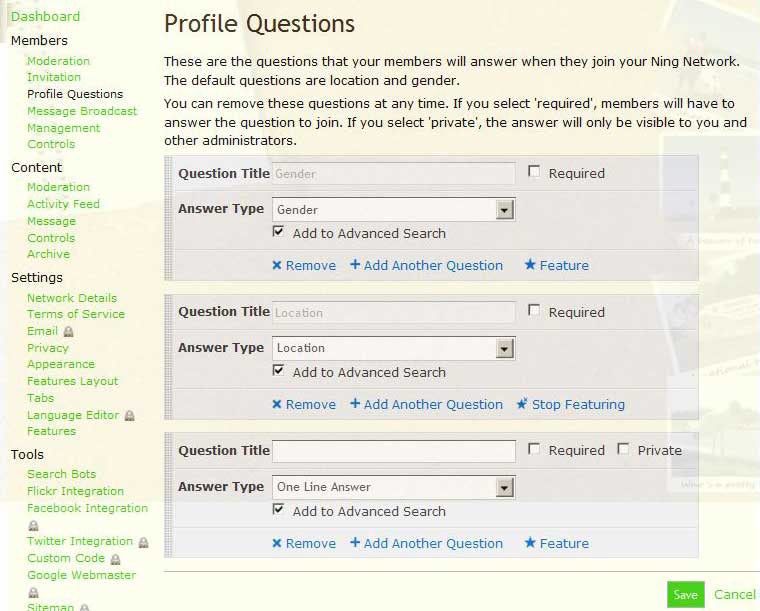
Summary
Ning offers a nice “out-of-the box” product for those who do not have the money or inclination to build a powerhouse social website. This would be a good option for local clubs and community sports teams. For those who need fine control over theming, e-commerce solutions, or expandability, they would be wise to also consider the more robust content management systems (Drupal, Joomla, WordPress, etc.).
The feature-packed version once was free. So, if you had an account previously, you’ll need to get out your wallet to reactivate your site. Now, Ning offers a free trial and 3 different plans with varying levels of features. Subscription pricing ranges from $2.95 per month to $49.95 per month, with discounts for yearly subscriptions.