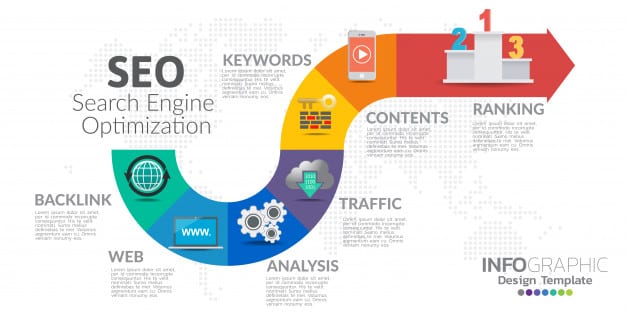A key advantage to a content management system is that it places content creation in the hands of the client. However, the downside to having the Web developer removed from the process is that search engine optimization (SEO) can suffer. Several Drupal contributed modules make SEO easy for content producers, and we will be discussing them in this tutorial and several upcoming articles: Page Title, Excerpt, Nodewords, XML Sitemap.
The purpose of a search engine crawler is to deliver to a Web user the best possible results for a searched term or phrase. The easier that you make that for the search engines the more likely that your site will perform well in organic search results. Most search engines use the Page Title, marked up in HTML as the <title>***</title> tag, to both evaluate the contents of the Web page and as the first displayed line of the block on a search engine results page (SERP).

Configuring the Module
The Drupal Page Title module dynamically generates the Page Title from specified variables, while allowing this default Page Title to be overridden for each individual content item (node).
On the module configuration page, you can specify the variables to be used. You can choose a default to be used for the home page, a default to be used for all sub pages, and a unique pattern for content by content type and by taxonomy (“vocabulary”).

Conveniently located on the module configuration page is a list of the variables that you can use. (This list is made more generous by the Token module.)

The “Show Field” column of the module configuration page lets you quickly enable the Page Title option for each content type. Alternatively, this toggle option is available on the content type edit form, as shown below. (You would set these options either here or on the module configuration page.)

Overriding Page Title Defaults
If you enabled “show field” for a particular content type, a Page Title form field now will appear on the node add/edit form. At this point, with your default patterns configured, there is nothing that the content writer needs to do. Although dynamically-generated Page Titles are convenient, and better than duplicates or nothing at all, there will be times when you want to customize them. You might want to shorten the Page Title or interject better keywords into it. For example, a story headline “They Did It Again” won’t impress the search engines. So, you might change the Page Title to read (at least) “The NY Jets Did It Again”.

Summary
Providing detailed Page Titles can improve your ranking on search engine results pages (SERPs). At the very least, thoughtful SERP title links (usually shown more prominently than description text) can improve your click-through rate, as they tend to grab the viewer’s attention. Remember, you are competing with many other websites on these listings. Give viewers a good reason to click your link. The key to the Page Title module is getting your content creators to use it…or for them to write well-optimized headlines and let the module do the rest! Shout out to module developer Nicholas Thompson for this fine contribution.
To learn more about search engine optimization (SEO), check out our SEO Tutorials Section as well as Google’s Search Engine Optimization Starter Guide.