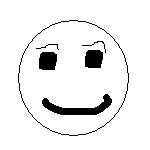Use these to jump around or read it all
The Concept
The Script
The Script’s Effect
Deconstructing the Script
What You’ve Learned
Your Assignment

The Concept
This example uses JavaScript to create an animation. Here it becomes more important to preload pictures. Remember how to do that? You set them aside, outside a function,
using the new Image() and img.src commands. You’ll see the format below again or maybe you’ll want to jump back one Primer to 27 to see the format.
If the images are not preloaded, the user would have to wait for each picture to be downloaded from a server the first time they are accessed. This would distort the animation!
The Script
<HTML>
<HEAD>
<SCRIPT type="text/javascript">
var num=1
img1 = new Image (150,150)
img1.src = "pic1.gif"
img2 = new Image (150,150)
img2.src = "pic2.gif"
img3 = new Image (150,150)
img3.src = "pic3.gif"
function startshow()
{
for (i=1; i<20; i=i+1)
{document.mypic.src=eval("img"+num+".src")
for(x=1; x<800; x=x+1)
{}
num=num+1
if(num==4)
{num=1}
}
document.mypic.src=img1.src
}
</SCRIPT>
</HEAD>
<BODY>
<CENTER>
<IMG SRC="pic1.gif" NAME="mypic" BORDER=0 alt="">
<p>
<A HREF="JavaScript:startshow()">
Display animation</a>
</CENTER>
</BODY>
</HTML>
|
The Script’s Effect
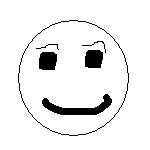
Display Animation
(Due to changes in browsers, this script may not run on your MSIE browser.)
Deconstructing the Script
- We’ll start with the preloading of images. Notice it is outside of the function as is the variable num. It looks like this:
<SCRIPT type=”text/javascript”>
var num=1
img1 = new Image (150,150)
img1.src = “pic1.gif”
img2 = new Image (150,150)
img2.src = “pic2.gif”
img3 = new Image (150,150)
img3.src = “pic3.gif”
|
- Now the function:
function startshow()
{
for (i=1; i<21; i=i+1)
{document.mypic.src=eval("img"+num+".src")
for(x=1; x<800; x=x+1)
{}
num=num+1
if(num==4)
{num=1}
}
document.mypic.src=img1.src
}
</SCRIPT>
startshow() contains something new, nested loops! Notice that within the first “for” loop is a second one. (The word “for” appears twice. See that?) The second one serves to
slow down the picture switiching, so that the different pictures are actually visible by users!
Notice that there are no statements in the “for” loop. The loop itself handles counting from 1 to 800. That equals about 800/1000 of a second.
This nested “for” loop counts from 1 to 800 after each picture is displayed. This tells us how fast computers can process data in their memory. It certainly takes very little time to do this.
The outer loop causes the program to go through the loop 21 times. See that in the function, it’s in the first for statement for (i=1; i<21; i=i+1). Since the animation is made up of 3 pictures, the animation is displayed 7 times: 7 X 3 = 21.
Notice that after the loop is finished, the picture is changed back to pic1.gif.
Here’s the command that places the first image on the page:
<IMG SRC=”pic1.gif” NAME=”mypic” BORDER=0 alt=””>
Notice the name of the given is “mypic.” If you look at the hierarchy statements in the script, you’ll see that between document and src.
Finally, this pops up again to get us started:
<A HREF=”JavaScript:startshow()”>Display animation</a>
Once again, the HREF is pointed toward the JavaScript:function
so that all Global Variables are included.
What You Have Learned
Your Assignment
Rewrite the program above. Display pic1.gif first, as in the example above, but put it in
a form. Include a text box where the user enters Slow, Medium, or Fast. The user types one of these to determine the speed of the animation. Make Medium the default. 800 will be fast. 1600 will be medium. 2400 will be slow. Include the “Display Animation” text link to start the animation.
Here’s a possible answer to this assignment
(this will open a new window)
The Concept
The Script
The Script’s Effect
Deconstructing the Script
What You’ve Learned
Your Assignment
On To JavaScript Primer #29