In our last article we looked at the MeasureIt extension for Firefox. In this tutorial we look at Pixel Perfect, a great tool to help you conceptualize a look for your site (as designer) and perfect the designer’s mockup (as developer).
If you are not yet using the Firefox extension Firebug, why not? It is a must-have Web development tool, especially if you are working with content management systems (CMS) where the cascading stylesheets can look like Victoria Falls. Pixel Perfect integrates with Firebug, so you will need it.
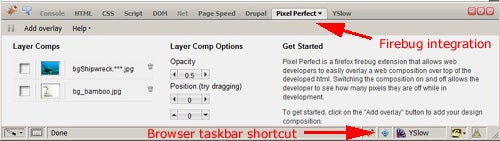
If you are asking “What is Firebug?”, have a read of “Firefox and Firebug: A Developer’s Swiss Army Knife”, from the HTMLGoodies.com archives.
Okay, where were we. Oh, right, bright copper kettles and the Pixel Perfect extension.
I’ll use the Google home page for illustration, since it is a clean and plain site. Here is the Google site before:
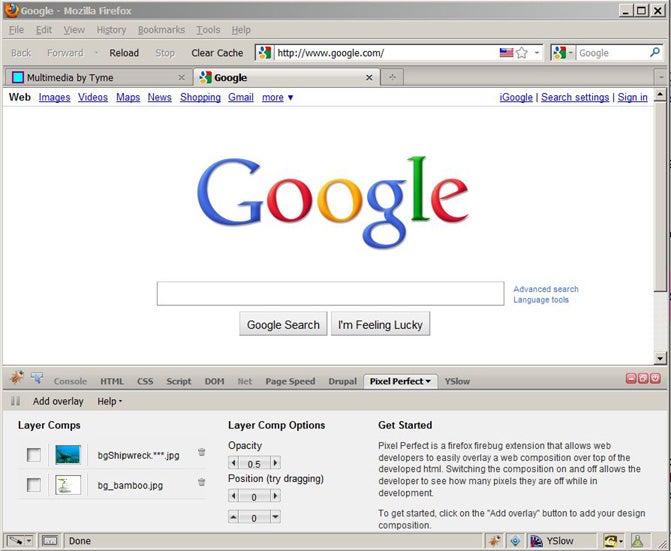
You will notice the Pixel Perfect controls that are visible at the bottom. Using the “Add Overlay” button, I uploaded two images that I want to use as overlays. Simply check the box for the desired overlay to apply. For this example, I selected the bamboo graphic, which you can see in action below.
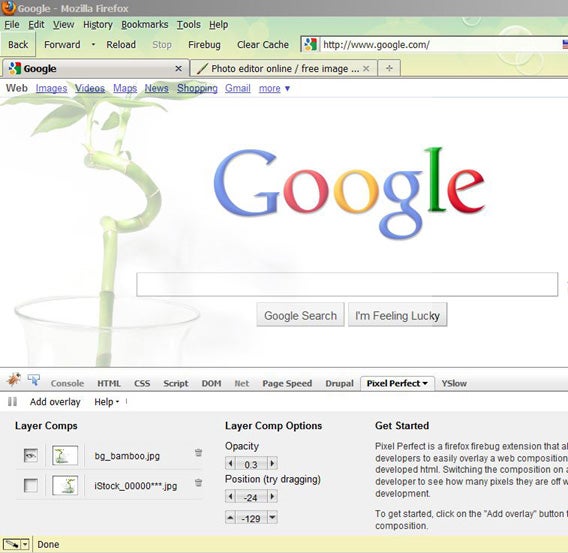
Using the drag-n-drop handles, you can move the image around on the screen to test it in different positions. The coordinates will automatically update in the Pixel Perfect admin panel. You can use these values to position your elements through CSS. Adjust the opacity of the image, as needed, through the extension.
The remodeled Google page would look something like this:
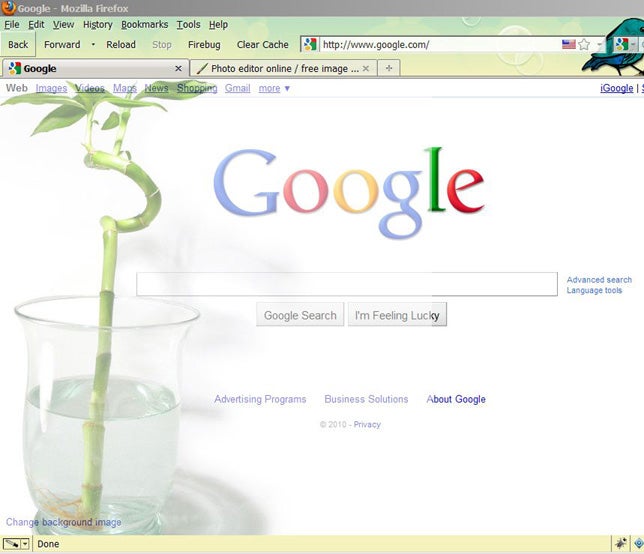
When building a site to conform to a designer’s spec image, set the overlay’s opacity low so that you can continue to use Firebug for analyzing page elements. With that hint of design graphic showing, you’ll be able to tweak the HTML to match.
Summary
The Pixel Perfect extension is a good get for a Web designer’s or developer’s toolbox. You might not use it as often as other add-ons, but you’ll be pleasantly surprised when you remember it.
Installing the add-on is as simple as clicking the “Add to Firefox” (or “Download”) button of the Pixel Perfect download page, then clicking Firefox’s menubar {Tools | Add-ons} to complete the installation and enabling. To deploy, click the Pixel Perfect icon on the browser taskbar.
Shoutout to developers Mike Buckley and Lorne Markham.









