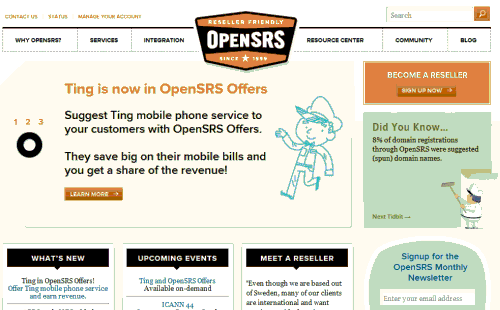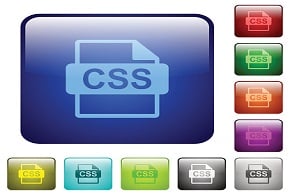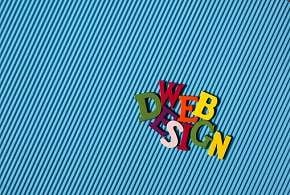There are many different ways to build mobile websites. As an example, Adobe Dreamweaver gives you a great deal of control over all the facets of site building and can be quite complex. Other products offer a series of templates that you can use in WordPress and still others work as a standalone product. It’s this last option that we’ll look at today. This system is known as GoMobi and it’s a CMS (Content Management System).

To use GoMobi, you’ll need to become service provider or buy the service from a business that sells it to customers. An example is HostPapa.com and the service will cost you $4.95/month.
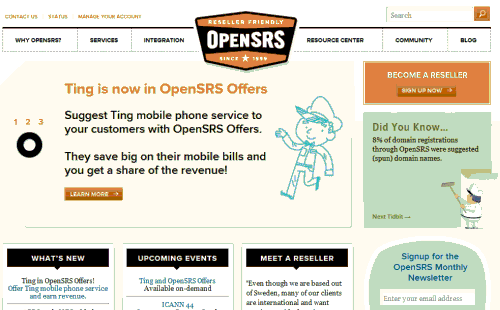
In my case, I became a reseller with OpenSRS. To become a reseller with them you pay a non-refundable fee of $95.00 and once you’re all set up you can offer this service to customers. You have total control over how your sites are built, as opposed to going through another party who will set up a mobile site for you.
There are a few things that you should know up front. First off, the GoMobi website is proprietary, meaning that you can’t take the software and move it to another hosting account. All hosting of the CMS takes place with GoMobi. Having said that, there are ways to extend the GoMobi serice, which allows you to host pages with other providers (more on that in an upcoming article).
One of the really great things about GoMobi is it’s ease of use. Most of the time, you can simply enter in data into the interface and you get a great result. Another thing you should know is that this is not an app, but a program for building mobile websites. If you don’t know the difference, an app is a specific program that’s custom built for a particular smartphone, like a Blackberry. If you want to use the app on different phones, you need to build a new app for each phone. That can become expensive, quickly.
Due to its design, GoMobile websites can be viewed on over 6,000 smartphones, including the iPhone, Android, Blackberry and even the iPad. Another thing is that when you build a site in Gomobi, at the end of the process, the program gives you four options to create a snippet of code that you would install in the desktop version of your site, assuming you have one.
When a user on a mobile device comes to the desktop site, the code detects that and reroutes the user to the mobile interface. It’s automatic and seamless. Also, on the mobile interface, there’s an option that allows the user to view the desktop site, though I don’t recommend it, simply because the desktop view will be squashed on the mobile site and will difficult to view or use.

Here’s an example of a site I built for a customer. (http://m.williesbakery.mobi/). Note that you can also preview the mobile site in a browser. For best results, use Firefox.
All the pages on this site were built using the GoMobi CMS. And while GoMobi offers the ability to code pages within the CMS, cumbersome. A better option is to use an HTML editor, such as NoteTab Pro or Dreamweaver.

Here are some example pages from the Willie’s Bakery site.
Theres’a great deal more you can do with one of these mobile sites. Among other things, you can add YouTube videos, a GPS feature that will give you directions on your mobile device to find the business, social media options such as: Facebook, Twitter, LinkedIn and more. You can also make use of PayPal or Google Checkout, which will allow users to buy products from their mobile phones and you can add up to 16 products for sale.
There’s one down side to the GoMobi interface. It won’t allow you to use JavaScript, nor can you make use of tables. If you try to use tables, they will be broken apart by the interface. One such workaround is to build your tables in a program like Dreamweaver, take a screen shot of the final result in your browser, then load those images into a page, but that’s cumbersome, especially if you want to make changes.
Fortunately, there’s an easier way and one which I discovered by accident, when I was playing around with Dreamweaver one day. The result is a page design that uses a combination of HTML and CSS which you can host on your own server. So far, I’ve had the best results with GoDaddy (more on this strategy in an upcoming article). Be aware that not all hosting providers will interface well with GoMobi, which causes problems with the pages.

Here’s an example of the control that you can have using the method I’ve discussed above. These pages are built with HTML and CSS. I’ve even used JavaScript with another client. I tested the results on an iPhone, Android and Blackberry and had excellent results in all cases.
That’s it for our brief overview of the GoMobi CMS. In the next article you’ll learn how to prepare URL’s for use with mobile and learn how to set up a GoMobi site.