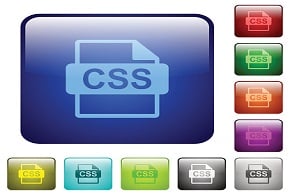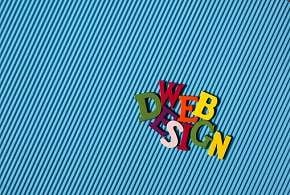The classic definition of a forum is a meeting or medium where ideas and views on a particular issue can be exchanged. In modern times, it is defined as an internet message board. Most social sites have a forum where visitors can gather and write about articles. Independent developers have taken to using forums as a place for documenting their software. After all, if one user has a problem with the software, then another user might have the same problem. By documenting the question and answer in a forum, that saves the developer time and resources as compared to answering the same question over and over through email or other types of correspondence.
In this article, we will look at a very powerful forum extension for Joomla! sites called Kunena, a plug in called Kunena Discuss and the Mobile Joomla! Kunena extension that elegantly displays the forum on smart phone and mobile devices. For an example, check this site on both a standard browser and a mobile browser.
Kunena
The Kunena forum extension, along with the Discuss plug in is completely free. The Mobile Joomla! extension for Kunena is $39.00, which gives you access to support and updates for one year. After the year, you keep the extension with its current functionality but you need to renew your subscription to continue receiving updates. To use the mobile extension, you do need the premium Elegance template from Mobile Joomla, which is $69. Both the Mobile Kunena extension and the Elegance template was provided to the author for the purposes of writing this article.
Installation and Configuration
Let’s start at the beginning with installation. Before installing the mobile version, you do need to install the standard version of the forum from Kunena. Kunena 1.7 is available for Joomla 1.5 Native and Joomla 2.5 sites. They have a pretty extensive FAQ site that doubles as thier support documentation.
After you install Kunena, you are presented with the Control Panel. If you leave this page and want to get back to it, you can find it under the Components menu from the backend of Joomla!
The list of features under the configuration menu is long and extensive. It’s really impressive how powerful this extension is and what makes it even more impressive is that it’s free.
To make your forum live on your site, simply go to your Main Menu. At the top, you should see a Forum menu item, which is unpublished. Simply click that red x to publish it. Then go to your front end and you should now see Forum on your main menu. Click that and you’re in.
Kunena Plays Well with Others
Kunena does support other extensions and plug ins, such as Alpha User Points. This particular extension allows your visitors to upload avatars, complete a profile, earn points and then use those points to enter raffles and so forth. AUP also has a ton of other features. What you will find, and something that I really appreciated, is that all of my visitor’s profile information from AUP carried over to the Kunena forum. That allows your current registered users to use the same log in and password as they normally do and their avatar and profile information also carry over.
Formatting Kunena
Kunena does have it’s own CSS, which is found under Template Manager from within the Kunena menu. Do not look for this template under your usual Template Manager because you won’t find it there. You must go into the Kunena menu and then click Template Manager. From here, you’ll find several options that you can update without digging into the CSS. The most powerful button is down at the very bottom. You can choose to blend your Joomla template CSS with the forum template CSS. I did that and it worked extremely well. From there, you might want to tweak the colors of the headers and the tabs. If all that fails you, then you can go into the CSS. You’ll find that to tweak the CSS, you might not necessarily go into the Kunena CSS, but instead into your joomla CSS or your standard site’s CSS template.
Kunena Discuss
The Kunena Discuss extension is also extremely powerful with a bunch of great features. This extension creates a comments section for your articles. When your visitor leaves a comment on an article, it automatically creates a new topic for each article and that new topic will appear in a category that you choose. All you have to do is install it, make a couple of configurations, enable it, and it’s on. Unlike JComments, you don’t need to click a button on every article for the commenting feature to work. It’s all seamless and automatic.
Kunena Mobile
We are now living in a mobile world and Mobile Joomla! has an extension that will format Kunena for smart phones and mobile devices. It does look very slick. Installation is as easy as downloading the zip file and then installing it through the Extension Manager in the back end of your Joomla! site. Then simply go into your Plugin Manager, filter for ‘Kunena’ and then enable it. BOOM! The mobile version is instantly turned on and works great.
What you might really like about the mobile version is that it allows your visitors to log on while on a mobile device. This feature was previously unavailable for me while using the Elegance template. While logged in, visitors can then start new topics or reply to topics.
The Mobile Kunena FAQ can be found here.