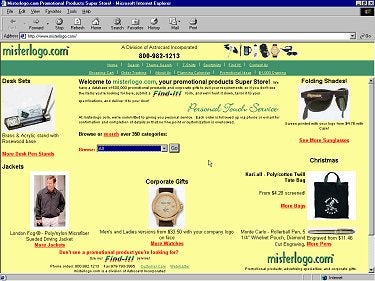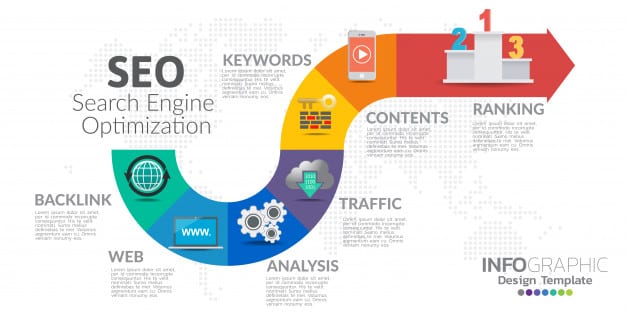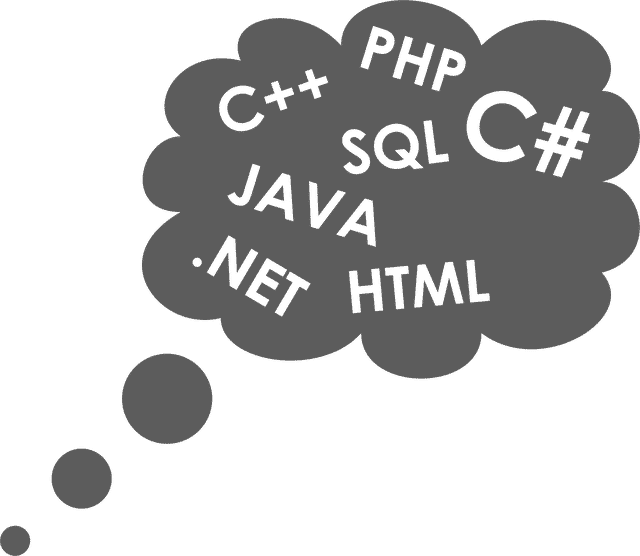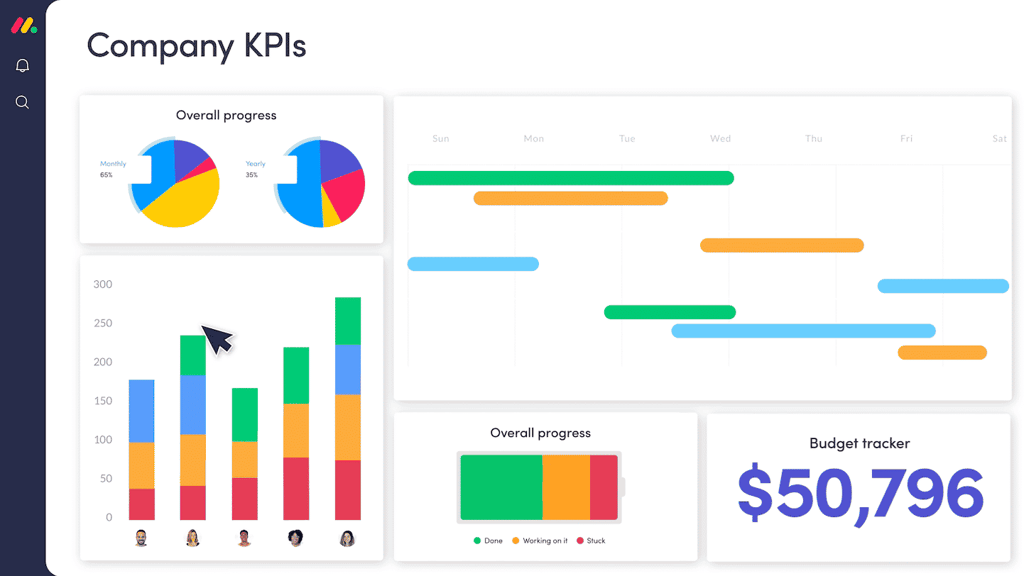Web Design Goodies Critique #26
Published March 15, 2001 By Joe Burns, Ph.D.
Greetings, Fellow Designers
When I was a radio programmer, my stations spent a
small fortune with companies like the one featured today.
Mister Logo is in the business of putting logos on just
about anything. Now Mister Logo has put a logo on the
Web. The difference this time around is that the logo is
the company logo.
Let’s take a quick look at the site.
Now the obligatory release clause statement
>>>>The critique below represents the opinions of Joe
Burns, Ph.D. Feel free to disagree, argue, forget, or
accept anything he writes. The purpose of the critique is
to offer examples that you may use, repair, or forget
when it comes to your own Web site. As always,
remember that there are simply no hard or fast rules to
Web design. Any choice is the correct choice as long as
that choice aids the user and adds to the site’s purpose for
being.<<<<
Title: Mister Logo / Author: kluttz@fbnet.net
http://www.misterlogo.com/
Load Time: 14 Seconds, 57kps modem, cleared cache,
02/26/01 10:48AM.
My Screen Size: 1024X768
Browsers Used: Internet Explorer 5.5 and Netscape
Navigator 4.5
Concept: Does your business have a logo? Hope so. If
notget one! Why? You can put it on folding
sunglasses and jackets and other things that you can give
away. I cannot tell you how many cups, glasses, mugs,
and various other assorted little plastic things held my
station’s call letters. My staff and I would concern
ourselves for hours over what we could afford that would
allow the greatest visibility for the station.
Today’s site, Mister Logo, is a business I am quite
familiar with, at least on the buying side of things.
Praise: First off, any person who takes the leap and puts a
business online deserves praise. It’s a scary world out
there in the middle of the dot-com rainstorm.
I think this site pretty well says what it is. The pages I’m
looking at speak to the purpose of the site. Dig this:
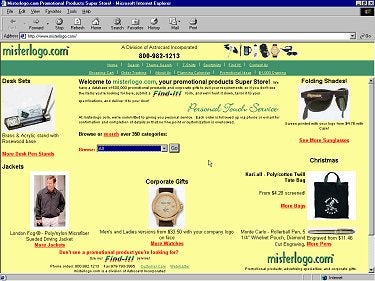
I can see some concern for design in that the business
logo is given some prominence in the upper left-hand
corner. I can also see that the site has a sort-of
surround feel to it showing popular products in a ring
around the drop down box. OK, that leads me to believe
that some thought went into it.
In terms of concerns, I’m going to start with a couple of
details first and then get into the bigger picture.
1. Concern: The images require some attention. You may
not be able to see it in the screen captures, but the image of the man and the watch and even the logo are not at all
crisp. They were obviously resized incorrectly. The
images have halos. This site is your online business card
and right now, the card is fuzzy.
Suggestion: You are a company that is selling the ability
to put logos on items. If I am interested in buying and I
see that your images are not smooth I would be very
concerned about how my logo would look. Spend the
money. Buy a stunning camera. Get a top-shelf scanner.
Go to the local university and find a teen-age computer
wizard who can show you how to shoot, scan, and resize
so that the images look great.
>>>Update
Since I first published this newsletter, a couple of Web designers suggested the
problem with the images may also be that they were “over optimized”. That would mean
saving the image with too much compression. It lowers the number of bytes but also makes
the image fuzzy. You should never save an image with more than 50% compression. Even then,
I have found that some very detailed JPEG images look bad with less that 25% compression.
Always check your images out before posting them to the Web.
Another designer suggested the problem was with Front Page’s image resizing function.
Either way, the images need attention.
>>>
2. Concern: You offer the Find It search twice on the
same page. One is top center and the second is bottom
and a little left. Once is enough. Move it down the page
a bit though. My guess is that I am not seeing the
page the way you intended it to look. You created this
page in 800X600 format. Right? Let’s see how it looks
in 800X600:

Hey, hey! Much better. I’ll bet there are two listings of
the Find It search because you felt that one above the
gatefold (the bottom of the browser screen) and one
below would cover it best. Well, on my bigger screen
setting, both showed up on the same screen shot.
Suggestion: If you offer the same thing on the same page
too often, the element takes on a feel of despair. It’s
as if the element is screaming pick me, pick me. If you
want people to enter the site and use that element right
away then move the audience in that direction. I don’t
think you want that though. I think you want that Find It
function to be a catch-all. It is there to suggest, If you
don’t find it on the page, find it here.
If that’s the case, don’t push it so much. Offer it further
down the page after the user has been moved through the
stuff you want them to see. Find It is what they should
use after they’ve looked not right off the bat. Set it up
that way by placing it only once and lower on the page to
give it less prominence.