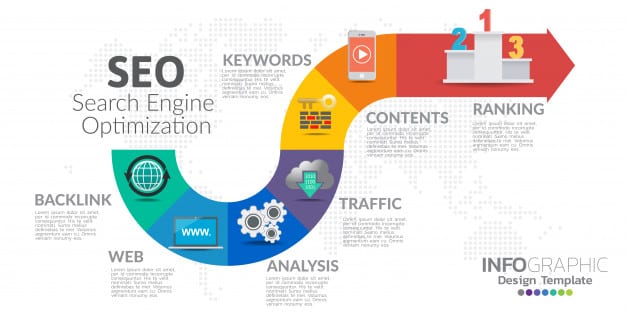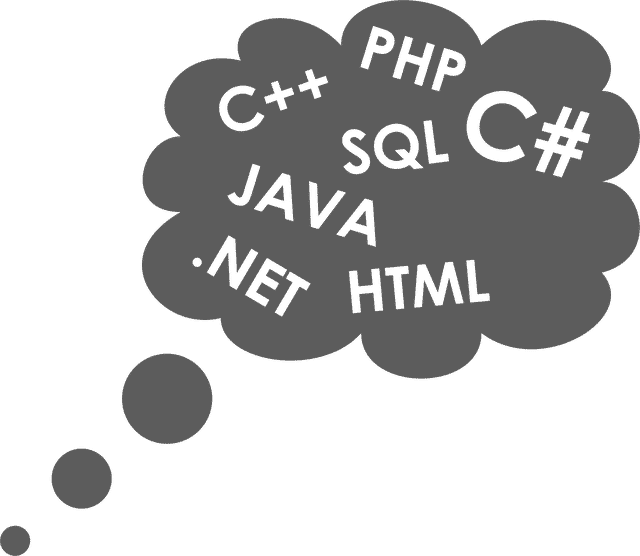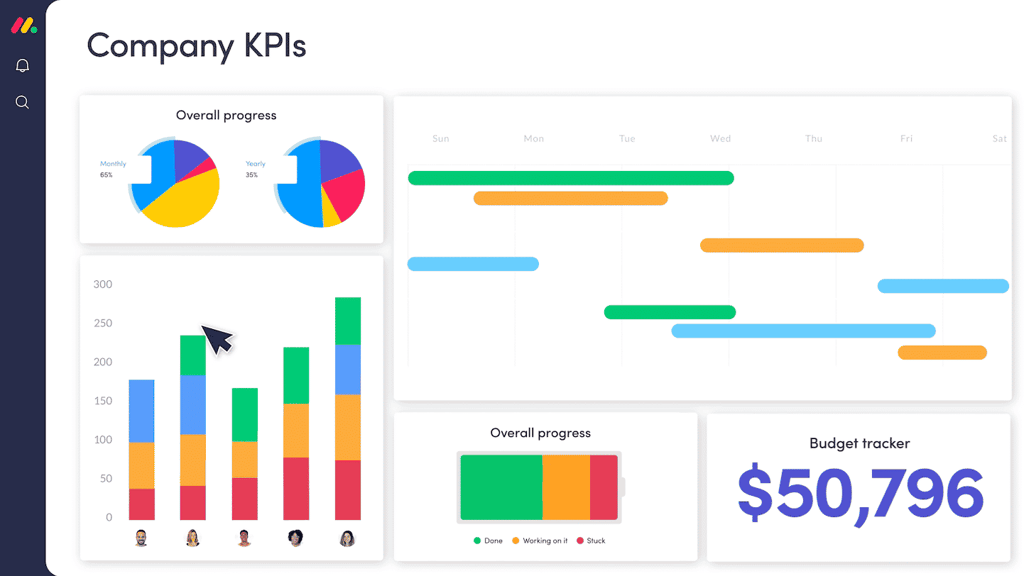back
Concern #3: I have said this on other critiques, but I intend to keep saying it until I get my way! Page transitions are not loved by all. Most find them annoying. You have a pixel fade transition from page to page every time. It rolls on for six seconds and looks a little something like this:

Suggestion: Lose the dynamic page transitions. Lose them altogether unless there is a real reason to have them. It is whiz-bang for the sake of whiz-bang. I have said in the past that transitions might look good if they give the appearance of a page being turned. I guess I can still stand by that, but maybe not. Think hard about whether this is really helping your page or hindering your users.
Concern #4: If I count correctly, you have three links on just the home page alone that will take me to your awards page. One at the top, one just about at the bottom in the foursome group, and finally one under the header of “Navigate this Site.” That’s from the department of redundancy department. In fact, start looking over the home page and picking out links. You have multiple navigation links to many different elements. One is enough if displayed correctly.
Suggestion: Your home page is a stacked format. One element is on top of another is on top of another until you run out of elements. That makes for multiple links. If you pull out the doubles you could probably cut the page’s length in half. I like the “Navigate this Site” links format. Why not make that your navigational bar that you carry from page to page? I would suggest that one block of links is better than multiple links down the pageplus it’ll shorten up that home page.
Concern #5: Let’s talk about the amount of text you have on that home page. Here’s an example: The link reads, “My Favorite Cyberfriend.” That seems about enough to me. Maybe add the name of the person, but that just about says it all. Why do you then go on to write: “This is the Web Page of a neat lady who lives in Arizona. I started corresponding with her after she wrote to me about my Grand Canyon Photo. Please visit her pages and leave a message in her Guest Book!”
Suggestion: Use the page you dedicated to her to say all of that. This all gets back to allowing the user to choose what he or she wants to read. By adding all of this text you basically force me to see more than I might want to see. Let me go to the page about your cyberfriend and meet her there. The home page should contain links to other great subpages, not contain all the information itself.
Overall: I like personal pages, and this looks like a page put together by someone who seems like a nice person. I think she can help her users out a great deal by focusing more attention to the design of her home page. There are multiple links, too much text, and not enough design to the page. That stacked format will never fly. Make the home page the body of the spider and let me click to see all the other great stuff you have to offer.
That’s that.
Joe Burns, Ph.D.
Always Remember: When it comes to designing your Web site, the most important person is not you, but your user.
Would you like YOUR site to be reviewed?
Click here for instructions.
Web Design Archive Home Page